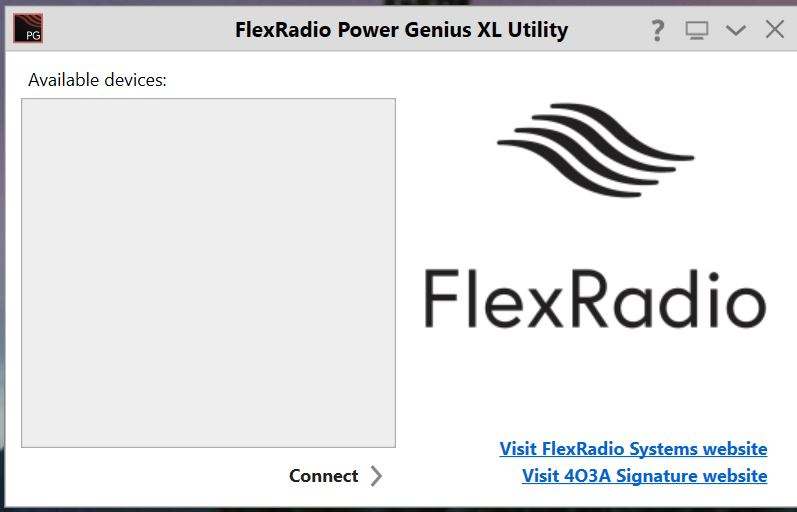SmartSDR v4.1.5 | SmartSDR v4.1.5 Release Notes
SmartSDR v3.10.15 | SmartSDR v3.10.15 Release Notes
The latest 4O3A Genius Product Software and Firmware
Need technical support from FlexRadio? It's as simple as Creating a HelpDesk ticket.
PGXL cannot connect
I stopped my WPX RTTY contest as in the middle of transmit SSDR crashed and after that I restarted my PC. Tried to get back to contest but now cannot connect to PGXL, it does not show any available devices.
I power cycle PGXL, router, network switch and 6600 with no luck. Any idea how can I get it back ?
Comments
-
That sux...
I guess I would try removing the power cord from the PGXL... Wait 30 seconds then plug it back in. I wonder if something needs a complete power cycle inside.
0 -
when you first power up the AMP it grabs a IP from your router SO I would guess your Router or other network device took a dump or possible RFI on your network cables and your AMP and Radio lost there IP address.
BE sure to have the AMP and Radio off when you re-start your router, once the Router is fully booted then Power up the AMP and Radio so they grab the correct address.
You should see the IP on the front of the AMP and make sure it is on the same network as your radio and computer.
If you reset your Router with the AMP powered up chances are you wont be able to see with the radio or the Utility after the Router comes back at least that is how the two PGXL's I have had have been.
0 -
Thank you guys.
I tried several different sequences of power up with no luck. If i disconnect LAN cable and shutdown PGXL for a min and power it up, it is coming up without any band data. As soon as I connect LAN cable, band data is shown and also IP address 192.168.1.15 on the front panel of PGXL. PGXL follows bands changes on the front panel. However PGXL Utility still does not show anything.
I opened a ticket with Flex.
I am not sure I got 6600 crash and PGXL utility issue during contest because of RFI. I usually have 2-3 crashes of the radio every month when it left idle overnight. Also nothing changed in my shack over last 2 years and i am pretty active on FT8 on all bands almost daily.
Sergey
0 -
Fixed!
Somehow my PC switched to a Public Network. I was digging what possibly could block my PGXL Utility. Went through Windows Defender setting and did not find anything interesting. But when I check my Network center, I found my PC switched to the Public profile. I switched to the Private and PGXL Utility is working now.
I used my radio with PGXL on daily basis and restarted everything before RTTY contest. Everything was working as it should in the beginning of contest. I have no idea how these changes happens, the only thing is questionable what exactly happened during 6600 crash. I have a long list of
Anyway, I happy to find this Network setting and not when switched to a Private Network, everything works fine - PGXL Utility is up and running.
Sergey, KN7K
0
Leave a Comment
Categories
- All Categories
- 383 Community Topics
- 2.1K New Ideas
- 640 The Flea Market
- 8.3K Software
- 147 SmartSDR+
- 6.4K SmartSDR for Windows
- 188 SmartSDR for Maestro and M models
- 435 SmartSDR for Mac
- 274 SmartSDR for iOS
- 262 SmartSDR CAT
- 201 DAX
- 383 SmartSDR API
- 9.4K Radios and Accessories
- 47 Aurora
- 279 FLEX-8000 Signature Series
- 7.2K FLEX-6000 Signature Series
- 958 Maestro
- 58 FlexControl
- 866 FLEX Series (Legacy) Radios
- 934 Genius Products
- 466 Power Genius XL Amplifier
- 342 Tuner Genius XL
- 126 Antenna Genius
- 304 Shack Infrastructure
- 213 Networking
- 464 Remote Operation (SmartLink)
- 144 Contesting
- 796 Peripherals & Station Integration
- 142 Amateur Radio Interests
- 1K Third-Party Software