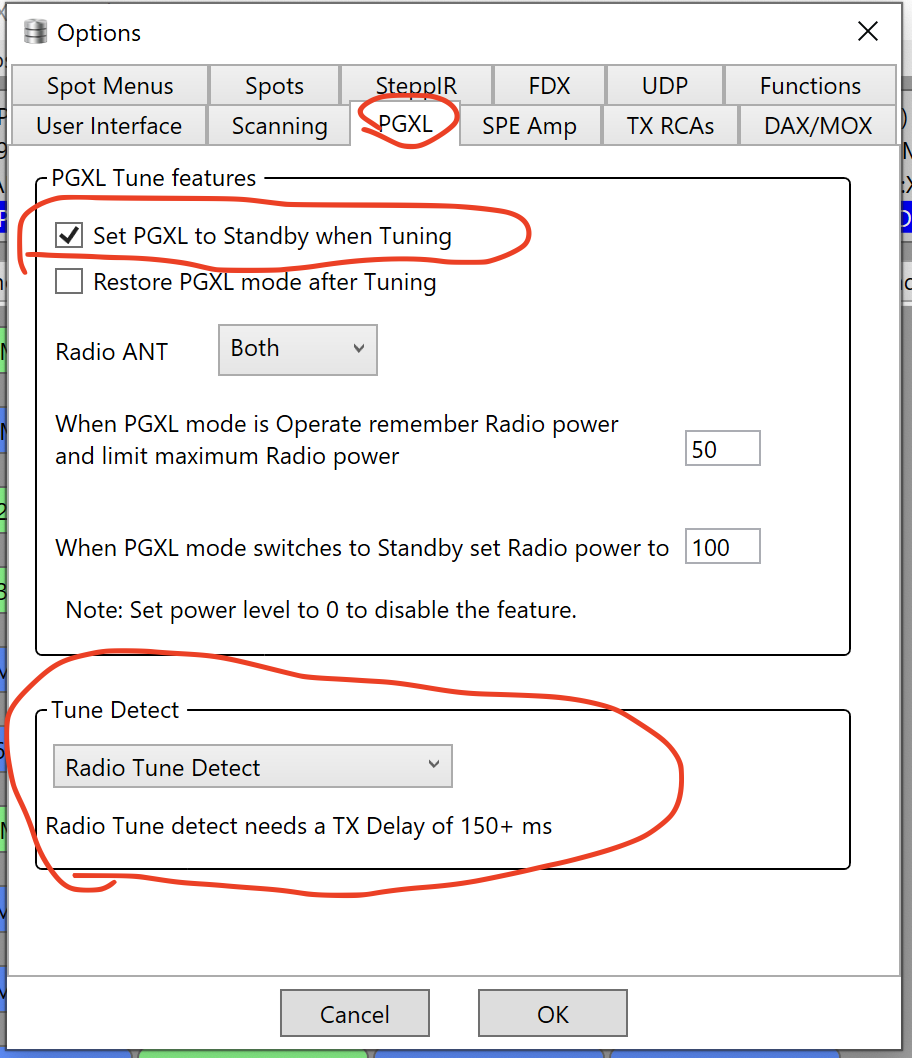SmartSDR v4.1.5 | SmartSDR v4.1.5 Release Notes
SmartSDR v3.10.15 | SmartSDR v3.10.15 Release Notes
The latest 4O3A Genius Product Software and Firmware
Need technical support from FlexRadio? It's as simple as Creating a HelpDesk ticket.
PGXL Feature Request - Jan 2021

For a more seamless integrated operation - when a FLEX 6600 (or other?) is put into TUNE regardless of the state of the PGXL (stby or op), put the PGXL into STANDBY for the duration of the TUNE then back into the pre-TUNE condition afterwards (one step).
Currently when operating with the amp in OPERATE, the PGXL has to be put into STANDBY (step #1), then the FLEX has to be put into TUNE (step #2), then the PGXL has to be put back into OPERATE (step #3).
In my case I use TUNE to let my remote MFJ-998RT tuner find a solution with low power (10w) before transmitting so I don't go into a potential hi SWR situation.
Or - at least make this an option via utility software.
Comments
-
FRStack will do this.
Alan. WA9WUD
0 -
Wow, there you go...guess I need to start using FRStack!!
Thanks Alan
0 -
FRStack is great however the TX delay of 150 on that feature makes it a little edgy for my taste.
I have written a lot of my own utilities to run on MacOS and one of my utilities, a PGXL utility for Mac OS features a "Tune" button. The tune button on this utility, puts the amp in standby, selects tune on the FlexRadio. When you click it off, it puts the amp back to the prior state.
So I just use this tune button instead of the one in SmartSDR or SmartSDR Mac.
0 -
I second the need for native Tune / PGXL integration. I do this constantly on the low bands; it is a real PITA on 160.
Keith - AC9S
0 -
I also agree that a native Tune / PGXL integration feature would make the user experience seemless. Throw in similar functionality with the TGXL (don't have one of those yet!!).
Tom - W4IEE
0
Leave a Comment
Categories
- All Categories
- 383 Community Topics
- 2.1K New Ideas
- 638 The Flea Market
- 8.3K Software
- 145 SmartSDR+
- 6.4K SmartSDR for Windows
- 188 SmartSDR for Maestro and M models
- 434 SmartSDR for Mac
- 273 SmartSDR for iOS
- 261 SmartSDR CAT
- 200 DAX
- 383 SmartSDR API
- 9.4K Radios and Accessories
- 47 Aurora
- 276 FLEX-8000 Signature Series
- 7.2K FLEX-6000 Signature Series
- 958 Maestro
- 58 FlexControl
- 866 FLEX Series (Legacy) Radios
- 934 Genius Products
- 466 Power Genius XL Amplifier
- 342 Tuner Genius XL
- 126 Antenna Genius
- 304 Shack Infrastructure
- 213 Networking
- 464 Remote Operation (SmartLink)
- 144 Contesting
- 795 Peripherals & Station Integration
- 142 Amateur Radio Interests
- 1K Third-Party Software