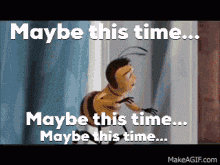SmartSDR v4.1.5 | SmartSDR v4.1.5 Release Notes
SmartSDR v3.10.15 | SmartSDR v3.10.15 Release Notes
The latest 4O3A Genius Product Software and Firmware
Need technical support from FlexRadio? It's as simple as Creating a HelpDesk ticket.
Smartlink Connections on Maestro
Beginning late Friday (11/6) and over the weekend, we received reports of Maestro connections to radios using SmartLink fail with a "Your session has expired. Please log in.." message. We apologize for the inconvenience, are investigating the issue, and will keep you posted here.
73,
Dan, N7HQ
Comments
-
This was my weekend with my "New to me" Maestro:
0 -
same here ....... you are not alone with this issue, FlexRadio pse fix it!
https://community.flexradio.com/discussion/8023562/your-session-has-expired-please-log-in
0 -
We have identified the problem as related to a software change on our authentication provider's back end. That change had an unexpected impact to SmartLink. We are working with them to resolve the issue and will update everyone when we have more information.
73,
Dan, N7HQ
1 -
Dan, Thank you for the update, I, and I assume others, appreciate it.
0 -
I'm happy to report, as noted on another thread, the issue appears resolved. Flex reported the issue resolved at 4:30 CST elsewhere on the community site, and I just confirmed it with my Marstro.
Thanks Flex, appreciate your efforts to resolve this issue.
0 -
Folks,
Yes, we're happy this problem is now resolved by our provider. Again, we apologize for the inconvenience.
73,
Dan, N7HQ
0
Leave a Comment
Categories
- All Categories
- 386 Community Topics
- 2.2K New Ideas
- 650 The Flea Market
- 8.4K Software
- 154 SmartSDR+
- 6.5K SmartSDR for Windows
- 189 SmartSDR for Maestro and M models
- 437 SmartSDR for Mac
- 274 SmartSDR for iOS
- 264 SmartSDR CAT
- 202 DAX
- 383 SmartSDR API
- 9.4K Radios and Accessories
- 50 Aurora
- 290 FLEX-8000 Signature Series
- 7.2K FLEX-6000 Signature Series
- 964 Maestro
- 58 FlexControl
- 866 FLEX Series (Legacy) Radios
- 938 Genius Products
- 468 Power Genius XL Amplifier
- 344 Tuner Genius XL
- 126 Antenna Genius
- 306 Shack Infrastructure
- 215 Networking
- 466 Remote Operation (SmartLink)
- 144 Contesting
- 805 Peripherals & Station Integration
- 143 Amateur Radio Interests
- 1K Third-Party Software