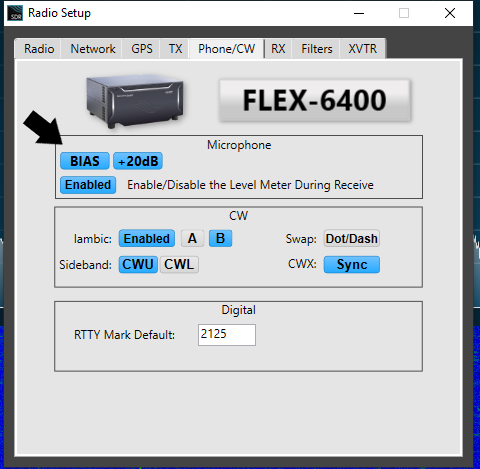SmartSDR v4.1.3 | SmartSDR v4.1.3 Release Notes
SmartSDR v3.10.15 | SmartSDR v3.10.15 Release Notes
The latest 4O3A Genius Product Software and Firmware
Need technical support from FlexRadio? It's as simple as Creating a HelpDesk ticket.
Desk mic for FLEX-6400 - MC629 or MC650
Thanks,
Stan, K3PW
Best Answer
-
Hi Stan, the TX EQ is excellent on the Flex 6000 radios. I get great audio reports from my stock FHM-3 hand mic. I did a bit of adjusting the TX EQ before getting positive comments. Ken Wells, NM9P, has an excellent series of videos on YouTube that uses a novel approach to adjusting your EQ using the full duplex feature.
I am guessing that the 629 has a wider freq response. That would be my suggestion as you can more easily narrow down a wider mic using the EQ than making a narrow mic wider. You can set up different mic profiles for different purposes. One for DX, one for rag-chew and anything else that you can think of. I have one profile for my FHM-3, one for my laptop mic, and one for my phone when I am remote.
73,
Len, KD0RC
3
Answers
-
Thanks, Len.0
-
You're welcome! By the way, if you get a dynamic mic, be sure to turn off the bias...
1
Leave a Comment
Categories
- All Categories
- 379 Community Topics
- 2.1K New Ideas
- 636 The Flea Market
- 8.3K Software
- 140 SmartSDR+
- 6.4K SmartSDR for Windows
- 186 SmartSDR for Maestro and M models
- 430 SmartSDR for Mac
- 272 SmartSDR for iOS
- 260 SmartSDR CAT
- 199 DAX
- 383 SmartSDR API
- 9.4K Radios and Accessories
- 44 Aurora
- 272 FLEX-8000 Signature Series
- 7.2K FLEX-6000 Signature Series
- 956 Maestro
- 57 FlexControl
- 866 FLEX Series (Legacy) Radios
- 929 Genius Products
- 464 Power Genius XL Amplifier
- 340 Tuner Genius XL
- 125 Antenna Genius
- 301 Shack Infrastructure
- 213 Networking
- 461 Remote Operation (SmartLink)
- 144 Contesting
- 793 Peripherals & Station Integration
- 140 Amateur Radio Interests
- 1K Third-Party Software