Welcome to the FlexRadio Community! Please review the new Community Rules and other important new Community information on the Message Board.
Need the latest SmartSDR or 4O3A Genius Product Software?
SmartSDR v4.1.5 | SmartSDR v4.1.5 Release Notes
SmartSDR v3.10.15 | SmartSDR v3.10.15 Release Notes
The latest 4O3A Genius Product Software and Firmware
SmartSDR v4.1.5 | SmartSDR v4.1.5 Release Notes
SmartSDR v3.10.15 | SmartSDR v3.10.15 Release Notes
The latest 4O3A Genius Product Software and Firmware
If you are having a problem, please refer to the product documentation or check the Help Center for known solutions.
Need technical support from FlexRadio? It's as simple as Creating a HelpDesk ticket.
Need technical support from FlexRadio? It's as simple as Creating a HelpDesk ticket.
Profile problem?
Steve G1XOW
Member ✭✭
Do I have faulty SD card or am I missing something about profiles?
As part of the normal setup of my SmartSDR I modify the following settings :-
Display gain changed (on every band) from default of 30 to 25.
Display rate changed (on every band) to maximum speed.
AGC-T set lower than the default on every band (typically 35-45).
I set the pan so that -120dB is just showing above the pan/waterfall break point, example :-
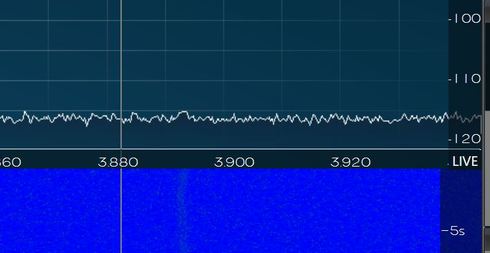
Once happy with all settings, I export *ALL* profiles (with preferences ticked). When the radio crashes (as it tends to do every 2-3 days needing a hard reset each time), I then restore the profiles and the above settings are reverted back to defaults values again.
Also, previously created Transmit TX profiles randomly disappear from the list during normal use (I only create 3 TX profiles). This loses the TX RCA1 settings and therefore the amp stops being keyed (the first clue the TX profile has gone). The TX profiles don't always come back when restoring either. I suspect,but have not yet proven this only happens when the radio has been through a routine power cycle, i.e. an overnight close down.
Do you see the same odd things, or is something wrong with mine?
Using latest version 3.1.12 on a 6400 with W10 build 1909
As part of the normal setup of my SmartSDR I modify the following settings :-
Display gain changed (on every band) from default of 30 to 25.
Display rate changed (on every band) to maximum speed.
AGC-T set lower than the default on every band (typically 35-45).
I set the pan so that -120dB is just showing above the pan/waterfall break point, example :-

Once happy with all settings, I export *ALL* profiles (with preferences ticked). When the radio crashes (as it tends to do every 2-3 days needing a hard reset each time), I then restore the profiles and the above settings are reverted back to defaults values again.
Also, previously created Transmit TX profiles randomly disappear from the list during normal use (I only create 3 TX profiles). This loses the TX RCA1 settings and therefore the amp stops being keyed (the first clue the TX profile has gone). The TX profiles don't always come back when restoring either. I suspect,but have not yet proven this only happens when the radio has been through a routine power cycle, i.e. an overnight close down.
Do you see the same odd things, or is something wrong with mine?
Using latest version 3.1.12 on a 6400 with W10 build 1909
1
Answers
-
Would it be a flaky SD card?0
-
That is what I'm heading towards, but would like someone to confirm the behaviour I described is in fact wrong, and that it doesn't act the same for others. Happy to change the SD card once I can see justification for it, but don't want to meddle with the radio otherwise because it's still under warranty.
0 -
Crashes every couple days? WOW! I hope your Exaggerating a bit. Once you set up your profiles the way you want, and then export them, you should be good to import them back in case if a crash! My 6400 very early crashes! Good luck0
-
Hi Steve
Can you explain the crashing? Could you have some sort of network loss or a DHCP reassignment on the Network IP address? If the IP address changes on the radio (some routers do that) then the results are not really predictable.
I would highly recommend you get that problem solved first and then worry about the profile issues.
Mike
0 -
Hi Mike,
I'm pretty sure it is not a network issue. The Ethernet is direct to the PC which is only 6 feet away cat7 cable at 1 Gbps. No router or switch in the way. It only ever happen once per day immediately after the first power-up of that day (i.e its been powered-down over night).
What happens is that SmartSDR loads and run for about 2 seconds and then error message saying radio not found, the power button on the 6400 (that had been green) now starts flashing red and relays clicking on/off a few times. From that point nothing will resolve it, only a cold reset of the radio gets it working again. I don't need to do anything at all to the PC, not even a reboot.
As soon as the radio has been reset then it performs entirely normally until the next power off/on cycle. Have left the radio on for more than 10 days to prove this fact. So, it only happens after the radio has been turned off for a period of time. Almost as though something (memory) is going bad whilst it is de-powered. Reminds me of CMOS battery going in PCs and laptops overnight...fixed hundreds of those in my time, but don't think there's a CMOS cell in the Flex design.
0 -
Good.. that eliminates that for the time being. I will convert this to a support ticket.0
-
Tim to the rescue. A preloaded SDcard on the way. Thanks. Hoping to fall back in love with my Flex some time soon. Our relationship has been somewhat turbulent recently.0
-
Symptoms are exactly the same as I HAD. Really drives you nuts. Anyway, a replacement SD card (preloaded from Flex) has fixed the problem. They were very good once I turned in a ticket and sent the SD card quickly at no cost to me.
0 -
Hi All,
I am very pleased to be able to report that the new SDcard has solved my problem. But not just the obvious loss of settings/profiles issues, it has also fixed the phantom wideband PAN noise on 15 and 17m too, I have also seen a clear reduction in noise floor on those bands! This is not a coincidence as I measured the bands immediately before and immediately after changing the SDcard. Obviously any corruption in SDcard data storage/retrieval has multiple different and disparate symptoms that are not always associated with an SDcard issue.
Attached is an example of my less obvious problem which I or anyone else suggested was anything to do with the SDcard corruptions.
My thanks to Tim for his rapid pukka support! 0
0
Leave a Comment
Categories
- All Categories
- 383 Community Topics
- 2.1K New Ideas
- 640 The Flea Market
- 8.3K Software
- 147 SmartSDR+
- 6.4K SmartSDR for Windows
- 188 SmartSDR for Maestro and M models
- 435 SmartSDR for Mac
- 274 SmartSDR for iOS
- 262 SmartSDR CAT
- 201 DAX
- 383 SmartSDR API
- 9.4K Radios and Accessories
- 47 Aurora
- 280 FLEX-8000 Signature Series
- 7.2K FLEX-6000 Signature Series
- 958 Maestro
- 58 FlexControl
- 866 FLEX Series (Legacy) Radios
- 934 Genius Products
- 466 Power Genius XL Amplifier
- 342 Tuner Genius XL
- 126 Antenna Genius
- 305 Shack Infrastructure
- 214 Networking
- 464 Remote Operation (SmartLink)
- 144 Contesting
- 796 Peripherals & Station Integration
- 142 Amateur Radio Interests
- 1K Third-Party Software


