Welcome to the FlexRadio Community! Please review the new Community Rules and other important new Community information on the Message Board.
Need the latest SmartSDR or 4O3A Genius Product Software?
SmartSDR v4.1.5 | SmartSDR v4.1.5 Release Notes
SmartSDR v3.10.15 | SmartSDR v3.10.15 Release Notes
The latest 4O3A Genius Product Software and Firmware
SmartSDR v4.1.5 | SmartSDR v4.1.5 Release Notes
SmartSDR v3.10.15 | SmartSDR v3.10.15 Release Notes
The latest 4O3A Genius Product Software and Firmware
If you are having a problem, please refer to the product documentation or check the Help Center for known solutions.
Need technical support from FlexRadio? It's as simple as Creating a HelpDesk ticket.
Need technical support from FlexRadio? It's as simple as Creating a HelpDesk ticket.
BCD to OM6BPF

Roland HB9VQQ
Member ✭✭
The Flex USB Guide is missing the instructions to connect the USB Port of the Flexradio (6600 in my case) to the 15-Pin control Port of the OM6BPF.
- Reqiured cable: USB FTDI Part Number C232HM-EDHSL-0
- 15 Pin Male D-Sub Connector (OM6BPF Backpanel)
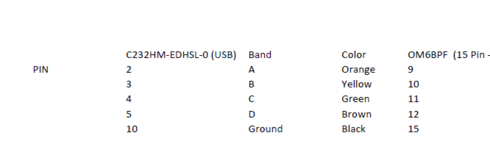

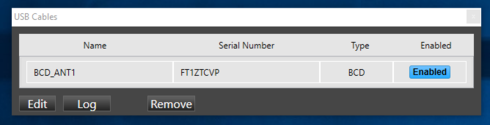
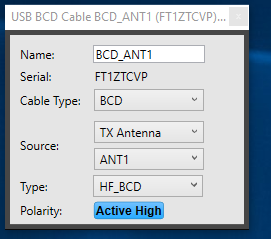
Hope this helps in case you need it.
- Reqiured cable: USB FTDI Part Number C232HM-EDHSL-0
- 15 Pin Male D-Sub Connector (OM6BPF Backpanel)




Hope this helps in case you need it.
Tagged:
0
Comments
-
Hallo Roland
habe gar nicht mitbekommen,dass Du auch einen Flex hast.
Sei gegrüsst, 73 de Manfred, HB9FLU
0 -
Hallo Manfred, seit meinem 50 geburtstag einen 6600 :-) Du auch ? Gruss Roland0
-
Ну теперь все понятно0
-
Hi guys, which one is a ground one (#10)?? At FDTI website, I've found black one is actually ground...?
Thanks in advance.
73s, DK8ZZ0 -
That is how I use it.
Alan. WA9WUD
0 -
So, here is an answer (actually the first post is a right one :-)
PIN 9 orange
PIN 10 yellow
PIN 11 green
PIN12 brown
PIN 15 black (ground)
USB cable setup:
Change: BCD
Source: TX Antenna (ant 1 or ant 2, which one you need)
Type: HF_BCD
Polarity: active high
73s, Zik DK8ZZ0
Leave a Comment
Categories
- All Categories
- 386 Community Topics
- 2.2K New Ideas
- 650 The Flea Market
- 8.4K Software
- 151 SmartSDR+
- 6.5K SmartSDR for Windows
- 189 SmartSDR for Maestro and M models
- 437 SmartSDR for Mac
- 274 SmartSDR for iOS
- 263 SmartSDR CAT
- 202 DAX
- 383 SmartSDR API
- 9.4K Radios and Accessories
- 48 Aurora
- 289 FLEX-8000 Signature Series
- 7.2K FLEX-6000 Signature Series
- 964 Maestro
- 58 FlexControl
- 866 FLEX Series (Legacy) Radios
- 936 Genius Products
- 467 Power Genius XL Amplifier
- 343 Tuner Genius XL
- 126 Antenna Genius
- 306 Shack Infrastructure
- 215 Networking
- 466 Remote Operation (SmartLink)
- 144 Contesting
- 804 Peripherals & Station Integration
- 143 Amateur Radio Interests
- 1K Third-Party Software
