Welcome to the FlexRadio Community! Please review the new Community Rules and other important new Community information on the Message Board.
Need the latest SmartSDR or 4O3A Genius Product Software?
SmartSDR v4.1.5 | SmartSDR v4.1.5 Release Notes
SmartSDR v3.10.15 | SmartSDR v3.10.15 Release Notes
The latest 4O3A Genius Product Software and Firmware
SmartSDR v4.1.5 | SmartSDR v4.1.5 Release Notes
SmartSDR v3.10.15 | SmartSDR v3.10.15 Release Notes
The latest 4O3A Genius Product Software and Firmware
If you are having a problem, please refer to the product documentation or check the Help Center for known solutions.
Need technical support from FlexRadio? It's as simple as Creating a HelpDesk ticket.
Need technical support from FlexRadio? It's as simple as Creating a HelpDesk ticket.
Updating to v 6.0

Santiago Mejia HI8O
Member ✭✭
Today I downloaded the update to version 2.6, and it installed without issues, but when I was asked to update the radio I got the message below.
My radio is connected to the same network as my computer, and is directly connected to the network.
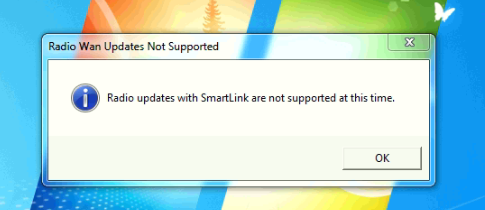
I´m using Flex 6300, Windows 7 PC.
Santiago
My radio is connected to the same network as my computer, and is directly connected to the network.

I´m using Flex 6300, Windows 7 PC.
Santiago
0
Answers
-
It appears you are connected via SmartLink.
"Radio Wan updates with SmartLink are not supported at this time."
"WAN" is the keyword there. Try connecting to the radio directly instead.
0 -
If you are trying to upgrade the radio remotely, that is over a WAN, rather than locally over you LAN, you need to be on the same network as the radio. Remotely this upgrade can be accomplished by using a person VPN.
Jim, K6QE0 -
That is weird, because I´m sitting on my shack PC and the radio is connected to the same network. Also weird is that I updated the firmware last week without getting that message and had to roll back due to a tx issue. I´ll keep trying.
Thanks Danny and Jim.
0 -
Hmm... The radio and PC are on the same subnet? Check the IPs of both and make sure they are compatible (no conflicts, same gateway and netmask, etc.)0
-
Can you ping the radio from the PC?0
-
Yes, ping working fine. Radio connected to same gateway and netmask and no apparent conflicts. Certainly a case study for me...let me put on some coffee.0
-
Start up SmartSDR and click on your name at the top. Then click Logout. Then click on the < arrow at the top left.
Do you see "Log In" at the top, and your radio listed below that?
If yes, then that is the radio on the LAN (not SmartLink).
Connect and update from here.0 -
Thanks Danny. It keeps getting better and better.
When I do as you explain (log out of SmartLink), with 2.5.1 the radio is available and can connect perfectly, BUT when I start v 2.6 and do the same, I get no radio available.
With 2.5.1
With 2.6
0 -
In a perfect world
 you would see the radio listed the same way but there would be an Update button below. You've probably seen it too, when you updated to v2.5.1.
you would see the radio listed the same way but there would be an Update button below. You've probably seen it too, when you updated to v2.5.1.
This lack of local communication also explains why SmartLink works and LAN doesn't. It makes no sense to me and I have no other suggestions to offer. Perhaps it's time to open a Helpdesk ticket?
0 -
Yes, I´ve seen the update button. Even the first time I upgraded to Version 6, everything went smoothly and I rolled back for other reasons to version 2.5. In both cases I got the Upgrade and Downgrade button.
Will open the ticket. Thanks for everything.
Santiago0 -
Just for the record...I opened a ticket on this issue and with the help of Ken (NM9P) everything was solved and now I managed to update to v. 2.6.1 and SDR is seeing my 6300, whether I'm logged in or logged out in SmartLink.
Great help from Flex Support team.
73,
Santiago1
Leave a Comment
Categories
- All Categories
- 383 Community Topics
- 2.1K New Ideas
- 640 The Flea Market
- 8.3K Software
- 147 SmartSDR+
- 6.4K SmartSDR for Windows
- 188 SmartSDR for Maestro and M models
- 435 SmartSDR for Mac
- 274 SmartSDR for iOS
- 262 SmartSDR CAT
- 201 DAX
- 383 SmartSDR API
- 9.4K Radios and Accessories
- 47 Aurora
- 280 FLEX-8000 Signature Series
- 7.2K FLEX-6000 Signature Series
- 958 Maestro
- 58 FlexControl
- 866 FLEX Series (Legacy) Radios
- 934 Genius Products
- 466 Power Genius XL Amplifier
- 342 Tuner Genius XL
- 126 Antenna Genius
- 305 Shack Infrastructure
- 214 Networking
- 464 Remote Operation (SmartLink)
- 144 Contesting
- 796 Peripherals & Station Integration
- 142 Amateur Radio Interests
- 1K Third-Party Software
