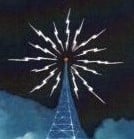Welcome to the FlexRadio Community! Please review the new Community Rules and other important new Community information on the Message Board.
Need the latest SmartSDR or 4O3A Genius Product Software?
SmartSDR v4.1.5 | SmartSDR v4.1.5 Release Notes
SmartSDR v3.10.15 | SmartSDR v3.10.15 Release Notes
The latest 4O3A Genius Product Software and Firmware
SmartSDR v4.1.5 | SmartSDR v4.1.5 Release Notes
SmartSDR v3.10.15 | SmartSDR v3.10.15 Release Notes
The latest 4O3A Genius Product Software and Firmware
If you are having a problem, please refer to the product documentation or check the Help Center for known solutions.
Need technical support from FlexRadio? It's as simple as Creating a HelpDesk ticket.
Need technical support from FlexRadio? It's as simple as Creating a HelpDesk ticket.
FRStack Version 3.0.19.1 Released

Mark_W3II
Member ✭✭✭
- Includes FRStack 2 features
- FRStack now support FlexAPI 3.0.19
- multiView support
- TX Band Settings view / edit
SmartSDR V3 supports multiple clients, you can bind FRStack to specific client in order to target client you wish to Tune, MOX or set TX Band Settings.
Sync Client Slices feature will keep clients' slices in sync with each other. The purpose is to allow the use of Maestro as a control surface for SmartSDR when co-located. You must not bind to a client for this feature to work.
Full release history can be found at http://www.mkcmsoftware.com/Flex/Index
- FRStack now support FlexAPI 3.0.19
- multiView support
- TX Band Settings view / edit
SmartSDR V3 supports multiple clients, you can bind FRStack to specific client in order to target client you wish to Tune, MOX or set TX Band Settings.
Sync Client Slices feature will keep clients' slices in sync with each other. The purpose is to allow the use of Maestro as a control surface for SmartSDR when co-located. You must not bind to a client for this feature to work.
Full release history can be found at http://www.mkcmsoftware.com/Flex/Index
5
Comments
-
Mark, thank you for the quick update. I really like how you can easily see who is connected to the radio, what frequency they are using, mode and antenna selections. Now you can easily tell if someone else is lurking on your radio.0
-
Mark, I'll echo the thanks for the quick update. Nicely adapted to support multi-client.
0 -
Nice work Mark. Well done.0
-
Nice Mark! I like the control surface support. Dave wo2x0
-
Thank you Mark, excellent work!
0 -
Your really on the ball there Mark0
-
Syncing the slices of two different clients is the killer feature. It took one day for a 3rd party app to build ontop of the new possibilities of multiFlex. Can your legacy radio do that?
Thanks to FlexRadio and Mark!
73
Andy
kU7T0 -
Thanks Mark...0
-
great Job Mark,
I found a little bug I think, in the PGXL tune Amp unkey or tune drive Power doesn't drop or increase the tune power, maybe it is because I use the Radio tune button and not and not the FRStack button
thank again Mark
Bret0 -
Thanks Mark!0
-
I'll check into this issue when I get back to shack this weekend. Thanks for the report.0
-
I have updated FRStack to address bugs reported on the first release of V3 and improve the View All / Sync A & B Slice feature (Clients viewer). FRStack now binds to a client and you can open the Clients viewer / sync feature at the same time. 730
Leave a Comment
Categories
- All Categories
- 384 Community Topics
- 2.1K New Ideas
- 648 The Flea Market
- 8.3K Software
- 149 SmartSDR+
- 6.5K SmartSDR for Windows
- 188 SmartSDR for Maestro and M models
- 437 SmartSDR for Mac
- 274 SmartSDR for iOS
- 262 SmartSDR CAT
- 202 DAX
- 383 SmartSDR API
- 9.4K Radios and Accessories
- 47 Aurora
- 286 FLEX-8000 Signature Series
- 7.2K FLEX-6000 Signature Series
- 961 Maestro
- 58 FlexControl
- 866 FLEX Series (Legacy) Radios
- 936 Genius Products
- 467 Power Genius XL Amplifier
- 343 Tuner Genius XL
- 126 Antenna Genius
- 306 Shack Infrastructure
- 215 Networking
- 465 Remote Operation (SmartLink)
- 144 Contesting
- 800 Peripherals & Station Integration
- 142 Amateur Radio Interests
- 1K Third-Party Software