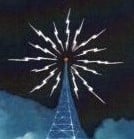Welcome to the FlexRadio Community! Please review the new Community Rules and other important new Community information on the Message Board.
Need the latest SmartSDR or 4O3A Genius Product Software?
SmartSDR v4.1.3 | SmartSDR v4.1.3 Release Notes
SmartSDR v3.10.15 | SmartSDR v3.10.15 Release Notes
The latest 4O3A Genius Product Software and Firmware
SmartSDR v4.1.3 | SmartSDR v4.1.3 Release Notes
SmartSDR v3.10.15 | SmartSDR v3.10.15 Release Notes
The latest 4O3A Genius Product Software and Firmware
If you are having a problem, please refer to the product documentation or check the Help Center for known solutions.
Need technical support from FlexRadio? It's as simple as Creating a HelpDesk ticket.
Need technical support from FlexRadio? It's as simple as Creating a HelpDesk ticket.
Suddenly no reception on antenna one and no transmit on either, infinite SWR on TX
Russ Locke
Member ✭✭
Suddenly I had no reception on antenna 1. I switched my antenna (I only have one) to antenna 2 and now I had RX. BUT when I hit the Tune function, the SWR's went off the chart and I had to shut down the radio. I rebooted it and then tried to Xmit on antenna 2. SWR's off the chart again. No signal at all when I attach my antenna to Antenna 1. I had not disconnected the antenna at the pass through, this just came out of the blue. Any ideas?
The radio is a 6300 and the software is latest, 2.4.9.
The radio is a 6300 and the software is latest, 2.4.9.
0
Comments
-
Hi Russ
A few things.
First, can you check the antenna with another device like an analyzer or another radio?
Can you do an SWR test to a dummy load?
If you don't have any of the above, then I would export your profiles to save your settings and then do a radio reset. And then, test again.
If that doesn't work and you have confirmed the antenna and all jumper cables are ok, then it would be time to open a support ticket.
Mike
0 -
For the receive part it could be a blown ESD diode but I don't think that affects TX.0
-
I had some RX weirdness like this earlier in the week, Saved my profiles, did a reset and everything was good.
Zack N8FNR0 -
I found the problem, mostly operator error (the first place to look.....) Thanks for the suggestions.
0 -
Details, please.0
-
I have a similar problem. Could you share your solution?
Frank Smith, WS1MH
0
Leave a Comment
Categories
- All Categories
- 378 Community Topics
- 2.1K New Ideas
- 630 The Flea Market
- 8.2K Software
- 118 SmartSDR+
- 6.4K SmartSDR for Windows
- 183 SmartSDR for Maestro and M models
- 430 SmartSDR for Mac
- 271 SmartSDR for iOS
- 258 SmartSDR CAT
- 193 DAX
- 382 SmartSDR API
- 9.3K Radios and Accessories
- 38 Aurora
- 257 FLEX-8000 Signature Series
- 7.2K FLEX-6000 Signature Series
- 947 Maestro
- 56 FlexControl
- 865 FLEX Series (Legacy) Radios
- 924 Genius Products
- 463 Power Genius XL Amplifier
- 336 Tuner Genius XL
- 125 Antenna Genius
- 297 Shack Infrastructure
- 209 Networking
- 460 Remote Operation (SmartLink)
- 144 Contesting
- 787 Peripherals & Station Integration
- 139 Amateur Radio Interests
- 1K Third-Party Software