Welcome to the FlexRadio Community! Please review the new Community Rules and other important new Community information on the Message Board.
Need the latest SmartSDR or 4O3A Genius Product Software?
SmartSDR v4.1.3 | SmartSDR v4.1.3 Release Notes
SmartSDR v3.10.15 | SmartSDR v3.10.15 Release Notes
The latest 4O3A Genius Product Software and Firmware
SmartSDR v4.1.3 | SmartSDR v4.1.3 Release Notes
SmartSDR v3.10.15 | SmartSDR v3.10.15 Release Notes
The latest 4O3A Genius Product Software and Firmware
If you are having a problem, please refer to the product documentation or check the Help Center for known solutions.
Need technical support from FlexRadio? It's as simple as Creating a HelpDesk ticket.
Need technical support from FlexRadio? It's as simple as Creating a HelpDesk ticket.
Strange frequency lability in 6700 on 2m bband
Juha Varis
Member
Sometimes when I listen to a beacon on 2m, the signal ocillates a couple of Hzs and sometimes not. Sometimes switching off the SDR helps. Not happened on HF so far. This is SK4MPI, 300kms away.
This problem actulaized after the upgrade to 2.4.9. , never with the old SDR software.
Please comment
Juha Varis OH1JJ
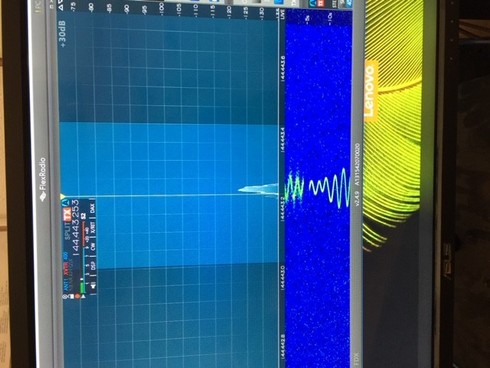 oscillates a couple of herzes, but sometimes it does not appear. Not noticed it on HF bands.
oscillates a couple of herzes, but sometimes it does not appear. Not noticed it on HF bands.
This problem actulaized after the upgrade to 2.4.9. , never with the old SDR software.
Please comment
Juha Varis OH1JJ
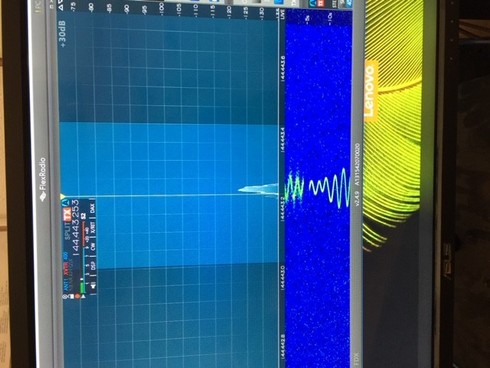 oscillates a couple of herzes, but sometimes it does not appear. Not noticed it on HF bands.
oscillates a couple of herzes, but sometimes it does not appear. Not noticed it on HF bands.0
Answers
-
Hi Juha, I have only a vertical for 2m so don't think I will hear it. Distans probably less than yours. But I will ask a couple of friends in Östersund who has good antennas and equipment to see that the beacon itself doesn't have a problem. Will be tonight, while they both work today.0
-
I believe it's propagation. It might be caused by reflections from a high aircraft near the line of sight. If it does not occur with local signals, it's not a radio problem.
I saw a lot of "interesting" frequency structure on a very distant 2M beacon when I was using a 6700. (The 6700 has higher maximum freq resolution than other Flexes.)
73 Martin AA6E0 -
To rule out time-base issues, try synching to a very stable 10 MHz reference (if you have one available) and see if that has an influence. A few Hz at 2 meters is only a few 1/10 Hz at 20 meters, so you might not see time-base issues at HF.0
-
Tusen tack Johan0
-
Thanks, I suspect that too, beacuse local hams cw signs looked ok during the 2m activity test yesterday0
-
Could you briefly describe how to do it, Yeas I have very stabile reference equipments0
-
Juha, friends I had hoped could help are both travelling and not home now. If I could get some answers I will be back here.0
-
Connect a very stable 10 MHz source to the "10MHz In" RCA jack on the back of the radio and restart the 6700. This will allow the 6700 to use the external 10 MHz source as its frequency reference and bypass the internal time base. If there is a time base problem, this procedure should isolate it.
Also, please see this community conversation to see if it is similar: https://community.flexradio.com/flexradio/topics/problem-6700-timebase-drifting-sweeping-maybe-500-h...0
Leave a Comment
Categories
- All Categories
- 381 Community Topics
- 2.1K New Ideas
- 633 The Flea Market
- 8.3K Software
- 131 SmartSDR+
- 6.4K SmartSDR for Windows
- 185 SmartSDR for Maestro and M models
- 430 SmartSDR for Mac
- 272 SmartSDR for iOS
- 259 SmartSDR CAT
- 197 DAX
- 382 SmartSDR API
- 9.4K Radios and Accessories
- 42 Aurora
- 265 FLEX-8000 Signature Series
- 7.2K FLEX-6000 Signature Series
- 955 Maestro
- 56 FlexControl
- 866 FLEX Series (Legacy) Radios
- 929 Genius Products
- 464 Power Genius XL Amplifier
- 340 Tuner Genius XL
- 125 Antenna Genius
- 297 Shack Infrastructure
- 209 Networking
- 461 Remote Operation (SmartLink)
- 144 Contesting
- 788 Peripherals & Station Integration
- 140 Amateur Radio Interests
- 1K Third-Party Software


