Welcome to the FlexRadio Community! Please review the new Community Rules and other important new Community information on the Message Board.
Need the latest SmartSDR or 4O3A Genius Product Software?
SmartSDR v4.1.5 | SmartSDR v4.1.5 Release Notes
SmartSDR v3.10.15 | SmartSDR v3.10.15 Release Notes
The latest 4O3A Genius Product Software and Firmware
SmartSDR v4.1.5 | SmartSDR v4.1.5 Release Notes
SmartSDR v3.10.15 | SmartSDR v3.10.15 Release Notes
The latest 4O3A Genius Product Software and Firmware
If you are having a problem, please refer to the product documentation or check the Help Center for known solutions.
Need technical support from FlexRadio? It's as simple as Creating a HelpDesk ticket.
Need technical support from FlexRadio? It's as simple as Creating a HelpDesk ticket.
Adding Slicemaster to Existing FT8 Setup
Neil D Friedman N3DF
Member ✭✭✭✭
For the past eight months, I have enjoyed operating FT8 without Slicemaster. I use the SDR software inside my Flex 6600M with WSJT-X, DAX and CAT open on my PC. If I add Slicemaster to this setup, will I have to reconfigure DAX, CAT or the 6600M's software or willl Slicemaster take care of everything? I am not particularly astute with computers and don't want to mess up a good thing. Thanks.
0
Answers
-
I recently started using slicemaster with wsjt-x for the spot feature and i did not have to change anything in my configuration.2
-
I only use slice master for cw skimmer and only sometimes because it has a nasty habit of leaving cw skimmer process not properly closed. I never use it for wsjtx, with jtalert I see no reason.0
-
Correct. Just run Slicemaster and it will do all the configuration.
This video might help you out.
Mike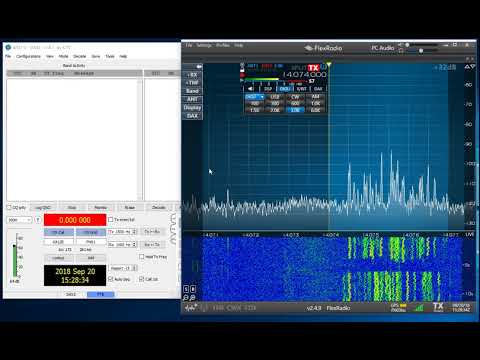 https://www.youtube.com/watch?v=Sj85yjVcTTk
https://www.youtube.com/watch?v=Sj85yjVcTTk
0 -
John,
Which version of Slice Master were you using? Current is v0.10.5h. I like to break Slice Master of any nasty habits it might have. If the problem can be reproduced, I'll do my best to fix it. Just tell me more about what you were seeing, or better yet, send an email to the address on the Slice Master splash screen.
There's not much overlap between what Slice Master does and JTAlert does. JTAlert is for logging and identifying WSJT-X spots. Slice Master is designed to configure and launch WSJT-X (and a handful of other programs) on any slice at any time with minimal effort on your part. It's also pretty good at putting spots in the panafall and "coloring" them. ...just sayin'
--Don
1 -
Will check this evening, it was the most recent as of cqww cw.0
-
v0.10.5b. When changing bands via profile, the CW skimmer window closed but remained a background process eating cpu resources and would continue to add another process each time until I noticed the cpu crawling to a halt and manually ended those processes in task manager.
0 -
John
Um, here's Slicemaster v0.10.5h if it helps any.
https://github.com/K1DBO/slice-master-6000/releases/download/v0.10.1/slice-master-6000-v0.10.5h.zipFor real-time discussions
User-created documentation.
Volunteer!!73, Jay - NO5J
1 -
John,
Many bugs have been fixed since .5b. There .5h still has some issues with profile induced band changes, but the fix for that is already in my current development version and will make the next release.
--Don0
Leave a Comment
Categories
- All Categories
- 384 Community Topics
- 2.1K New Ideas
- 646 The Flea Market
- 8.3K Software
- 149 SmartSDR+
- 6.5K SmartSDR for Windows
- 188 SmartSDR for Maestro and M models
- 437 SmartSDR for Mac
- 274 SmartSDR for iOS
- 262 SmartSDR CAT
- 202 DAX
- 383 SmartSDR API
- 9.4K Radios and Accessories
- 47 Aurora
- 286 FLEX-8000 Signature Series
- 7.2K FLEX-6000 Signature Series
- 961 Maestro
- 58 FlexControl
- 866 FLEX Series (Legacy) Radios
- 936 Genius Products
- 467 Power Genius XL Amplifier
- 343 Tuner Genius XL
- 126 Antenna Genius
- 306 Shack Infrastructure
- 215 Networking
- 465 Remote Operation (SmartLink)
- 144 Contesting
- 800 Peripherals & Station Integration
- 142 Amateur Radio Interests
- 1K Third-Party Software


