Welcome to the FlexRadio Community! Please review the new Community Rules and other important new Community information on the Message Board.
Need the latest SmartSDR or 4O3A Genius Product Software?
SmartSDR v4.1.5 | SmartSDR v4.1.5 Release Notes
SmartSDR v3.10.15 | SmartSDR v3.10.15 Release Notes
The latest 4O3A Genius Product Software and Firmware
SmartSDR v4.1.5 | SmartSDR v4.1.5 Release Notes
SmartSDR v3.10.15 | SmartSDR v3.10.15 Release Notes
The latest 4O3A Genius Product Software and Firmware
If you are having a problem, please refer to the product documentation or check the Help Center for known solutions.
Need technical support from FlexRadio? It's as simple as Creating a HelpDesk ticket.
Need technical support from FlexRadio? It's as simple as Creating a HelpDesk ticket.
Sounds -> Microphone: 39 instances of DAX in various states
Michael Ruttenberg
Member ✭✭
I couldn't get my PC (Dell XPS15 9550 Win10 v10.0.17134) to send the laptop mic audio to my 6300 so I had a look in the Sound -> Recording window. FWIW I'm using SSDR 2.4.9.
I took a look in the Sound -> Microphone settings and found many instances of dead and duplicate devices (as per screenshots 1-7, same before and after the rest of the steps described below).
I tried the previous instructions of going to C:Program FilesFlexRadio SystemsSmartSDR v2.4.964-bit Drivers* and clicking the 4 x uninstall .BAT links. Rebooting removed none of the extra drivers, about 10 still remained.
I therefore went to C:Program FilesFlexRadio SystemsSmartSDR v2.4.964-bit Drivers* and run the 4 x RemoveRegistryEntriesRemove Registry Entries .reg files and rebooted. All gone from the Sound -> Recording window at that point.
Reinstalled the 4 sets of drivers from the ...install.bat files. Rebooted. Didn't see any Microphone DAX entries at all.
I did get a message flash up about a file or folder. Videod it and it was about "A subdirectory or file C:UsersMRQA Consulting LtdAppdataRoamingFlexRadio SystemsInstLogs already exists." Not sure if that is an issue or not but I thought I would mention it.
Went through each of the 4 sets of folders and clicked the Audio_DAXServiceservice.reg and Audio_DAX.reg entries. Rebooted.
Now I have 39 entries in the Microphone screen. Playback window looks fine (13 entries for DAX, as expected).
Now when I start up SSDR I get a DAX failure message before I even start up the connection to my rig (when on LAN). See screenshot 8.
In Device Manager I see an issue with the MIC entry, but the Audio inputs and outputs list looks correct. (screenshots 9 and 10).
No idea what to do next. Please advise.
Mike
G7TWC
screenshot1
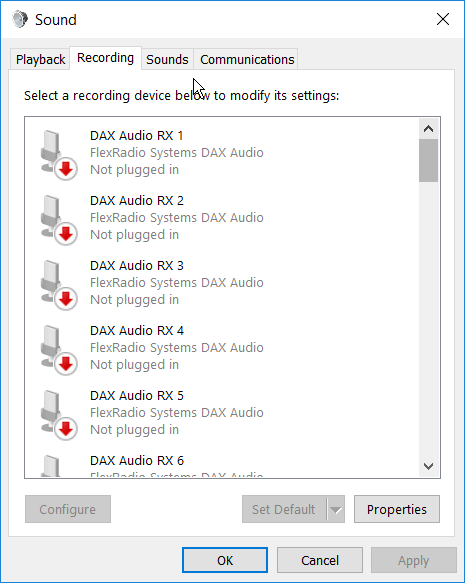
screenshot2
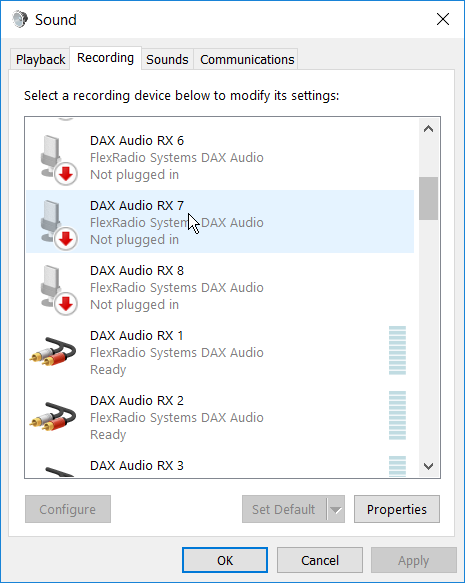
screenshot3

screenshot4

screenshot5
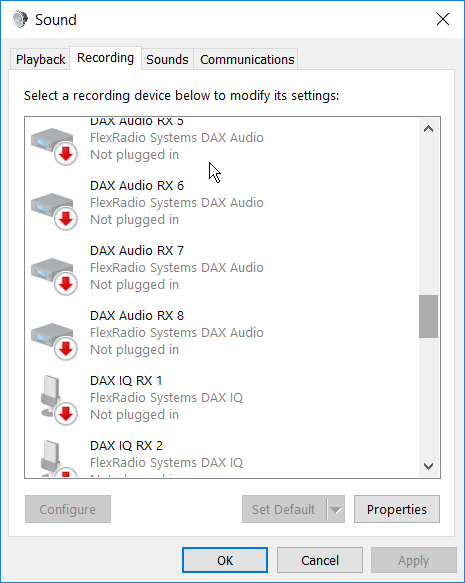
screenshot6

screenshot7
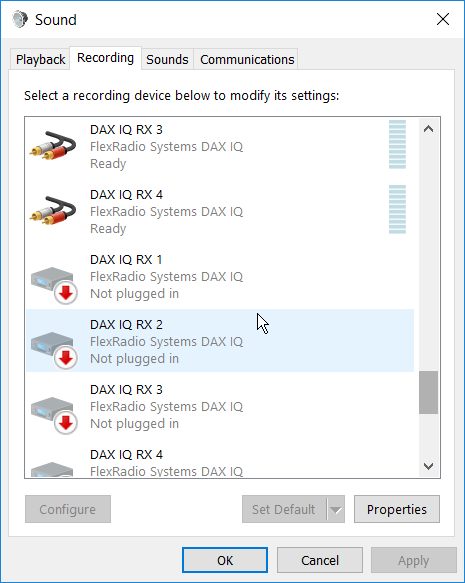
screenshot8
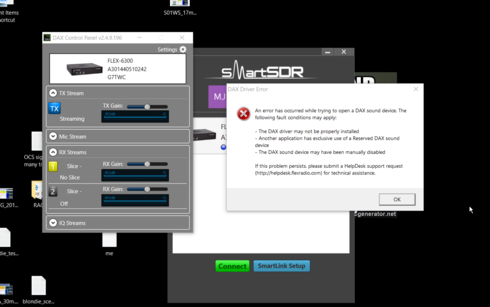
screenshot 9

screenshot 10

I took a look in the Sound -> Microphone settings and found many instances of dead and duplicate devices (as per screenshots 1-7, same before and after the rest of the steps described below).
I tried the previous instructions of going to C:Program FilesFlexRadio SystemsSmartSDR v2.4.964-bit Drivers* and clicking the 4 x uninstall .BAT links. Rebooting removed none of the extra drivers, about 10 still remained.
I therefore went to C:Program FilesFlexRadio SystemsSmartSDR v2.4.964-bit Drivers* and run the 4 x RemoveRegistryEntriesRemove Registry Entries .reg files and rebooted. All gone from the Sound -> Recording window at that point.
Reinstalled the 4 sets of drivers from the ...install.bat files. Rebooted. Didn't see any Microphone DAX entries at all.
I did get a message flash up about a file or folder. Videod it and it was about "A subdirectory or file C:UsersMRQA Consulting LtdAppdataRoamingFlexRadio SystemsInstLogs already exists." Not sure if that is an issue or not but I thought I would mention it.
Went through each of the 4 sets of folders and clicked the Audio_DAXServiceservice.reg and Audio_DAX.reg entries. Rebooted.
Now I have 39 entries in the Microphone screen. Playback window looks fine (13 entries for DAX, as expected).
Now when I start up SSDR I get a DAX failure message before I even start up the connection to my rig (when on LAN). See screenshot 8.
In Device Manager I see an issue with the MIC entry, but the Audio inputs and outputs list looks correct. (screenshots 9 and 10).
No idea what to do next. Please advise.
Mike
G7TWC
screenshot1
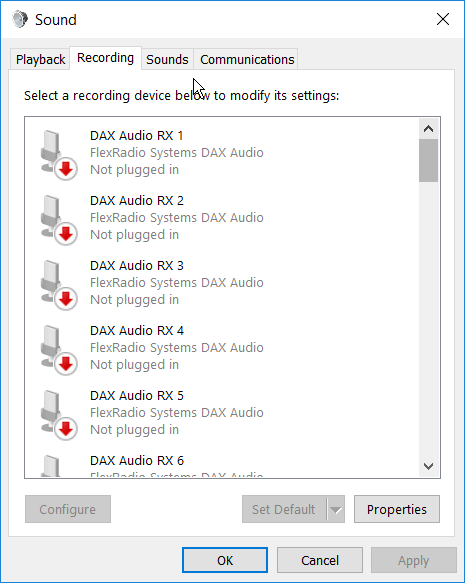
screenshot2
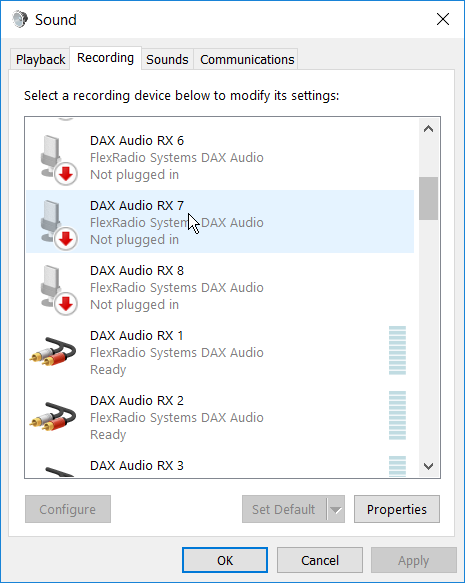
screenshot3

screenshot4

screenshot5
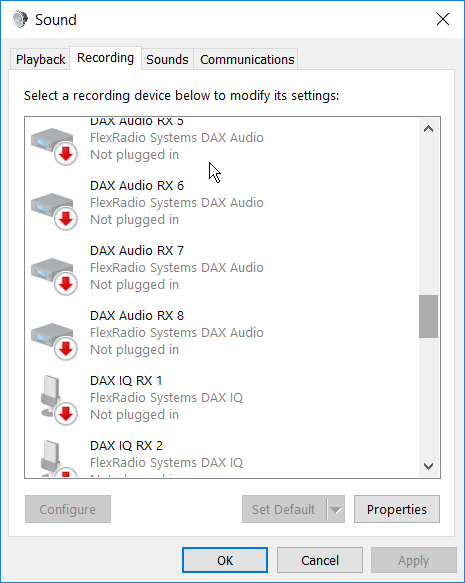
screenshot6

screenshot7
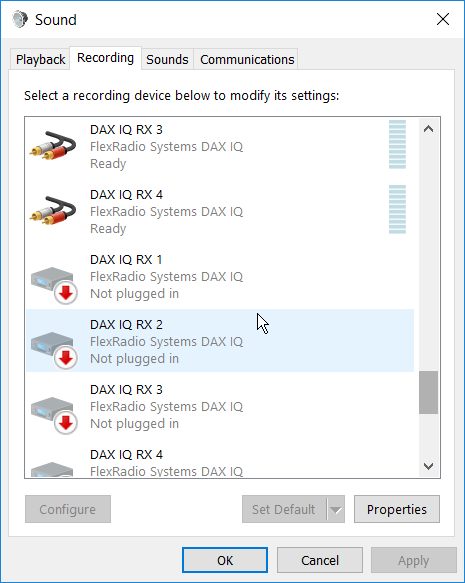
screenshot8
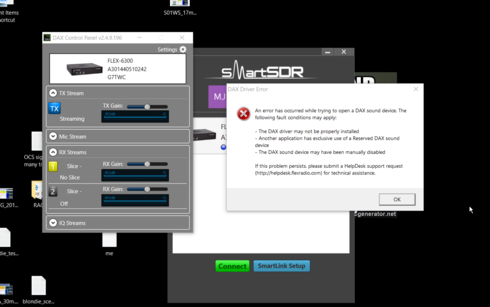
screenshot 9

screenshot 10

0
Comments
-
You should select the defult sound device for your computer.0
-
On the rig control window select p/cw then for mic select PC (should not say disabled)0
-
Mike,
I feel the answers above have not fully addressed the problem. You need to clean out the "bad" audio drivers and you may have to do some renaming.
This process will not only fix Dax if you are having driver issues with it but also will help programs that limit their audio driver list.
I have several programs that seem to think that there would never be more than say 10 sound devices so they simply do not display any past that. Often times for me if I plug in say a USB mic it is well out in the list and some of the older programs will not see it.
In case you want to undertake this effort the process is not hard. Follow this procedure:
https://community.flexradio.com/flexradio/topics/most-common-fix-for-dax-driver-errors-in-windows-sp...
0 -
It is selected:

0 -
It is selected. That's not the issue. I managed only once to get audio of the the PC to the rig. Now I can't get SSDR to load without DAX crashing.0
-
Hi Mark,
Do I go in and delete ALL of the entries? I have 28 or so entries in Device Manager but 39 in Sound -> Microphone. There is a mismatch somewhere.
Also, I don't need any to be renamed as I have them all (the ones with the cable icons), it's just that i have duplicates of everything. In Device manager, I don't have duplicates.
I can't remove anything from the Sound -> Microphone window, but the duplicates are not in the Device Manager either, so we have a scenario NOT covered in the link you provided.0 -
Looks like Jay (NO5J)'s reply there may work: uninstall and reinstall SSDR entirely.
 0
0 -
That went badly. Uninstalled SSDR. Guess what? After reboot, I still have 39 instances of DAX in the Sound -> Microphone screen.
 :(:( Now what? 0
:(:( Now what? 0 -
When you re install it will ask,,do you want to keep dax? say no
or do you want to remove dax? say yes...
Can't remember0 -
Standby all, I have removed all 28 entries from Device manager - Audio... section and the 4 entries from the Sound, Video and game controllers section. Rebooted and now I have this... Not sure why my stereo Mix is disabled, I didn't disable it, but hey, I can re-enable that.
After this I am reinstalling SSDR 2.4.9. I shouldn't have ANY DAX now so it SHOULD be safe to reinstall WITH DAX.
0 -
And Bill, earlier when I had removed DAX with the Uninstall .bat files in each of the 64 bit driver folder, when I reinstalled SSDR saying Yes to DAX and No to SSDR, it's when I got the 39 drivers back, so I'm not exactly hopeful that this will work but let's see in 5 mins when I post back...0
-
Hi Michael,
At this point I think you have a pretty corrupt setup at this point. You clearly have the Dax driver error as shown in your screenshots. And no, in my experience, answering Yes to remove dax will not remove the bad entries.
So here is what I would try:
1) Uninstall SSDR completely. Do answer in such a way to remove the drivers.
2) Reboot the computer
3) Temporarily disable any anti-virus you may be running
4) Use device manager to remove ALL Dax related items so your "Audio Devices" list contains ONLY the devices present in your basic computer. Check other categories too and remove all Dax.
5) Reboot again. Verify in device manager you have no Dax devices.
6) Re-install SSDR0 -
1. done
2. done
3. done
4. removed them all as described above.
5. done
6. done
7. Started SSDR. Same behaviour. Still have DAX error as per screenshot 8.0 -
Ok there is a step in the original link I provided that may be important:

Basically you may have hidden devices we need to get rid of.0 -
Nope, that's not it.


0 -
Ok so what does device manager look like in this state? I assume it is empty of Dax devices?
If so then I would install SSDR and follow the procedures in the link I sent above to correct any naming problems.
You need to get to the point where Dax does not say it has a driver error. Since you have a 6300 this should really just include:
Dax Audio RX 1
Dax Audio RX 2
Dax Audio TX
Dax Mic Audio
The IQ versions and the matching reserved drivers.
Win 10 seems to be mangling the names. So with everything clean like you have it, install then follow the renaming procedures in that link0 -
Okay so now I have uninstalled and reinstalled SSDR it starts without DAX errors. The MIC/ACC/PC dropdown says PC (disabled).
I now have 42 entries in the Sound -> Recording window. Each reinstall seems to add more. Even more duplicates than before. ARGH!
ARGH!
Device manager is clean (28 + 4 entries in the 2 sections for Sound and Game controllers etc) with no yellow triangles, and no duplicates.
You seem to repeat the same thing over and over about renaming things, but that's NOT the issue as I have ALL the entries, none missing, just that I have multiples of each in the Sound -> Recording window which DO NOT appear in the Device Manager window.0 -
Ok well I'm going to have to research how to remove those duplicates. I did not have that issue with mine.
So in windows sound settings:
See if you can set your microphone in here. If so then see if PC then says it is not disabled.0 -


Example of multiple entries in the Recording window
0 -
Yes my Windows had the wrong default output and input devices. Changed now to the Realtek ones. Thanks for the reminder to check that.
Yes the issue is the duplicate entries.0 -
While the duplicate entries are troublesome they should not prevent operation. As long as the driver exist and can be found the PC should enable and Dax should work normally.
I will try to figure out how to remove the dups
0 -
Hi Mark,
I can confirm that the P/CW window no longer says PC (disabled).
Now passes audio (so long as I remember to turn DAX off. There seems to be a high base noise level but at least it picks up audio from the mic now when I "warlo").
So that's something
Mike0 -
Fill out a help desk request. A tech will fix it remotely. They used TeamViewer and fixed mine in an hour or less. 73 Bill W9JJB0
-
As I mentioned you need to select the defult sound device on the computer,,not DAX.
Check your conections to the mic, and if you have any computer EQ? could be the low end is boosted.
Mabe the mic gain is to high in the PC?0 -
Yes. Progress at least...
I don't know what Mic you are using. If it is the built in computer mic you are likely to have poor audio.
USB mics work well BUT sometimes need a boost. See this link:
https://community.flexradio.com/flexradio/topics/usb-headset-solution
0 -
I thought this was the helpdesk. Where do I do that?0
-
Use support on flex website not the community website. https://helpdesk.flexradio.com/hc/en-us/articles/202118688-How-to-Submit-a-Request-for-Technical-Support?mobile_site=true Both resources are outstanding and each has its place neutral to have a Flex tech remote into your computer an analyze it an fix it. The community has been helpful with ideas from others that have experienced similar problems from experience. 3 rd party software issues are handled on community well. You may need a flex tech to go into you Windows registry by remote. I would not try that myself. Totally removing a program can be a lot more than doing an uninstall. These problems are a Microsoft screwup in my opinion. 73 Bill W9JJB0
-
Thanks Bill. Now raised.

Also thanks to the others who have tried to assist me, including Mark WS7M who has been most patient.
Vy 73
Mike0 -
Mike, you are more than welcome. No patience needed. These Windows drivers issues can be frustrating. I know because I have to develop software in Windows for a living so it can drive you crazy.0
Leave a Comment
Categories
- All Categories
- 383 Community Topics
- 2.1K New Ideas
- 640 The Flea Market
- 8.3K Software
- 147 SmartSDR+
- 6.4K SmartSDR for Windows
- 188 SmartSDR for Maestro and M models
- 435 SmartSDR for Mac
- 274 SmartSDR for iOS
- 262 SmartSDR CAT
- 201 DAX
- 383 SmartSDR API
- 9.4K Radios and Accessories
- 47 Aurora
- 280 FLEX-8000 Signature Series
- 7.2K FLEX-6000 Signature Series
- 958 Maestro
- 58 FlexControl
- 866 FLEX Series (Legacy) Radios
- 935 Genius Products
- 466 Power Genius XL Amplifier
- 343 Tuner Genius XL
- 126 Antenna Genius
- 305 Shack Infrastructure
- 214 Networking
- 464 Remote Operation (SmartLink)
- 144 Contesting
- 796 Peripherals & Station Integration
- 142 Amateur Radio Interests
- 1K Third-Party Software

