Welcome to the FlexRadio Community! Please review the new Community Rules and other important new Community information on the Message Board.
Need the latest SmartSDR or 4O3A Genius Product Software?
SmartSDR v4.1.3 | SmartSDR v4.1.3 Release Notes
SmartSDR v3.10.15 | SmartSDR v3.10.15 Release Notes
The latest 4O3A Genius Product Software and Firmware
SmartSDR v4.1.3 | SmartSDR v4.1.3 Release Notes
SmartSDR v3.10.15 | SmartSDR v3.10.15 Release Notes
The latest 4O3A Genius Product Software and Firmware
If you are having a problem, please refer to the product documentation or check the Help Center for known solutions.
Need technical support from FlexRadio? It's as simple as Creating a HelpDesk ticket.
Need technical support from FlexRadio? It's as simple as Creating a HelpDesk ticket.
Very Distorted Transmit SSB Signal on 6700
Fred, AB1OC
Member ✭✭
I am seeing a great deal of distortion of the Tx signal when operating SSB audio on my 6700. I'm attaching an image of my Tx waveform from my waterfall which illustrates the problem -
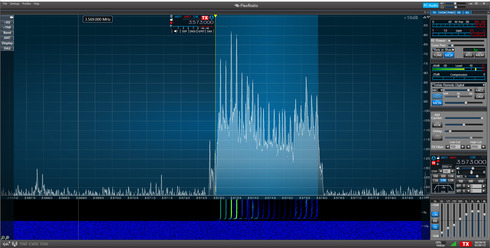
It appears that the signal is badly "chopped up". I have had other stations monitor my signal on the air and confirm the problem. I am seeing this on all bands in SSB mode using either the direct microphone input, a PC audio input from my client PC and from my Maestro with a directly connected microphone. The radio has only a dummy load connected to the output with Tx power = 1 (minimum) or above. I have tried restarting both the DAX app, the client PC, and the radio (power cycle) but nothing seems to help. The radio just has a microphone, ethernet cable and a dummy load connected. The ethernet infrastructure here is wired GigE with a single, enterprise-grade switch between the radio and the client PC running SmartSDR. I am not sure how long this problem has been going on but I just recently noticed it. We are running SmartSDR v2.1.33.106 here.
Network diagnostics as follows -
Network Status: Excellent
Latency: 1 ms
Max Latency: 34 ms
0 packed dropped....
Please help as we have a remote GOTA event scheduled at a local Ham Fest here in a little over 1 week and we were planning to use the 6700/Meastro combination for our GOTA.
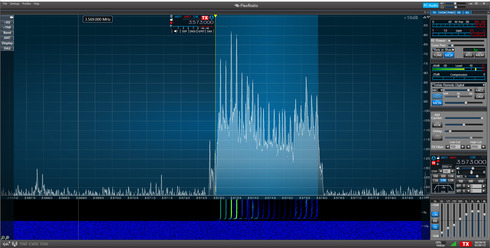
It appears that the signal is badly "chopped up". I have had other stations monitor my signal on the air and confirm the problem. I am seeing this on all bands in SSB mode using either the direct microphone input, a PC audio input from my client PC and from my Maestro with a directly connected microphone. The radio has only a dummy load connected to the output with Tx power = 1 (minimum) or above. I have tried restarting both the DAX app, the client PC, and the radio (power cycle) but nothing seems to help. The radio just has a microphone, ethernet cable and a dummy load connected. The ethernet infrastructure here is wired GigE with a single, enterprise-grade switch between the radio and the client PC running SmartSDR. I am not sure how long this problem has been going on but I just recently noticed it. We are running SmartSDR v2.1.33.106 here.
Network diagnostics as follows -
Network Status: Excellent
Latency: 1 ms
Max Latency: 34 ms
0 packed dropped....
Please help as we have a remote GOTA event scheduled at a local Ham Fest here in a little over 1 week and we were planning to use the 6700/Meastro combination for our GOTA.
0
Comments
-
Hi Fred
Thanks for the screen shot.
Any idea when this started?
I noticed that you have a profile of Torbie Remote Digital. Can you try a different profile? Maybe the default one?
What are you using for a Mic? What type of element?
The one idea I have is to do an export on your profiles just to save them and a reset of the radio.
You do have the PC Audio link turned on. Could it be a feedback loop in the sounds cards. Does it go away with Monitor turned off and/or PC Audio also turned off?
Your mode is also set to DIGU and not USB. The more I look at this, you are in a digital mode and your description talks of being in SSB.
Mike.FLEX-6700 and FLEX-6500
- Power off the radio
- Press and hold the OK button
- Momentarily press the Power button to start the radio
- Continue holding the OK button until the display counts down to 0, the Power LED turns WHITEand the CALIBRATING... the message is displayed.
- Allow the radio to continue booting normally.
0 -
Everyone should invest in a dummy load to eliminate one possible cause.
Jim, K6QE
0 -
Error on my part to leave radio in DIGU upper on this band. I did a Factory Reset on the radio. The microphone is a Yaesu MD-200 with a Dynamic Element. I have tried the HM microphone/maestro with the same result. Here is the Tx waveform with the PC Audio off after the factory reset in USB mode -

If anything, the problem is worse.
0 -
Radio is on a dummy load for the above demonstrations of the problem.0
-
I really just noticed this today. I did just expand the width of my signals so it may have been going on for awhile and I did not notice it because the display of my Tx signal was much narrower.0
-
Just switched to the Default Microphone and Tx profiles. That did not help.0
-
Possible weird power supply trouble? Try a different supply. Check DC voltage, contacts.0
-
Tried running from a large Lipo battery - no improvement.0
-
I have converted this to a HelpDesk support ticket. If anyone else is experiencing an issue similar to this one, please submit a HelpDesk support ticket for issue resolution.
Mike0 -
I have the same problem with my 6500. This problem seems to hit many people, and so far I have not seen any formal response from Flex and a willingness to help. Smart SDR license was a waste of my money for SSB. Hank K9LZJ0
-
Hi Hank, if it is an issue with many people, they have not reported it to us. Moving from V1 to V2 would not have an impact on your transmitted audio.
I would recommend that you run a test with the supplied hand Mic and see if have the same issue. You can monitor yourself running in FDX on a second slice. We do this to make sure we start with a simple setup and expand out from there.
We do want to work with you on this, so if you find that you have this issue after the above test, please get a support ticket opened so we can work to resolve it.
Let us know how you make out.0 -
What struck me as odd is why the mic gain is cranked as high as it is with that mic..
0 -
Looks like simple distortion to me. The EQ settings are likely over driving the PROC, and the mic level is pining the 0 on mic level,,back it down so it peaks at -5 at the most.0
Leave a Comment
Categories
- All Categories
- 379 Community Topics
- 2.1K New Ideas
- 631 The Flea Market
- 8.2K Software
- 123 SmartSDR+
- 6.4K SmartSDR for Windows
- 183 SmartSDR for Maestro and M models
- 430 SmartSDR for Mac
- 271 SmartSDR for iOS
- 259 SmartSDR CAT
- 193 DAX
- 382 SmartSDR API
- 9.3K Radios and Accessories
- 39 Aurora
- 265 FLEX-8000 Signature Series
- 7.2K FLEX-6000 Signature Series
- 948 Maestro
- 56 FlexControl
- 866 FLEX Series (Legacy) Radios
- 925 Genius Products
- 463 Power Genius XL Amplifier
- 337 Tuner Genius XL
- 125 Antenna Genius
- 297 Shack Infrastructure
- 209 Networking
- 460 Remote Operation (SmartLink)
- 144 Contesting
- 787 Peripherals & Station Integration
- 139 Amateur Radio Interests
- 1K Third-Party Software


