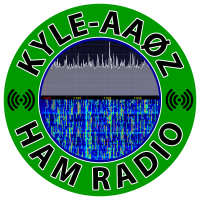Welcome to the FlexRadio Community! Please review the new Community Rules and other important new Community information on the Message Board.
Need the latest SmartSDR or 4O3A Genius Product Software?
SmartSDR v4.1.5 | SmartSDR v4.1.5 Release Notes
SmartSDR v3.10.15 | SmartSDR v3.10.15 Release Notes
The latest 4O3A Genius Product Software and Firmware
SmartSDR v4.1.5 | SmartSDR v4.1.5 Release Notes
SmartSDR v3.10.15 | SmartSDR v3.10.15 Release Notes
The latest 4O3A Genius Product Software and Firmware
If you are having a problem, please refer to the product documentation or check the Help Center for known solutions.
Need technical support from FlexRadio? It's as simple as Creating a HelpDesk ticket.
Need technical support from FlexRadio? It's as simple as Creating a HelpDesk ticket.
Getting Bandmaster V to talk to Flex 6700???
W2PP
Member ✭✭✭
I have the Bandmaster V hooked directly to the Flex 6700 read USB ports. I have READ the USB guide and their is NOTHING in it about the Bandmaster V. I tried Band data, BIt BCD CAT and none talk to the Bandmaster V. I have the baud rate at 9600 for both. Does anyone know how to get these two to talk to one another????
Thanks
Peter
Thanks
Peter
0
Answers
-
OK good grief I figured it out....they sent a BAD USB cable can you believe that?
For those in the future who need to use the Bandmaster V its quite straight forward.
Hook your USB cable from the Bandmaster DIRECTLY to the Flex 6700
Power on the Bandmaster, go to setup, go to setup radio, choose Flex Radio (knwd) ...that's how it looks
Go to SmartSDR, go to settings ( top of screen on left ), choose USB Ports
pick one and setup a CAT connection. Choose "TX SLICE" do NOT touch the default baud rate or bits, the radio and Bandmaster both default to 9600, 8,N,1
Go back to the band master, you should now see band data.
Go back to setup, then assign the antennas per band. You'll do that by walking through the bands in SmartSDR, the bandmaster will follow you, assign the appropriate number...where you tied your antenna to the back of the bandmaster, to each band. Its a OK if you have a multiband beam to assign multiple bands to that beam.
Your done.
Enjoy
Peter
W2PP1 -
Oh, one last thing, when you are programming the bands be SURE that the TX is active in each band you program else, no data is sent to the Bandmaster!!1
-
Glad you got it figured out Peter. The Bandmaster V looks like a neat product. I can see some definite advantages over DDUtil and a Denkovi relay board driving my RATpak antenna switch. Guess I will have to add that to my list...
73,
Craig, KØCF
0 -
Peter, what are you using as an antenna switch? Can the Bandmaster switch two separate slices on different bands at the ant swt?0
-
I’m using a DXEngineering switch. No one antenna only. Unless you have two Bandmasters on their own network and two switches.0
-
So the Bandmaster can't take the 2nd slice on Ant B into an 2x8 antenna switcher for separate antennas/separate slices?0
-
Nope you need 2 of them ties together which I do here0
-
I think that the 4O3A Antenna Genius 8x2 will do that. I have the 8x1 and it works beautifully with my 6500. Available from Flex and Vibroplex in the USA.0
-
Bibroplex also sells them. I have one on order. Was supposed to be on weeks ago0
-
Hi Peter
If you can add a bit more to the solution, I will get it formatted and add it to the usb guide for you. I don't have one, so I really can't test your instructions.
Mike
0 -
Wondering if anybody had luck connecting Flex Radio 6700 with SureFire Radio BF-100 Bandpass Filter system and the SureFire Radio MIC-7 Multi-interface controller to be used as SO2R with a 4O3A Antenna Genius antenna switch.
Appreciate any suggestions.
Thank you, 73, Alex AK1MD
0 -
Wondering if anybody had luck connecting Flex Radio 6700 with SureFire Radio BF-100 Bandpass Filter system and the SureFire Radio MIC-7 Multi-interface controller to be used as SO2R with a 4O3A Antenna Genius antenna switch.
Appreciate any suggestions.
Thank you, 73, Alex AK1MD
0 -
Sorry its been so long I can't remember.
Peter
0 -
Sorry its been so long I can't remember.
Peter
0 -
Sorry its been so long I can't remember.
Peter
0
Leave a Comment
Categories
- All Categories
- 384 Community Topics
- 2.1K New Ideas
- 646 The Flea Market
- 8.3K Software
- 149 SmartSDR+
- 6.5K SmartSDR for Windows
- 188 SmartSDR for Maestro and M models
- 437 SmartSDR for Mac
- 274 SmartSDR for iOS
- 262 SmartSDR CAT
- 202 DAX
- 383 SmartSDR API
- 9.4K Radios and Accessories
- 47 Aurora
- 285 FLEX-8000 Signature Series
- 7.2K FLEX-6000 Signature Series
- 961 Maestro
- 58 FlexControl
- 866 FLEX Series (Legacy) Radios
- 936 Genius Products
- 467 Power Genius XL Amplifier
- 343 Tuner Genius XL
- 126 Antenna Genius
- 306 Shack Infrastructure
- 215 Networking
- 465 Remote Operation (SmartLink)
- 144 Contesting
- 800 Peripherals & Station Integration
- 142 Amateur Radio Interests
- 1K Third-Party Software