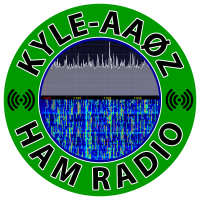Welcome to the FlexRadio Community! Please review the new Community Rules and other important new Community information on the Message Board.
Need the latest SmartSDR or 4O3A Genius Product Software?
SmartSDR v4.1.5 | SmartSDR v4.1.5 Release Notes
SmartSDR v3.10.15 | SmartSDR v3.10.15 Release Notes
The latest 4O3A Genius Product Software and Firmware
SmartSDR v4.1.5 | SmartSDR v4.1.5 Release Notes
SmartSDR v3.10.15 | SmartSDR v3.10.15 Release Notes
The latest 4O3A Genius Product Software and Firmware
If you are having a problem, please refer to the product documentation or check the Help Center for known solutions.
Need technical support from FlexRadio? It's as simple as Creating a HelpDesk ticket.
Need technical support from FlexRadio? It's as simple as Creating a HelpDesk ticket.
MOX button as "ordinary" PTT...
Adde Tjernberg
Member ✭✭
Hi All...
Is it possible to use the MOX button in SmartSDR as a ordinary PTT-button... TX when it's pushed, and hold. Back to RX when it's released.
Is this something that is achievable?
(SmartSDR for iOS has it...)
73 de Adde, SM0SHG
Is it possible to use the MOX button in SmartSDR as a ordinary PTT-button... TX when it's pushed, and hold. Back to RX when it's released.
Is this something that is achievable?
(SmartSDR for iOS has it...)
73 de Adde, SM0SHG
0
Answers
-
Not quite but maybe good enough for you. Push to start TX and Push to stop TX.0
-
Thats the function it has, and I don't want...
 0
0 -
There is a little Software package called "K1DBO-PUSH-TO-VOX" https://github.com/K1DBO/push-to-vox/releases that work well and was on the flex community here a few times over the last few years that may be what your looking for.
You can even have this work as a remote foot switch by connecting to the pins 7 and 8 on a serial port.
Cool little utility.
Here is the Flex community discussion https://community.flexradio.com/flexradio/topics/push-to-vox-version-1-0-0-is-now-available
73's
Bret
WX7Y
1 -
Thanks for the mention Bret, I'd been wondering if anyone else has been using Push To VOX. It's still a part of my normal set up.
BTW, the update to v1.0.2 is fairly recent. While working on Slice Master 6000, I found a couple of bugs in the radio discovery code that I thought were worth fixing. I would have mentioned it in the Push to VOX thread, but the lack of activity there had me thinking that either nobody was using it or that it was working perfectly for everyone
0 -
I have had a few problems with 1.02 with it locking in TX using it in the Push to PTT side of things so I don't use it as often as I would like.
Thanks again for the little app
73's
Bret
WX7Y
0 -
Bret, thanks for the feedback. I wonder though if that's a bug or feature? A quick tap of the foot switch or MOX button will engage TX and it will stay engaged until the next tap. Or, rather than engage TX, a quick tap will engage VOX instead. Which depends on the 'Push To' setting. Note too that the 'Latch time' settings can be used to adjust or disable this behavior. But, if that's not the problem, my email address is easy to find. Feel free.0
-
It's possible but would be challenging to code because you would have to develop a custom mouse behavior like a click and drag, but only allow it to be active within the small area of the MOX button,0
-
Can FRStack do this? Does FRStack work remote? Like from anothet WAN? /Adde0
-
I believe frstack needs a vpn connection. I don't think it works through smartlink.0
-
Yes it does work remote as of the update two weeks ago.1
-
Yes FRStacks has a MOX operation on the top menu and if you click it the MOX stays on until you click it to turn off.
0 -
Ok, so not the function I look for then...
 0
0 -
I suspect the developer of FRStacks could look at adding that function. He is very responsive and it might be something he would consider for the next release if you send him a message/request.0
-
Been Playing around here getting ready to remote the whole station and found a feature here that I have been using other software for built into FLEX CAT program.
Using the built in Serial Port or USB serial cable COM port, set up in the CAT programming for PTT I have discovered the Foot switch and manual Mic key work great in my station just by shorting Pins 7 and 8.
I'm sure this is in the book but who reads the book hi hi and other programs use this same setup but having this work Remote with out another peace of software to load is ideal for me.
73's
Bret
WX7Y
1 -
Very good! And this works just like a normal PTT? Not the "MOX push and push again" behaviour?
How is the delay?
73 de Adde
0 -
Very little Latency
73's
Bret
0 -
Cool, it works!
 0
0 -
One thing I noticed was I needed to deselect Auto Switch TX Slice, as when I had two slices open and I pushed the foot switch, it always selected the A band to PPT. Once I deselected that, it would PPT the band that I had selected like the B or C band.
1 -
Great catch
Thanks a lot
Bret
WX7Y
0 -
PA7LIM has integrated the PTT in BlueDV utilizing a COM port. That works great. I have integrated a studio mic and hand mic this way.1
-
Good feedback guys, enjoyed reading this, will give it ago myself.
Kev
0 -
But will give the solution below a go.
Kev
0 -
Bret- I really want to figure this out and make it work. I don't yet have a microphone so was thinking USB but really could go anyway. I really want a physical PTT mechanism so I don't have to move the mouse or hit spacebar...
My question is:What microphone are you using?
I get using the CAT port - just curious about the physical hookup - What is your manual mike key/PTT? Your answer implies that you've built an interface via a serial port into the USB and shorted pins 7&8. what mic have you converted to Serial? Or is there one I'm not aware of?
Thanks!0 -
The response from Michael works great for PTT using a FTDI RS-232 cable and is what I have used for the past 11 months.
as far as the Microphone it is also very easy and I have tried many different USB sound card interfaces and have settled on the Shure X2U USB XLR Microphone adapter.
I run this with my Heil PR-40 and audio is superb.
Don't waist your money on the purple Heil USB XLR (not enough audio out) or other USB XLR cable adapter they are very poor audio quality compared to the SHURE X2U adapter and a waist of Money.
Here is a link on Amazon, https://www.amazon.com/Shure-X2U-XLR-to-USB-Signal-Adapter/dp/B001PPXFAG/ref=sr_1_6?ie=UTF8&qid=....
Then you can do as I did and just run your SHURE PR-40 (or what ever XLR MIC your running) MIC profile using the PC Mic selection, sounds almost as good as running on the Balanced audio connection.
You pay a bit more for this quality device but it is well worth it.
This will give you OUTSTANDING TX Audio on the FLEX6700 or FLEX6600 radio's and I'm sure the other 6xxx radio's running Remote.
Hope this helps.
73's
Bret
WX7Y
1 -
Great input on the USB XLR adapter. Looks like the Shore adapter is on my wish list now!
Tnx
Dave
N6XVZ0
Leave a Comment
Categories
- All Categories
- 384 Community Topics
- 2.1K New Ideas
- 649 The Flea Market
- 8.3K Software
- 149 SmartSDR+
- 6.5K SmartSDR for Windows
- 188 SmartSDR for Maestro and M models
- 437 SmartSDR for Mac
- 274 SmartSDR for iOS
- 262 SmartSDR CAT
- 202 DAX
- 383 SmartSDR API
- 9.4K Radios and Accessories
- 47 Aurora
- 286 FLEX-8000 Signature Series
- 7.2K FLEX-6000 Signature Series
- 961 Maestro
- 58 FlexControl
- 866 FLEX Series (Legacy) Radios
- 936 Genius Products
- 467 Power Genius XL Amplifier
- 343 Tuner Genius XL
- 126 Antenna Genius
- 306 Shack Infrastructure
- 215 Networking
- 465 Remote Operation (SmartLink)
- 144 Contesting
- 800 Peripherals & Station Integration
- 142 Amateur Radio Interests
- 1K Third-Party Software