Welcome to the FlexRadio Community! Please review the new Community Rules and other important new Community information on the Message Board.
Need the latest SmartSDR or 4O3A Genius Product Software?
SmartSDR v4.1.5 | SmartSDR v4.1.5 Release Notes
SmartSDR v3.10.15 | SmartSDR v3.10.15 Release Notes
The latest 4O3A Genius Product Software and Firmware
SmartSDR v4.1.5 | SmartSDR v4.1.5 Release Notes
SmartSDR v3.10.15 | SmartSDR v3.10.15 Release Notes
The latest 4O3A Genius Product Software and Firmware
If you are having a problem, please refer to the product documentation or check the Help Center for known solutions.
Need technical support from FlexRadio? It's as simple as Creating a HelpDesk ticket.
Need technical support from FlexRadio? It's as simple as Creating a HelpDesk ticket.
Maestro with CW-Skimmer
Koji Oyama
Member
Hi,
Does anyone use a Maestro with CW-Skimmer on a PC ?
I have been using FLEX-6300 with SmartSDR + SDR-Bridge + CW-Skimmer on my laptop PC.
I would like to make the remote shack enviroment to replace the PC SmartSDR to Maestro,
but still use CW-Skimmer on the PC so that I can enhance the software environment as I describe in the attached diagram.
Advise me.
Regards,
-- Koji Oyama / JP1HUJ, AI7HU

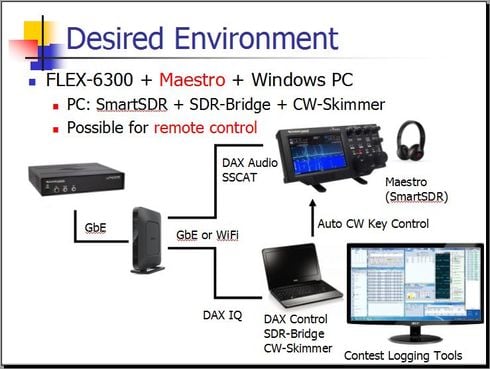
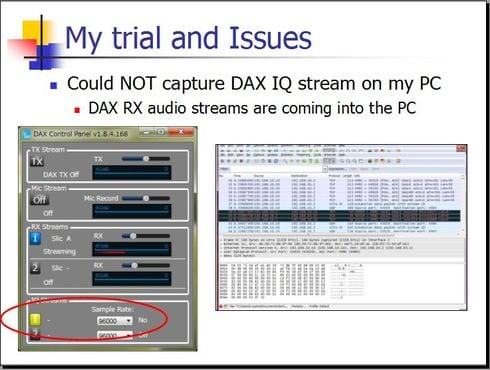
Does anyone use a Maestro with CW-Skimmer on a PC ?
I have been using FLEX-6300 with SmartSDR + SDR-Bridge + CW-Skimmer on my laptop PC.
I would like to make the remote shack enviroment to replace the PC SmartSDR to Maestro,
but still use CW-Skimmer on the PC so that I can enhance the software environment as I describe in the attached diagram.
Advise me.
Regards,
-- Koji Oyama / JP1HUJ, AI7HU

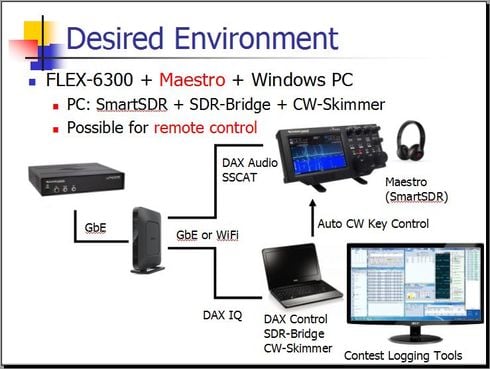
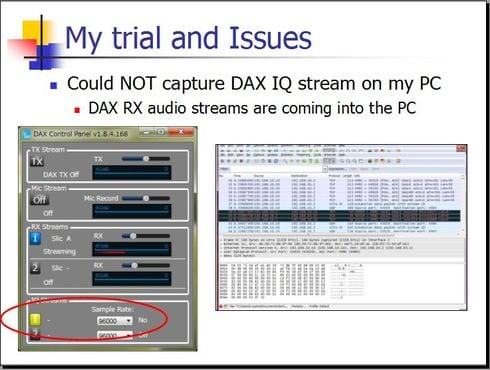
0
Answers
-
Is DAX turned on at another computer? I believe DAX IQ can only be captured by one client at a time.
73 W9OY0 -
Also check that everything is on the Same Subnet0
-
Hi Lee,
Thanks for your comment.
A short answer is no.
We can turn on DAX streams on the Maestro. (Attached please fined it) Then when I turn it on, a DAX RX Audio stream could be captured on the other computer. (SmartSDR has the same functionality, and it can control both Audio and IQ streams)
My question is simply to confirm whether we can turn on/off DAX IQ streams at the same time, and we can not use CW-Skimmer with Maestro at this moment.
In addition I would like to double-check whether it is caused by my wrong settings/operations or not.
>> I believe DAX IQ can only be captured by one client at a time.
You know DAX has multiple reserved IQ stream channels as default. I believe IQ streams for Maestro frequency spectrum diagrams are not the same streams as what we can control on the GUI.
Even if there is no functionality at this moment, I think, it would be useful if the FLEX-6300 could send DAX IQ streams for other computers on the LAN.
Welcome any comments or suggestions on this topic.
-- Koji Oyama, JP1HUJ & AI7HU
* FYR: Wireshark packet capture data:
- DAX RX audio of Panadapter #A starts to send at the packet #1331
- FLEX-6300 (192.168.10.10) to DAX control software on the PC (192.168.10.2)
https://www.dropbox.com/s/hdy0jv6qeapee00/20160703_FLEX6300-DellPC_Capture.pcapng?dl=0
0 -
Hi Howard
Thanks for your comment.
Yes, I did.
FLEX-6300: 192.168.10.10
Maestro: 192.168.10.13
Laptop PC: 192.168.10.2
Net Mask: 255.255.255.0
-- Koji, JP1HUJ
0 -
Pleased to see your well presented posting (are you a systems engineer?).
I have a similar layout but in place of ‘CW-Skimmer’ I have ‘fldigi’ which works well for PSK digital modes. I too am hoping to get ‘CW-Skimmer’ working but so far am not having much luck! Will be following your posting for any useful information on the correct setup.
Andrew - G4AUE
1 -
Hi Andrew,
Thanks for your comment.
I will keep on posting here what I investigate.
p.s.
I used to be an engineer but now focused on sale and marketing
-- Koji Oyama, JP1HUJ0 -
If I start SSDR on the computer, followed by CW Skimmer and then disconnect SSDR via the Maestro, CW Skimmer continues to function just fine. I have not experimented with any other methods, or attempted to run two instances of CW Skimmer using the Maestro.1
-
Hi Rick,
Thanks for your good information.
I will try it.
Regards,
-- Koji Oyama, JP1HUJ
0 -
You can turn on DAX IQ streams from Maestro by clicking on the "< Display" menu, and selecting DAX IQ. This took me a while to find.2
-
Hi Phil
Thanks for your great information.
Because I am out right now, I will check it up tonight
-- Koji, JP1HUJ & AI7HU
0 -
This is the screen that I was talking about (with two panadapters, click on the word "< DISPLAY" in between the two:
1 -
Hi Phil
Perfect ! Thank you very much for your great support.

-- Koji, JP1HUJ1 -
Thanks for finding the hidden menu and solving the problem of using SDR-Bridge with Maestro!
73 Ed W2RF
0
Leave a Comment
Categories
- All Categories
- 384 Community Topics
- 2.1K New Ideas
- 644 The Flea Market
- 8.3K Software
- 149 SmartSDR+
- 6.5K SmartSDR for Windows
- 188 SmartSDR for Maestro and M models
- 437 SmartSDR for Mac
- 274 SmartSDR for iOS
- 262 SmartSDR CAT
- 202 DAX
- 383 SmartSDR API
- 9.4K Radios and Accessories
- 47 Aurora
- 285 FLEX-8000 Signature Series
- 7.2K FLEX-6000 Signature Series
- 961 Maestro
- 58 FlexControl
- 866 FLEX Series (Legacy) Radios
- 936 Genius Products
- 467 Power Genius XL Amplifier
- 343 Tuner Genius XL
- 126 Antenna Genius
- 306 Shack Infrastructure
- 215 Networking
- 465 Remote Operation (SmartLink)
- 144 Contesting
- 800 Peripherals & Station Integration
- 142 Amateur Radio Interests
- 1K Third-Party Software


