SmartSDR v4.1.3 | SmartSDR v4.1.3 Release Notes
SmartSDR v3.10.15 | SmartSDR v3.10.15 Release Notes
The latest 4O3A Genius Product Software and Firmware
Need technical support from FlexRadio? It's as simple as Creating a HelpDesk ticket.
New UHD Monitor
The pros have far outweighed the cons so far.
Pros 1 Everything is now shown on the one screen.
2. Following the mouse on one screen is much easier.
3. I can now see the entire Control Panel (including the Equalizer Panel) without
Having to move the panels around.
4. Reduced amount of cables and adapters required.
5. Not having to turn 3 monitors on and off.
Cons. 1. The monitor takes up a lot of desk space (approximately 43 inches wide X 27 inches high).
But actually less space than the three combined monitors.
2. The expense of a “Big” new monitor. However the three smaller monitors cost about
the same as the 48 inch one.
3. I need a “Smart Phone” to do any major adjustments to the monitor and I am not very
proficient with my phone.
The attached file is a screen shot of the monitor with SSDR plus 4 other active programs.
Al, N4AB
I forgot to add the file on the first post, sorry. Al.
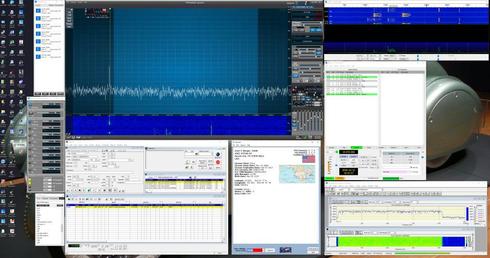
Comments
-
That is just Awesome!!!
I am debating between the 48 and the 50. Do you feel the 50 would have been "too much" or after using the 48 you think the 50 inch would also be a valid option?0 -
I have two three 23-inch and two 27-inch monitors going. I am seriously considering going to a big monitor like this. It certainly would be a big advantage to get rid of all the cabling, power cords, and adapters needed to make this work.
0 -
I bought a 40-something inch monitor (at work) and wound up giving it to a colleague. I found it too big, monolithic, and imposing. In its place I have three 28" monitors, which I find easier to arrange and manage on my desk. I kinda like a wrap-around sort of monitor arrangement. I raise this just as a point for potential users to consider. Peter K1PGV0
-
I have a 27" monitor and recently added a mounting arm (https://goo.gl/MV5yqg) so it floats over the table. The base on a monitor takes up a surprising amount of space - this guy clamps to the back of the table (your desk/table has to be suitable for the clamp to work) and there's room under the monitor for my keyer and a few other doodads that I previously had to put off to the side.0
-
One advantage to two separate small monitors is you can adjust the brightness and contrast separately on each. In my case, SSDR is too dark when on the same monitor with other programs, but on it's own monitor I can crank up brightness and contrast so it's just right. Just something to keep in mind.
73, Bill W6WRT
0 -
I think a 50 inch screen would be OK, but so far I have had more than enough space on the 48 inch.0
-
Some monitors and tvs have an energy saving mode that will constantly adjust brightness. If you have a website open with a white background it will automatically dim your screen. I always turn OFF that feature as I like to set a brightness value that I like. I have no trouble with SmartSDR sharing the screen with other programs.0
-
+1
A must for smaller monitors, up to 24 inches. And affordable in these sizes. For bigger and heavier monitors you need to get more robust arms which tend to be pricey.
(EDIT: this post is meant to be a plus 1 to Paul's comment about the mounting arms and clearing space of the desk)0 -
48 would be like 4x21 inch monitor, more or less. There is a thread in this forum with tons of info on selecting a 4k as a computer monitor. Not all 4k tvs are created equal. This link is also a great place to do your research http://www.rtings.com/tv/reviews/by-usage/pc-monitor/best0
-
-
Funnily enough, I upgraded the monitor in my shack just this last weekend. Nothing as fancy as that forty-eight inch monster!
I now have two Samsung SE510C 27" curved monitors mounted on a single stand. It fits nicely into the corner of my home office which doubles as my shack. I can really recommend them and the curve does make them easier to use side-by-side!
It is amazing how much easier it is not having to keep switching between windows!
That now makes five displays in my office / shack - the two for amateur radio, my work 24" one attached to a Dell Laptop and finally there are my 27" iMac and my 27" Mac thunderbolt display (attached to a MacBook Pro)!
David G4NRT0 -
Thanks Al. I am leaning more towards a 50inch....
My rule of thumb with monitors and TVs has always been go as big as budget and location allow. I have never regretted going bigger. I remember my first 21 CRT viewsonic. I thought I had the biggest computer monitor ever!! LOL. Now I have here 2x24s and runing out of screen real state all the time. Yesterday Amazon Prime Day had the 50 inch Samsung 6600 4k for $635 in the US. Inventory was depleted in a couple of hours.
With the current prices of 4k TVs you have access to a resolution that used to be very expensive. If you manage to get one that has the HDMI 2.0 so you get the better refresh rate and chroma sampling then you are set. www.rtings.com is a great website to get more info. They have a section dedicated to TVs as PC Monitors.
I am even intrigue about the curved ones that at a closer distance make sense in the radioshack.0 -
This reply was created from a merged topic originally titled New UHD monitor. I just replaced three (one 27 inch, one 32 inch, one 28 inch) HD (2048 X 1080) monitors with one 48 inch (Vizio model E48u-DO) UHD (4096 X 2160) monitor and I am very happy with the results.
The pros have far outweighed the cons so far.
Pros 1 Everything is now shown on the one screen.
2. Following the mouse on one screen is much easier.
3. I can now see the entire Control Panel (including the Equalizer Panel) without
Having to move the panels around.
4. Reduced amount of cables and adapters required.
5. Not having to turn 3 monitors on and off.
Cons. 1. The monitor takes up a lot of desk space (approximately 43 inches wide X 27 inches high).
But actually less space than the three combined monitors.
2. The expense of a “Big” new monitor. However the three smaller monitors cost about
the same as the 48 inch one.
3. I need a “Smart Phone” to do any major adjustments to the monitor and I am not very
proficient with my phone.
The attached file is a screen shot of the monitor with SSDR plus 4 other active programs.
Al, N4AB
0 -
Not all 4K monitors work well as Monitors. You must make sure they use what's called Chroma 4:4:4 subsampling. Please see my prior post on these details.
https://community.flexradio.com/flexradio/topics/using-a-uhd-tv-as-a-computer-monitor
http://www.rtings.com/tv/reviews/by-usage/pc-monitor/best0 -
Peter..what kind of graphics card are u using to support the (3) 4K monitors? Do u use HDMI 2.0 or Display Port? Lots of good info about monitors but I could use some help on the type of graphics cards folks are using and what specs are required in the card to support 4K displays (either large single or like ur 3 - 28" displays)0
-
I couldn't find a 40" monitor. Peter's colleague is lucky.
I started with a single 27" HD 16:9 (Dell P2715Q) then added a second. Then just last week I added a 34" HD 21:9 (Asus X34) monitor to the mix. I originally ran all three at max resolution, 3440x1440 but because of the differences in ratio I run the two 27" monitors at 2560x1440. Dragging windows across all three keep the same window and text size very nicely.
When I ran the 27" monitors at max resolution I had to set the scaling to 150% so I could read. With the current settings, everything is scaled to 100%.
The video card I use with my Dell 8900 is the NVIDIA GTX 960. It claims to support 4 monitors with a maximum resolution of 5120x3200 (each I guess). The display connectors include Dual Link DVI-I, HDMI 2.0, 3x DisplayPort 1.2. I'm using the 3 DP connectors. The X34 provides audio using the DP connector that's good enough for my needs.
I've not noticed any increase in noise on the Flex 6500 but that doesn't mean much really. Too many variables involved.
Not a very good picture. Had to actually use panorama mode to get all the screens in. It doesn't look like it but the ASUS is curved and I have the two 27" at an angle.
I think a single 40" would be nicer.
73,
Kev, K4VD
0
Leave a Comment
Categories
- All Categories
- 378 Community Topics
- 2.1K New Ideas
- 630 The Flea Market
- 8.2K Software
- 116 SmartSDR+
- 6.4K SmartSDR for Windows
- 183 SmartSDR for Maestro and M models
- 428 SmartSDR for Mac
- 271 SmartSDR for iOS
- 258 SmartSDR CAT
- 191 DAX
- 382 SmartSDR API
- 9.3K Radios and Accessories
- 37 Aurora
- 255 FLEX-8000 Signature Series
- 7.2K FLEX-6000 Signature Series
- 945 Maestro
- 55 FlexControl
- 865 FLEX Series (Legacy) Radios
- 923 Genius Products
- 462 Power Genius XL Amplifier
- 336 Tuner Genius XL
- 125 Antenna Genius
- 297 Shack Infrastructure
- 209 Networking
- 458 Remote Operation (SmartLink)
- 144 Contesting
- 787 Peripherals & Station Integration
- 139 Amateur Radio Interests
- 1K Third-Party Software






