SmartSDR v4.1.3 | SmartSDR v4.1.3 Release Notes
SmartSDR v3.10.15 | SmartSDR v3.10.15 Release Notes
The latest 4O3A Genius Product Software and Firmware
Need technical support from FlexRadio? It's as simple as Creating a HelpDesk ticket.
Marking QSOs using TNF
See photo, I mark QSOs that I have worked on the band with TNFs... ?is there another flex radio method to do this, currently or being planned by Flex? (not by using other 3rd party programs or logs).
This shows me what freqs I worked; so when I am looking for a new QSO, I look where the frequency is not marked with TNFs...
To be a great contest radio, I would be NICE to be able to mark frequencies that u work, also with text such as who you worked on the freq... anyway
That's my comment
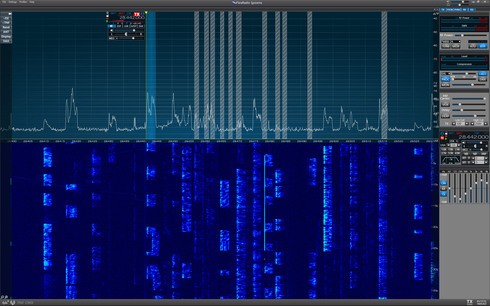
Answers
-
Most contest loggers such as N1MM and Writelog ,for example, will tell you the same information either via their Bandmaps or indicate a DUPE when you enter the call in the callsign field. Marking the actual frequency would not be as useful in a Contest situation as the Band is so fluid with new contest stations coming and going on those same frequencies over a period of time. It would take more time to manage such a situation with makers than its worth if you re seriously into contesting.
Regards, Larry K1UO
2 -
I agree being able to annotate the pan adapter would be handy, perhaps as part of a frequency memory feature.0
-
A thought (dangerous - I know!) :
Add an option to create tine "notch" at the dial frequency and with zero attenuation. In other words - call it a "marker"!
Jim
W4YXU
0 -
As you are aware, the interference is not always on the same spot. During a major contest very few con testers camp out for days on the same spot.
Now, if you have a constant noise around your location; then you would set it in your area to be null out.
Your suggestions to mark that frequency would be unessential for most users.0 -
Have markers as an option and give people the choice.
0 -
I agree. n1mm+ does a great job of tracking previous qso's. I would fIMD it more helpful to mark good multipliers that have not been worked.0
-
You can set TNF notches up , but have the master TNF control turned off and it has the same effect. But you don't get any notched if you want them....0
-
that's what the Bandmap keeps track of in a nice color coded scheme Ken.
0 -
Glad to see you back.
Now we can continue agree to disagree.
Yes, give it as an options on the pay version.0 -
I like this idea and will use it. Not running a contest logger (only fldigi) so this concept works for me.
Thanks!
k3Tim0 -
Thanks for the welcome back. I've got a good 1.5 months until I get back to work so lots of free time on my hands, hi hi.
Warmest 730
Leave a Comment
Categories
- All Categories
- 378 Community Topics
- 2.1K New Ideas
- 630 The Flea Market
- 8.2K Software
- 118 SmartSDR+
- 6.4K SmartSDR for Windows
- 183 SmartSDR for Maestro and M models
- 430 SmartSDR for Mac
- 271 SmartSDR for iOS
- 258 SmartSDR CAT
- 192 DAX
- 382 SmartSDR API
- 9.3K Radios and Accessories
- 37 Aurora
- 256 FLEX-8000 Signature Series
- 7.2K FLEX-6000 Signature Series
- 947 Maestro
- 56 FlexControl
- 865 FLEX Series (Legacy) Radios
- 924 Genius Products
- 463 Power Genius XL Amplifier
- 336 Tuner Genius XL
- 125 Antenna Genius
- 297 Shack Infrastructure
- 209 Networking
- 460 Remote Operation (SmartLink)
- 144 Contesting
- 787 Peripherals & Station Integration
- 139 Amateur Radio Interests
- 1K Third-Party Software


