Welcome to the FlexRadio Community! Please review the new Community Rules and other important new Community information on the Message Board.
Need the latest SmartSDR or 4O3A Genius Product Software?
SmartSDR v4.1.5 | SmartSDR v4.1.5 Release Notes
SmartSDR v3.10.15 | SmartSDR v3.10.15 Release Notes
The latest 4O3A Genius Product Software and Firmware
SmartSDR v4.1.5 | SmartSDR v4.1.5 Release Notes
SmartSDR v3.10.15 | SmartSDR v3.10.15 Release Notes
The latest 4O3A Genius Product Software and Firmware
If you are having a problem, please refer to the product documentation or check the Help Center for known solutions.
Need technical support from FlexRadio? It's as simple as Creating a HelpDesk ticket.
Need technical support from FlexRadio? It's as simple as Creating a HelpDesk ticket.
Listening to Digital Mode TX audio
Although SSDR does not currently have a means of monitoring your digital mode TX audio, Windows 7/8 can help by branching the DAX TX audio to the default system sound card.
Starting in the lower right hand corner of your desktop, right click on the speaker symbol and select 'Recording devices'.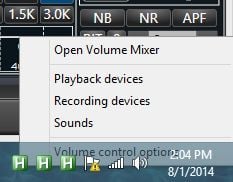
In the resulting 'Audio device manager' window find and select 'DAX Reserved Audio TX1' Properties. Then navigate to the Listen tab and check the 'Listen to this device' box.
Note the 'Playback through..' is set to Default playback device...( likely your MB system sound card.)
The above steps will branch the DAX TX audio to your system sound card BUT it will be VERY LOUD...
...ADJUSTING the TX Monitor Volume....
Left click on the speaker symbol to bring up the Windows mixer panel. From the sound devices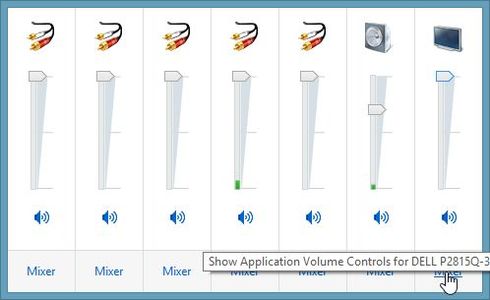
find your system default device and left click on 'Mixer'.
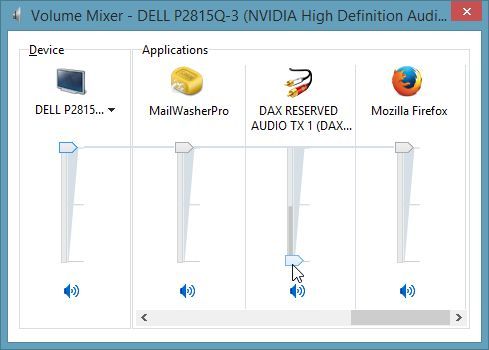
Find the 'DAX RESERVED AUDIO TX1' slider and adjust the monitor volume to you taste
( while transmitting ). I have mine set to 2
AL, K0VM
Starting in the lower right hand corner of your desktop, right click on the speaker symbol and select 'Recording devices'.
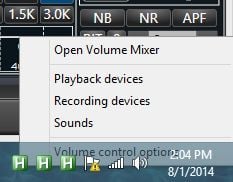
In the resulting 'Audio device manager' window find and select 'DAX Reserved Audio TX1' Properties. Then navigate to the Listen tab and check the 'Listen to this device' box.

Note the 'Playback through..' is set to Default playback device...( likely your MB system sound card.)
The above steps will branch the DAX TX audio to your system sound card BUT it will be VERY LOUD...
...ADJUSTING the TX Monitor Volume....
Left click on the speaker symbol to bring up the Windows mixer panel. From the sound devices
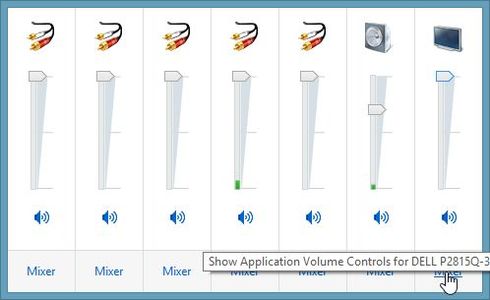
find your system default device and left click on 'Mixer'.
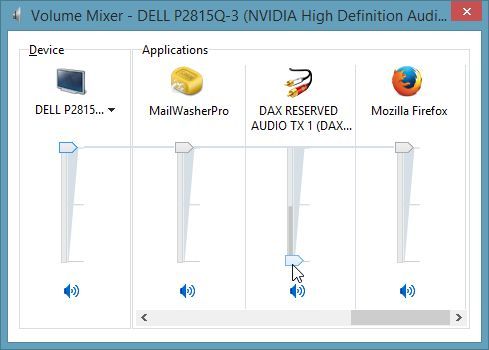
Find the 'DAX RESERVED AUDIO TX1' slider and adjust the monitor volume to you taste
( while transmitting ). I have mine set to 2
AL, K0VM
1
Comments
-
I like it!
Don - kx9q0
Leave a Comment
Categories
- All Categories
- 383 Community Topics
- 2.1K New Ideas
- 640 The Flea Market
- 8.3K Software
- 147 SmartSDR+
- 6.4K SmartSDR for Windows
- 188 SmartSDR for Maestro and M models
- 435 SmartSDR for Mac
- 274 SmartSDR for iOS
- 262 SmartSDR CAT
- 201 DAX
- 383 SmartSDR API
- 9.4K Radios and Accessories
- 47 Aurora
- 279 FLEX-8000 Signature Series
- 7.2K FLEX-6000 Signature Series
- 958 Maestro
- 58 FlexControl
- 866 FLEX Series (Legacy) Radios
- 934 Genius Products
- 466 Power Genius XL Amplifier
- 342 Tuner Genius XL
- 126 Antenna Genius
- 304 Shack Infrastructure
- 213 Networking
- 464 Remote Operation (SmartLink)
- 144 Contesting
- 796 Peripherals & Station Integration
- 142 Amateur Radio Interests
- 1K Third-Party Software

