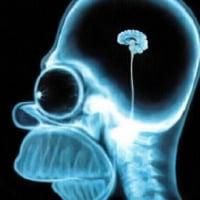SmartSDR v4.1.5 | SmartSDR v4.1.5 Release Notes
SmartSDR v3.10.15 | SmartSDR v3.10.15 Release Notes
The latest 4O3A Genius Product Software and Firmware
Need technical support from FlexRadio? It's as simple as Creating a HelpDesk ticket.
Customize RX filters (right click & configure)
Comments
-
I also would like programmable filter widths. As far as toggling through all filter widths, you can mark your favorites and then toggling only sees these so maybe 3 or 4 (your choice) instead of 8.0
-
Well I have a red face. LOL
Not only is that feature available, its exactly what I photo shopped.
OK, I better get the manual out again
Sorry for the waste of bandwidth. And yes, I still want programmable filters.
Rich
0 -
At this point I have giving up on waiting for new features in SSDR I just take them as they come. At the current pace that SSDR is being developed it may be 4 to 8 years before SSDR has a feature set including so many of these basic features.
Now don't get me wrong what FRS has achieved with SDR radio is nothing less than remarkable and what SSDR and the 6000 series does today it does very well. I like many of you know that the 6000 platform are the finest radios available today.
My hope now is after the dust settles with the launch of the new radios and amplifier that FRS puts a lot more resources into SSDR development.
0 -
I did find this in the manual but it was not easy. I have an edit suggestion for the manual.
I could only find a single reference on how to custom set the filters that are selectable via the knob under "HOW TO OPERATE SINGLE SIDEBAND MODE (SSB)" and did not see it under CW or any other mode.
It seems the most appropriate place to have this info (which is where I looked) is here.
Rich 0
0 -
I have forwarded this to our documentation team. Thanks.0
-
It will.2
-
I agree with all this John. I guess there are pros and cons to dealing with small company's.
I personally think Flex has the best thing going for HF radio. But, I doubt anyone will argue that some updates don't come as fast as we would like.
That said, I sure hope we don't lose the small company feel and support that we currently have if they grow large enough to handle the above mentioned updates.
It's often hard to have both. I am still bitter over large company treatment from Yaesu on a FT-980 in the mid 80s and have never bought another of their products since.
Rich
1 -
My feeling about Kenwood match yours about Yaesu, but I reserve real hatred for Microsoft.0
-
Will this feature ever be added to SSDR? Surely we have waited long enough. Flex needs to concentrate more on Basic Radio functions!1
-
Would like this feature .. add me to the list of supporters.1
-
I would like this feature also.2
-
me too. One of the reasons I downgraded to 2 x Flex 3000 was to get this important feature back.1 -
Added a vote to this idea.. dont know how it was missed 4 years ago!
2 -
Add me to this list also. I miss the ability to customize filters like I once could on my F5000.
73, Mark1 -
For such a popular addition to the Flex software, why is it taking so long (4 years)?
Surely Flex can update software faster than this.......
2 -
Definitely a feature I'd like to see... soon!
1 -
I was very surprised to find that the filters cannot be customized. It has been a standard feature in PowerSDR and Thetis for ever.
Why is there zero offset on the low frequency side of DIGU but -710 Hz on DIGL? I don't know of any reason that they are not the same.
Also I don't like my SSB filters starting at 100 Hz. I would prefer them to be at 150 Hz.
0 -
I fixed the different offset on DIGL by changing the DIGL offset on the slice receiver slice from 2210 to 1500. It might have been set at 2210 for RTTY use??
0
Leave a Comment
Categories
- All Categories
- 383 Community Topics
- 2.1K New Ideas
- 639 The Flea Market
- 8.3K Software
- 146 SmartSDR+
- 6.4K SmartSDR for Windows
- 188 SmartSDR for Maestro and M models
- 435 SmartSDR for Mac
- 273 SmartSDR for iOS
- 262 SmartSDR CAT
- 201 DAX
- 383 SmartSDR API
- 9.4K Radios and Accessories
- 47 Aurora
- 277 FLEX-8000 Signature Series
- 7.2K FLEX-6000 Signature Series
- 958 Maestro
- 58 FlexControl
- 866 FLEX Series (Legacy) Radios
- 934 Genius Products
- 466 Power Genius XL Amplifier
- 342 Tuner Genius XL
- 126 Antenna Genius
- 304 Shack Infrastructure
- 213 Networking
- 464 Remote Operation (SmartLink)
- 144 Contesting
- 796 Peripherals & Station Integration
- 142 Amateur Radio Interests
- 1K Third-Party Software