Welcome to the FlexRadio Community! Please review the new Community Rules and other important new Community information on the Message Board.
Need the latest SmartSDR or 4O3A Genius Product Software?
SmartSDR v4.1.3 | SmartSDR v4.1.3 Release Notes
SmartSDR v3.10.15 | SmartSDR v3.10.15 Release Notes
The latest 4O3A Genius Product Software and Firmware
SmartSDR v4.1.3 | SmartSDR v4.1.3 Release Notes
SmartSDR v3.10.15 | SmartSDR v3.10.15 Release Notes
The latest 4O3A Genius Product Software and Firmware
If you are having a problem, please refer to the product documentation or check the Help Center for known solutions.
Need technical support from FlexRadio? It's as simple as Creating a HelpDesk ticket.
Need technical support from FlexRadio? It's as simple as Creating a HelpDesk ticket.
Issue with my 6500 on 20M
Keith Pawley
Member ✭✭
I am having a problem with my 6500 on 20M (software V1.2.1) I use the ATU to tune the radio which is fine the receive is normal at this time but as soon as I key the mike then De key the mike I have interference at peaks right across the band I have downgraded to V1.0.0 software and the issue still remains.
Please see picture after de keying the mike back on receive.
Any ideas guys would be greatly appreciated.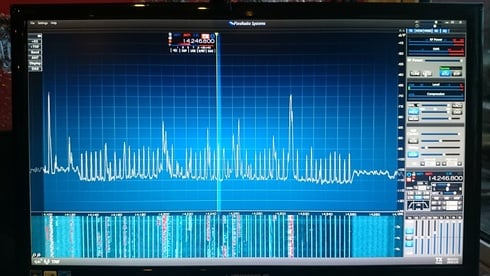
Please see picture after de keying the mike back on receive.
Any ideas guys would be greatly appreciated.

0
Comments
-
Do you get the same thing on a dummy load / different antenna?? Only on 20m ?
Does toggling ANT1>ANT2>ANT1 change anything ??
Al, K0VM
0 -
Hello Keith, I don't know if this is the problem but I notice you have the mic gain up all the way and you have the graphic EQ set all the way up from 1K and above. Maybe for this test switch off the EQ until this issue is resolved.
Do you have the +20dB preamp turned on in the SETTINGS>RADIO>PHONE tab? Maybe if you turned on the +20B preamp you could turn down the mic gain and for starters turn down the processor to NOR mode. See if any of that helps....
Dennis, k0eoo
0 -
Hi thanks for the quick replys I have the same fault with a different antenna also with mic gain down
and the preamp is off and it is only 20M I have the issue.
M0PAW0 -
Also same fault with antenna connected to no 2 Ariel connector on the back of the flex.
0 -
Keith,
It would seem to me that it is unique enough that it could be a hardware problem and that Flex helpdesk would be in-order.
Al, K0VM
0 -
My thoughts exactly I will get in touch with them today.0
-
Thanks all M0PAW Keith Pawley.0
-
I have converted this topic to a support HelpDesk ticket (http://helpdesk.flexradio.com) for expedited issue resolution. If anyone else is experiencing an issue similar to this one, please submit a HelpDesk support ticket for issue resolution.0
Leave a Comment
Categories
- All Categories
- 379 Community Topics
- 2.1K New Ideas
- 631 The Flea Market
- 8.3K Software
- 123 SmartSDR+
- 6.4K SmartSDR for Windows
- 184 SmartSDR for Maestro and M models
- 430 SmartSDR for Mac
- 271 SmartSDR for iOS
- 259 SmartSDR CAT
- 194 DAX
- 382 SmartSDR API
- 9.3K Radios and Accessories
- 39 Aurora
- 265 FLEX-8000 Signature Series
- 7.2K FLEX-6000 Signature Series
- 950 Maestro
- 56 FlexControl
- 866 FLEX Series (Legacy) Radios
- 925 Genius Products
- 463 Power Genius XL Amplifier
- 337 Tuner Genius XL
- 125 Antenna Genius
- 297 Shack Infrastructure
- 209 Networking
- 460 Remote Operation (SmartLink)
- 144 Contesting
- 788 Peripherals & Station Integration
- 139 Amateur Radio Interests
- 1K Third-Party Software

