SmartSDR v4.1.5 | SmartSDR v4.1.5 Release Notes
SmartSDR v3.10.15 | SmartSDR v3.10.15 Release Notes
The latest 4O3A Genius Product Software and Firmware
Need technical support from FlexRadio? It's as simple as Creating a HelpDesk ticket.
Idea to visualize RIT and XIT - add lines
I'm curious to see if others also think this is a good idea. Your thoughts (and pluses) are welcome.
Regards, Al / NN4ZZ
al (at) nn4zz (dot) com
CLICK to enlarge.....lines are not accurately placed, just meant to illustrate the idea.
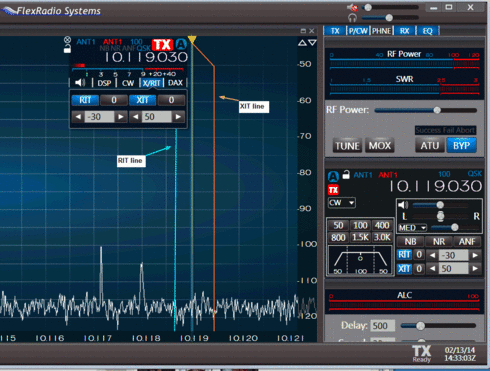
Comments
-
I would find some kind of visualization of RIT & XIT to be very helpful. It might make it unnecessary to use two slices to work many splits.I would also like to see a "reverse" or "TX-monitor" or "RIT=XIT" button that allows us to quickly monitor our transmit frequency when using XIT. That would really be nice!
For example, press a button and it turns on both XIT & RIT and links them together. Find the frequency you wish to transmit on and hit another button and it drops the RIT back to zero. Then if I want to listen to the TX frequency, hit the button again and RIT = XIT, etc...
My TS-850 had a button for RIT and another for XIT and only one knob. it I move 1.2 KHz up with the XIT, I could just hit the RIT button to listen to that freq. Then hit RIT button again and I was back on main frequency.
Something like that would be a nice touch. Especially if linked to a visual indicator on screen of the offset frequency.
2 -
Ken,
Agree with having a "swap XIT=RIT" toggle. Maybe you should add it as another idea, I'd give it a vote.
Along those lines when using 2 slices to work split, it would be nice to be able "cycle mute" back and forth between the 2 slices with a single button click. (sounds like another idea .....hihi)
Regards, Al / NN4ZZ
al (at) nn4zz (dot) com
0 -
Absolutely! I was going to suggest something like this as well but you beat me to it Al.

Unfortunately I have not been on the radio as much as I would like as I am plagued by the sporadic NF increase issue. Not sure what I will do during the ARRL CW contest this weekend.
73
Greg
0 -
Flex does create a line for XIT transmit position in PowerSDR, so they have shown
an appreciation for its usefulness. They also create a line for transmit split (vfo
and allow you to monitor that frequency by selecting MultiRX. Very useful in PSDR.
Ned, K1NJ
0 -
Ned, Good info and some support for adding it for SSDR too.
Regards, Al / NN4ZZ
al (at) nn4zz (dot) com0 -
Dotted or dashed lines please for the RIT/XIT.3
-
Charles,
How about this?
Regards, Al / NN4ZZ
al (at) nn4zz (dot) com
0 -
I use another slice but this idea sounds GREAT!The dotted lines are much easier to see too.
I'll vote twice to see this implemented. (I'm from Chicago)
1 -
I really like the dotted/dashed line idea!0
-
I also like the dashed lines. It makes it easier to differentiate between the main frequency. Having it a different color also helps.0 -
Very nice,Al. I like it a lot. With the Flex Control Knob this would be the cat's meow. ESPECIALLY if the XIT could show the + or - relative frequency in a little box above the noise floor so we really know where we were relative to the DX in split operation. If the DX said "up 1.5" we could use the Flex control knob and visually see in a little box "+1.50". How sweet would that be?0
-
One extra comment. The XIT relative offset box would follow the XIT dashed line as it moves up and down in frequency. No more having to mentally add the desired offset to the VFO frequency in your head, you'd always know where your transmit frequency was visually. Yes, oh yes.0
-
I usually do too, when I want to do stereo splits, one in each ear. But there are times I may not have a slice to spare.... Heck, I only have 4 of them! (;b)0 -
At the risk of being accused of "piling on" I like the dashed lines as well....
0 -
Using Al's graphic, the annonated RIT XIT on the panadapter would look something like this.
 1
1 -
Cool idea, +1 for the dashed lines.0
-
Charles,
The numeric offsets look good. I wonder if it would be better to move them down to the bottom of the lines (just below the noise floor).
Hope this makes the list, it would be really nice for splits when just using one slice.
Regards, Al / NN4ZZ
al (at) nn4zz (dot) com
0 -
I'd rather have them out in the clear by themselves so our eyes and brain don't have to pick them out from the other "numeric QRM" on the bottom border. Thanks for introducing this refinement Al, I think everyone would find this useful.0
-
SSDR V1.2.1 -- Thanks for adding the RIT/XIT visualization, it looks good and works well. Especially nice when used with the FlexControl.
Regards, Al / NN4ZZ
al (at) nn4zz (dot) com
1
Leave a Comment
Categories
- All Categories
- 384 Community Topics
- 2.1K New Ideas
- 644 The Flea Market
- 8.3K Software
- 149 SmartSDR+
- 6.5K SmartSDR for Windows
- 188 SmartSDR for Maestro and M models
- 437 SmartSDR for Mac
- 274 SmartSDR for iOS
- 262 SmartSDR CAT
- 202 DAX
- 383 SmartSDR API
- 9.4K Radios and Accessories
- 47 Aurora
- 285 FLEX-8000 Signature Series
- 7.2K FLEX-6000 Signature Series
- 961 Maestro
- 58 FlexControl
- 866 FLEX Series (Legacy) Radios
- 936 Genius Products
- 467 Power Genius XL Amplifier
- 343 Tuner Genius XL
- 126 Antenna Genius
- 306 Shack Infrastructure
- 215 Networking
- 465 Remote Operation (SmartLink)
- 144 Contesting
- 800 Peripherals & Station Integration
- 142 Amateur Radio Interests
- 1K Third-Party Software

