Welcome to the FlexRadio Community! Please review the new Community Rules and other important new Community information on the Message Board.
Need the latest SmartSDR or 4O3A Genius Product Software?
SmartSDR v4.1.5 | SmartSDR v4.1.5 Release Notes
SmartSDR v3.10.15 | SmartSDR v3.10.15 Release Notes
The latest 4O3A Genius Product Software and Firmware
SmartSDR v4.1.5 | SmartSDR v4.1.5 Release Notes
SmartSDR v3.10.15 | SmartSDR v3.10.15 Release Notes
The latest 4O3A Genius Product Software and Firmware
If you are having a problem, please refer to the product documentation or check the Help Center for known solutions.
Need technical support from FlexRadio? It's as simple as Creating a HelpDesk ticket.
Need technical support from FlexRadio? It's as simple as Creating a HelpDesk ticket.
Why is SmartSDR CAT always on Task Bar?
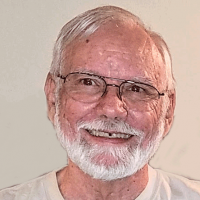
Bill - K7UOP
Member ✭✭
Wondering why SmartSDR CAT resides in the Task Bar. Wouldn't it be better when minimized or the Hide button is clicked that it go to the System Tray (like DAX)?
1
Answers
-
SmartSDR CAT is on the task bar to make it more convenient to access for configuring virtual serial ports. It was originally hidden in the system tray and we received user complaints about it not being easily accessible.0
-
Guess everyone has their 'druthers'. I'd rather have it out of the way. Once ports are configured it's not used very much. As people get used to having DAX in the System Tray maybe they could live with CAT down there too. ???1
-
I have to agree with Bill. I would prefer SmartSDR CAT to live in the Tray. Even if you think the Tray is not the best place, having the DAX in one and CAT in the other is totally inconsistent IMO. - Bob1
-
I agree that the system tray is the proper place for a configuration utility. It should be minimized to the tray, not to the taskbar. In addition, it would be nice if SDR, DAX and CAT had different colored Icons so they could be easier to tell apart...0
-
Perhaps a user selectable option, to hide either or both to the tray, for those that like that behavior might be possible.
73, Jay - NO5J2 -
Until there are user selectable options in SmartCAT and SmartDAX, Some of us might be interested in a workaround provided by some software I found on GitHub. It's called rbtray-code.
The way it works is, first run the RBTray.exe file, then you can minimize most windows to the tray by simply right clicking either the minimize button on the window , or by holding down a Shift key and right clicking the window title bar itself.
Afterwards a left click on the tray icon will restore that window back to the desktop and taskbar, or a right click on the tray icon, will provide a menu to manually select to either restore the program, or close the program directly from the tray icon, or completely exit RBTray.
I've been using it for the last week without mishap.
You can download a zip file that contains source code and both 32 and 64 bit exe's of rbtray-code at ...
https://github.com/benbuck/rbtray-code/archive/master.zip
the project URL is ...
https://github.com/benbuck/rbtray-code
It may not be a perfect solution, but it might do until we have one.
I just pinned a shortcut to the RBTray.exe to my taskbar for easier starts and restarts, but I suppose you could place that shortcut in your Start Up folder too.
There is no installer, just create a new folder somewhere and copy/extract the RBTray.exe. and RBHook.dll files to it. then create a shortcut to the exe.
Everything else in the zip file is either source code or doc's.
I don't know if it's necessary but, I've been running it with Admin privileges.
BTW, I'm using it with Windows 10 successfully.
73, Jay - NO5J
0
Leave a Comment
Categories
- All Categories
- 386 Community Topics
- 2.2K New Ideas
- 650 The Flea Market
- 8.4K Software
- 151 SmartSDR+
- 6.5K SmartSDR for Windows
- 189 SmartSDR for Maestro and M models
- 437 SmartSDR for Mac
- 274 SmartSDR for iOS
- 263 SmartSDR CAT
- 202 DAX
- 383 SmartSDR API
- 9.4K Radios and Accessories
- 48 Aurora
- 289 FLEX-8000 Signature Series
- 7.2K FLEX-6000 Signature Series
- 964 Maestro
- 58 FlexControl
- 866 FLEX Series (Legacy) Radios
- 936 Genius Products
- 467 Power Genius XL Amplifier
- 343 Tuner Genius XL
- 126 Antenna Genius
- 306 Shack Infrastructure
- 215 Networking
- 466 Remote Operation (SmartLink)
- 144 Contesting
- 804 Peripherals & Station Integration
- 143 Amateur Radio Interests
- 1K Third-Party Software
