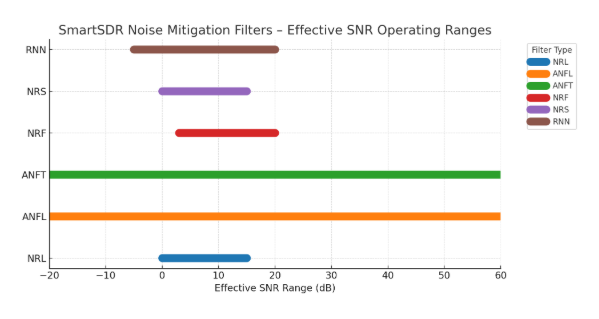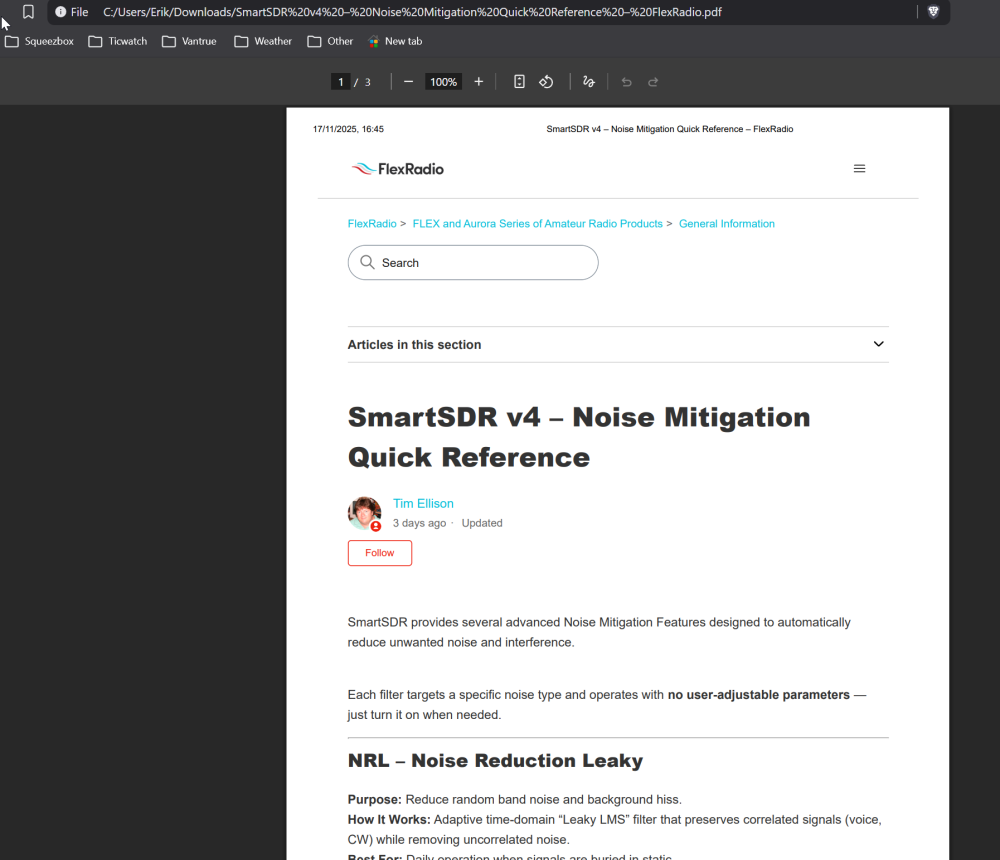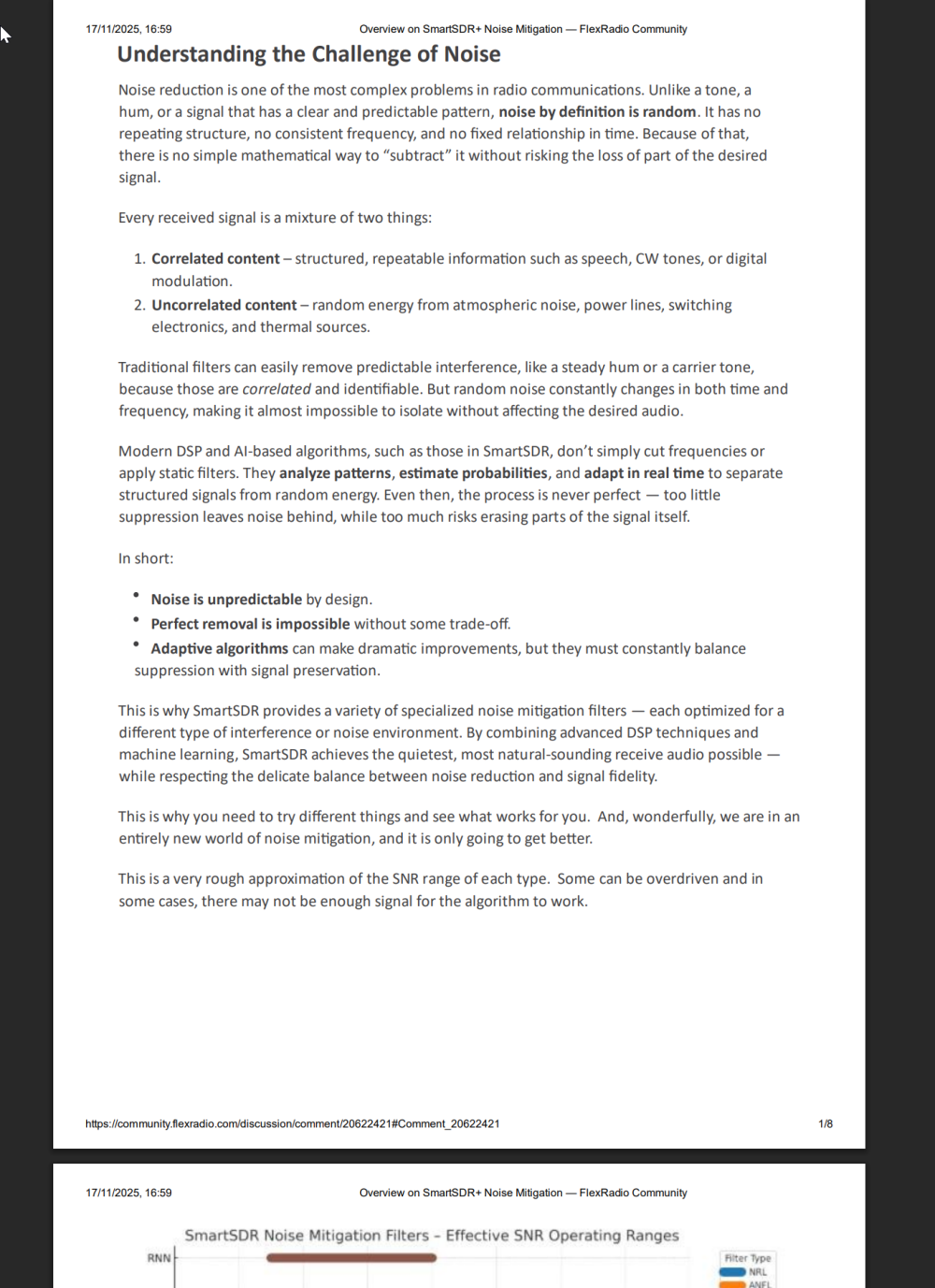SmartSDR v4.1.5 | SmartSDR v4.1.5 Release Notes
SmartSDR v3.10.15 | SmartSDR v3.10.15 Release Notes
The latest 4O3A Genius Product Software and Firmware
Need technical support from FlexRadio? It's as simple as Creating a HelpDesk ticket.
Overview on SmartSDR+ Noise Mitigation

GM all
I wrote this up last week and published this helpdesk article that had the following information.
Understanding the Challenge of Noise
Noise reduction is one of the most complex problems in radio communications.
Unlike a tone, a hum, or a signal that has a clear and predictable pattern, noise by definition is random. It has no repeating structure, no consistent frequency, and no fixed relationship in time. Because of that, there is no simple mathematical way to “subtract” it without risking the loss of part of the desired signal.
Every received signal is a mixture of two things:
- Correlated content – structured, repeatable information such as speech, CW tones, or digital modulation.
- Uncorrelated content – random energy from atmospheric noise, power lines, switching electronics, and thermal sources.
Traditional filters can easily remove predictable interference, like a steady hum or a carrier tone, because those are correlated and identifiable. But random noise constantly changes in both time and frequency, making it almost impossible to isolate without affecting the desired audio.
Modern DSP and AI-based algorithms, such as those in SmartSDR, don’t simply cut frequencies or apply static filters. They analyze patterns, estimate probabilities, and adapt in real time to separate structured signals from random energy. Even then, the process is never perfect — too little suppression leaves noise behind, while too much risks erasing parts of the signal itself.
In short:
- Noise is unpredictable by design.
- Perfect removal is impossible without some trade-off.
- Adaptive algorithms can make dramatic improvements, but they must constantly balance suppression with signal preservation.
This is why SmartSDR provides a variety of specialized noise mitigation filters — each optimized for a different type of interference or noise environment. By combining advanced DSP techniques and machine learning, SmartSDR achieves the quietest, most natural-sounding receive audio possible — while respecting the delicate balance between noise reduction and signal fidelity.
This is why you need to try different things and see what works for you. And, wonderfully, we are in an entirely new world of noise mitigation, and it is only going to get better.
This is a very rough approximation of the SNR range of each type. Some can be overdriven and in some cases, there may not be enough signal for the algorithm to work.
SmartSDR v4 Noise Mitigation Quick Reference
SmartSDR includes several advanced Noise Mitigation Features that automatically reduce unwanted noise and interference.
Each filter targets a specific kind of noise and operates without any user adjustment.
Use this guide to understand what each filter does and when to use it.
NRL – Noise Reduction Leaky
- Purpose: Reduces random band noise and background hiss.
- How It Works: Adaptive time-domain filter (Leaky LMS) that keeps correlated signals (voice, CW) and removes uncorrelated noise.
- Best For: Everyday noise reduction when signals are buried in static.
- Avoid When: Signal is clean or quiet — may cause mild “watery” audio if overactive.
- Available On: All SmartSDR radios.
ANFL – Adaptive Notch Filter Leaky
- Purpose: Removes steady tones or power hums.
- How It Works: An Adaptive filter that seeks and cancels correlated interference (tones, carriers).
- Best For: Hum, power-line noise, or single steady tones in the audio.
- Avoid When: No tone or hum is present — it may cancel part of the desired signal.
- Available On: All SmartSDR radios.
ANFT – Adaptive Notch Filter FFT
- Purpose: Removes up to five narrowband tones in the passband (≥ –110 dB).
- How It Works: FFT-based spectral notch filter that detects and suppresses stable tone noise.
- Best For: Power supply or transformer hum, grounding issues, or spurious tones.
- Available On: All SmartSDR radios.
NRF – Noise Reduction Filter
- Purpose: Reduces steady background noise using frequency-domain analysis.
- How It Works: Spectral subtraction algorithm that estimates speech vs. noise in each frequency bin.
- Best For: Constant hiss, fan noise, or environmental hum.
- Available on: FLEX-8000 and Aurora radios.
NRS – Noise Reduction Speech
- Purpose: Enhances voice clarity by suppressing noise more during silence.
- How It Works: Spectral subtraction with Voice Activity Detection (VAD) — reduces noise between words.
- Best For: SSB or AM voice operation in stable noise environments.
- Available on: FLEX-8000 and Aurora radios.
RNN – Recurrent Neural Network Suppression
- Purpose: Uses artificial intelligence to remove complex noise while keeping speech natural.
- How It Works: a deep-learning model trained to recognize and separate speech from noise across time and frequency.
- Best For: Mixed or changing noise environments (fans, equipment noise, band noise).
- Available on: FLEX-8000 and Aurora radios.
Operator Notes
- Optimal parameters are preset, eliminating the need for adjustments. Just turn it on.
- Only engage a filter when its target noise type is present.
- Some filters can be used in combination, but excessive layering may alter the tone or introduce minor artifacts.
- For the cleanest signal, use NRL for random noise, ANFL/ANFT for tones or hum, and RNN/NRS/NRF for voice clarity enhancement.
Comments
-
Mike…Is a PDF version available?
0 -
-
Mike…Yes, I saw that but it is different from what you posted.
0 -
Not ideal but Windows / Browser will create a PDF from a web page that can then be saved as a document and / or printed out for reference. Better would be, as you asked for Geoff, a Flex download for it.
0 -
Correct, But the posting by Mike has more information than the document in the link
0 -
Yes indeed so just create a PDF from it - I guess you want a Flex version and I understand
0
Leave a Comment
Categories
- All Categories
- 383 Community Topics
- 2.1K New Ideas
- 639 The Flea Market
- 8.3K Software
- 146 SmartSDR+
- 6.4K SmartSDR for Windows
- 188 SmartSDR for Maestro and M models
- 435 SmartSDR for Mac
- 273 SmartSDR for iOS
- 262 SmartSDR CAT
- 201 DAX
- 383 SmartSDR API
- 9.4K Radios and Accessories
- 47 Aurora
- 277 FLEX-8000 Signature Series
- 7.2K FLEX-6000 Signature Series
- 958 Maestro
- 58 FlexControl
- 866 FLEX Series (Legacy) Radios
- 934 Genius Products
- 466 Power Genius XL Amplifier
- 342 Tuner Genius XL
- 126 Antenna Genius
- 304 Shack Infrastructure
- 213 Networking
- 464 Remote Operation (SmartLink)
- 144 Contesting
- 796 Peripherals & Station Integration
- 142 Amateur Radio Interests
- 1K Third-Party Software