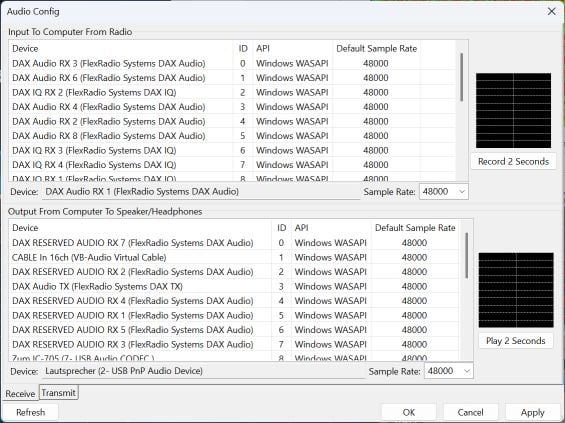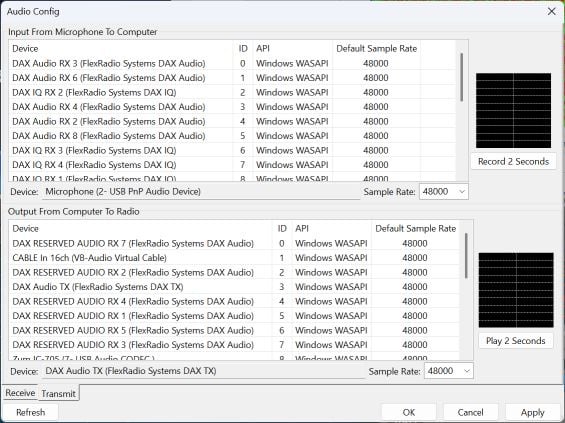SmartSDR v4.1.5 | SmartSDR v4.1.5 Release Notes
SmartSDR v3.10.15 | SmartSDR v3.10.15 Release Notes
The latest 4O3A Genius Product Software and Firmware
Need technical support from FlexRadio? It's as simple as Creating a HelpDesk ticket.
setup of FreeDV
Learned of this mode just recently, and having problems.
Physical set up is. 6400 v4.0.1, Win 10 with headset connected to front jacks. FreeDV 2.0.2 installed.
Program setup similar to what Mike va3mw shows on Aug 23 post for receive and transmit (headset and different com port) PTT test on FreeDV shows up on the flex waterfall.
The screen on the FreeDV stays black nothing shows. (Dax turned on or off).
Do not know what to do next. Mode is set to RADEV1, If click on "start Modem" it shuts the program down.
I have deleted the program and reinstalled and no joy. Do not know what to try next.
Lee ve6mkm
Answers
-
Hello Lee,
I think your Windows is 64-bit and
is the Python installation complete in the command prompt window ?
73 Klaus, DF3RP0 -
my config:
at Win11pro and FlexRadio 8600 V4.0.1i hope it helps you
0 -
Thanks, I will order a usb headset and see if that works.
Lee
0 -
Hi Lee,
you write "Do not know what to do next. Mode is set to RADEV1, If click on "start Modem" it shuts the program down."
That certainly has nothing to do with the microphone.
The program also works without a microphone as RX only, and then there should at least be a signal in the window, even without a proper digital useful signal.
73!0 -
No signal in window never has been one. Down loaded Python as a standalone, not sure if freedv will pick it up. Did not make a difference anyway.
Gone through everything I can on the program and I am at a total loss. Can not call myself a programing wiz by any stretch of the imagination.
Maybe I should delete the program and start over again.
Thanks for trying.
Lee
0 -
Problem is my desktop. I deleted all FreeDV software, I deleted all Flex software, I did a reset of the 6400.
Wiped everything out and started from scratch. Loaded all software back on and had the same results.
I installed the same software on a laptop operating remote and could get it to finally work.
Do not know what the problem with the desktop is will look into replacing it down the road.
Thanks for all the help, it was informative and helpful.
Lee 73
0 -
Hello Lee,
I'm glad I could help and that you've now found a way to solve the problem.
vy73 55
Klaus0
Leave a Comment
Categories
- All Categories
- 386 Community Topics
- 2.2K New Ideas
- 650 The Flea Market
- 8.4K Software
- 153 SmartSDR+
- 6.5K SmartSDR for Windows
- 189 SmartSDR for Maestro and M models
- 437 SmartSDR for Mac
- 274 SmartSDR for iOS
- 264 SmartSDR CAT
- 202 DAX
- 383 SmartSDR API
- 9.4K Radios and Accessories
- 49 Aurora
- 290 FLEX-8000 Signature Series
- 7.2K FLEX-6000 Signature Series
- 964 Maestro
- 58 FlexControl
- 866 FLEX Series (Legacy) Radios
- 937 Genius Products
- 468 Power Genius XL Amplifier
- 343 Tuner Genius XL
- 126 Antenna Genius
- 306 Shack Infrastructure
- 215 Networking
- 466 Remote Operation (SmartLink)
- 144 Contesting
- 805 Peripherals & Station Integration
- 143 Amateur Radio Interests
- 1K Third-Party Software