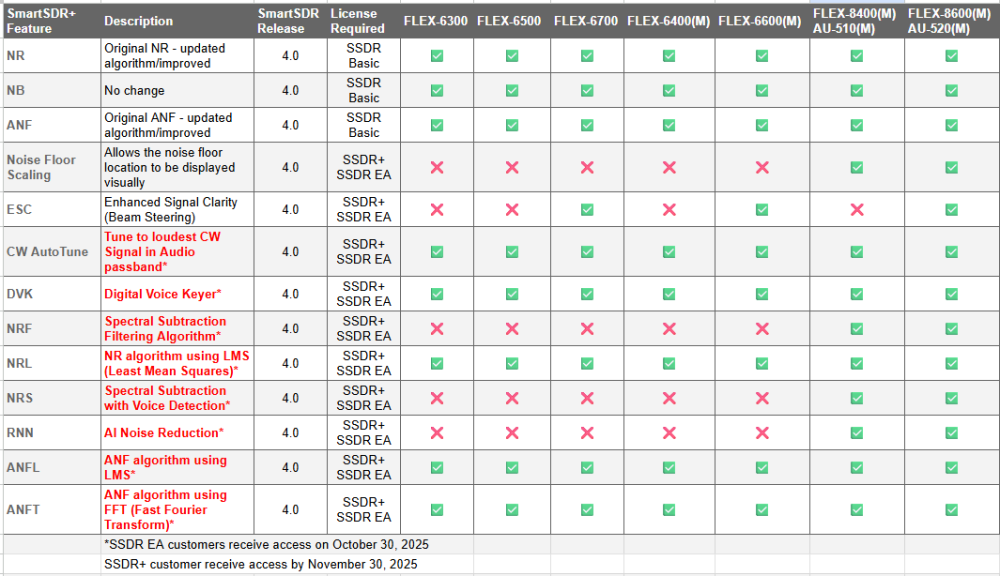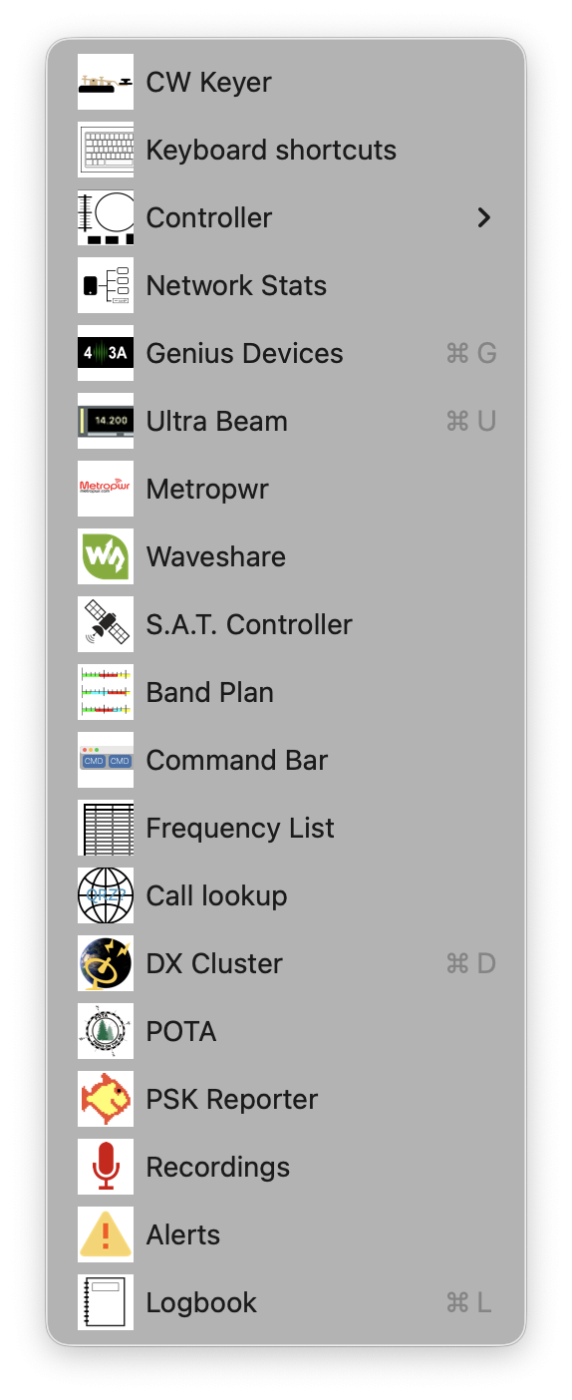SmartSDR v4.1.5 | SmartSDR v4.1.5 Release Notes
SmartSDR v3.10.15 | SmartSDR v3.10.15 Release Notes
The latest 4O3A Genius Product Software and Firmware
Need technical support from FlexRadio? It's as simple as Creating a HelpDesk ticket.
Ver 4 wow factor?
Hi All,
I keep reading all posts here and on "groups io" from people who paid for the new features. in version 4.
I am very interested in all features related to a Noise reduction, ESC and other.
I do not see glorious posts yet or any videos that demonstrate new features that make me to upgrade. In fact I see many complains that features do not work, sliders missing, CW broken and such.
I do not want to risk my 8600 performance before CQ WW CW Contest and patiently waiting for reports and videos demonstration how these new features work and how it improves overall radio performance before I upgrade.
I do want to support Flexradio and not against to pay for upgrade, just simple request to Flex - please publish useful video demonstration with each feature performance to encourage people to upgrade (when they available and work).
Note: I post it not to create flames, I simply confused and looking for performance reports/videos.
Sergey, KN7K
Comments
-
Hi Sergey,
I'd be lying if I said I wasn't disappointed ESC arrived DOA and a few other things need work. But I am very impressed with the features available on my 6700 in general, especially the new variety of noise reduction methods all of which work well in the cases they're appropriate for.
I think one thing to remember with this is, these are some of the very top features we've all been complaining about not having for years. Well over a decade. And they finally actually dropped ! It indicates things are improving regarding focus on ham software at Flex. Rather than one nonsense excuse after another from their marketing guy, Flex has actually done something real here.
The other thing is, the features in this incarnation are brand new. In her interview, Hayley specifically said the idea is to roll them out, get feedback, dial them in, and repeat. They haven't even iterated once yet. Also she mentioned a lot of the heavy lifting is done by technical people who aren't hams themselves. They understand the technology but aren't familiar with how hams use it. Flex is literally counting on our feedback to guide them. And they're just now receiving and digesting their first round of feedback. Seems like it can only get better from here.
So I say, give 'um a chance. Be thankful they're now clearly serious about improving the software. Let's see what happens next.
73 Russ KR6W
0 -
Russ, are you saying that the new noise reduction features in SmartSDR like the AI based noise reduction works in your 6700? I was told that nearly all of the new noise reduction features other than the revamped original noise reduction, would only work in the 8000 and Aurora radios because of the difference in hardware.
If they do work in the 6000 radios, that would make a lot of 6000 series radios owners, feel much better. It would even tempt me to pick up a nice used, 6600. ( until my AU-520M finally arrives)
James
WD5GWY
0 -
Hi James,
I was referring to the revamped NR and ANF, and NRL, ANFL and ANFT all of which do run on the 6700. What I especially like about them is, when one doesn't work well one of the others usually does.
Also, I feel like this is only a taste of what's coming based on Hayley's interview. It seems to me they have exactly the right ingredients in place now: 1) hard core specialists in the key technologies (with more on the way) without requiring them to be hams (because finding the best people but requiring them to be hams too isn't reasonable), 2) a process for improvement by iteration in place, and 3) what appears to be a new genuine focus on actually doing this and doing it well.
I'm a hard core "if it don't have 8-slices I ain't interested" guy. But I have to admit, Flex actually showing up with the goods here kind of out of the blue, and not just any goods, the very ones I really wanted (especially ESC which I'm counting on being great when they get it fixed), I'm actually thinking about adding an 8600 just for that. Hoping they have a Christmas sale …
I know I sound pretty optimistic (which I'm usually not very much by nature), but all of this has just the right elements to me. I feel like we just have to give them some time.
73 Russ KR6W
1 -
I hope you are right. I placed my bet when I returned the 8600M I had only had for a couple of weeks and put the refund and difference in cash on a AU-520M. I have seen a couple of short videos of the new noise reduction features, including the AI based one, online and it is very impressive. It is right up there with the AI noise reduction in Thetis for the Anan radios. And that's saying a lot. I think some of the new noise reduction features were inspired by Dr Warren Pratt and his WDSP library. That and the open source RN Noise found on Github. (Only much improved)
Is it possible you could make a demo video of the noise reduction working on your 6700? I have been told that the revamped noise reduction that is in version 4 Basic is a noticeable improvement over the noise reduction in v3 of SmartSDR. If so that would make a lot of people feel better.
James
WD5GWY
0 -
Nice positive posts Russ, nice to see. I feel the same, they have delivered what they said they would, and do have a lot of ducks in a row now. One could even say a perfect storm for new features to be rolled out. FlexRadio certainly is not scared to be bold and innovative and I am not hoping, I'm confident we will continue to see bug fixes at a faster pace and some industry leading features once again.
Thanks for the report on the new filters working on the 6700 as the chart indicates, maybe down the road they'll open up the AI filters on the 6700 if it can handle them.
I did get SmartSDR+ for my 8600 but my 6700 is just v4 Basic so far. Kinda kicking myself for not getting Early Access, oh well.
0 -
Thank you guys, I am patiently waiting for some reviews and videos demonstrations of the new features.
Sergey, KN7K
0 -
Yeah, just repeating myself I know but I'm pretty positive about it too. Hayley strikes me as very competent and honest. No BS. And I know from years of experience that Eric (VP of S/W) is as well. So if after actually delivering this amazing, long awaited stuff Hayley says this is just the beginning, she's earned credibility and I believe her.
Regarding James' request and Sergey's comment, I'm not set up to record video myself but I found a demo on YouTube that demonstrates the new NRL noise reduction that does run on the 6700 and the reworked NR as well. It doesn't include the reworked ANF and the two new versions ANFL and ANFT that also run on the 6700 but there's not much to see (hear) there anyway. If there's a carrier in your passband, one of them successfully kills it. I haven't found a case yet that at least one of them didn't pretty much work perfectly. It's interesting to see how on some particular case, one doesn't work very well but another utterly nulls it. Little to no distortion too. Then on another that sounds pretty similar, the one that didn't work before completely kills this one but the one that did work before doesn't very well this time.
So watch this video for starters and I'm guessing more will start appearing on YouTube which can be found by searching:
It's a little frustrating to watch - you'll see why when you watch it - but it's worth it. Pretty amazing.
Go Haley and Eric ! Russ KR6W
0 -
Hahaha,yeah, I am getting dizzy just watching the mouse pointer moving all over the place! I had found this video earlier, but the volume was so low and all of the jumping around with the mouse pointer made me stop watching the video. At least your volume was loud enough to hear the different functions working. Thanks for posting.
James
WD5GWY
0 -
This is what is available on the Macos currently. Built in. This screen capture is from Macos.
============================================
=======================
0 -
Yes, SmartSDR for MacOS has many Modes and Tools as you have displayed both drop downs. A very rich feature set for the client side. Now as far as "macros"…. If you go to Radio > Macros > You can choose CW, RTTY, PSK and Voice. If you choose Voice, it brings you to a nice Voice Macro window panel. Flex would call this a Voice "Keyer". Anyway, In the panel, you see all the recordings you have previously made listed by name. You can test (play) or send (over the air) each by selecting it.. You can record more audio clips by using the Record/Edit/Delete sub-panel, setting Recording Gain, Speaker (playback) Gain, and TX (over the air) Gain. You can delete old ones. It is so well designed and easy to use. Now, there is also a View > "Macros Bar" which brings up a small panel which displays a button for each recording you made. This is like a short cut to send audio over the air by clicking on a button (i.e. "CQ"). This recording voice macro system works very well and is of high quality.
0 -
There are several mentions of an interview with Hayley (or Haley) in this thread. What interview is that referring to? Can anyone provide a link?
Tim K9WX
0 -
1
-
So I decided today to update my 6600 to SmartSDR+. I paid the $149 US plus tax. I admit I didn't read too much in detail. I saw the 4.0.1 available post and saw the chart of features Mike posted. I feel pretty duped here as after paying the $149 really all I got was something in the Radio Setup that said it was licensed for 4.0.1. Nothing at all changed. DVK was there but disabled. CW auto tune was not found, and the NR features were all disabled.
So what did I pay $149 for? Seems like nothing.
I then pressed the "Get Early Access" and paid ANOTHER $249. Now the features are there. So for $400 on a 6600 I gained one real feature I might sort of use every now and then: CW auto tune.
I do mainly CW and digital modes and this other stuff that they call "features" is useless.
I have a 6400 I use mobile. I will not be paying another $400 to upgrade that for sure.
I am aware I can install FW 4.0.1 without paying, but I wanted to support Flex Radio and perhaps see about the new features. Honestly, I am really sorry I did. This new software features model sucks.
Also considering I mostly use SSDR Mac this was yet again a huge waste of money, time and effort.
Certainly you can slam me for not reading and fully understanding what I needed to do and pay for. But honestly, my goal was to support flex because as bio-med software developer myself I understand the costs to create and maintain software. So I was willing to pay the $149. I did the same during the upgrade to 3.x and while I really never use Multi-link I paid for it to support Flex.
But to change another $249 for very few usable features is pretty much make up my mind that I will not pay to upgrade my Flex 6400. I also had plans to maybe sell a few things and get an Aurora. I think I'll put that on hold too as I'm kind of frustrated with Flex Radio right now. The radios I have worked just fine without these upgrades. Shame on Flex for how this was done. Shame on me for trying to support the manufacturer of the radio I love.
0 -
Hi Mark, you only need SmartSDR+ or Early Access, not both. Contact Flex sales and let them know that you paid for both, but only want one or the other. The grayed-out features will become available 30 days after release for SmartSDR+ purchasers or immediately for Early Access.
1 -
I hope you can at least get your EA money refunded
1 -
Mark, if you bought both, can you email sales@flexradio.com and we will get it sorted out for you and refund the first $149.
1 -
Mark, definitely ask for a refund. If you really want to have Early Access, even though it may not provide you with new features that you would find useful, I would suggest that Flex Radio refund the $149 for SmartSDR + and leave you at SmartSDR Early Access.
I don't think anyone would slam you over your misunderstanding of the new software model and what features may or may not work with your radio. Many people have misunderstood the same thing. I believe that the initial wording of the announcement and the chart wasn't clear enough to make it easy for owners to understand what they were buying. Especially, owners of 6000 series radios. That has caused a lot of confusion. And I believe that Flex Radio should provide a discounted price if someone realizes that they really want the Early Access version instead of the SmartSDR Plus they bought. It wouldn't be that difficult for the software in their system to see that you already are licensed for Plus, and that now you have changed your mind and want Early Access and the software should just charge you the $100 difference and upgrade you to Early Access. Hopefully, they will fix this as it has caused several people the same problem.
James
WD5GWY
0 -
I still did not upgrade to ver 4 as I am comfortable with ver3.9.19.
I want to upgrade but I want to know what I am paying for. I see this reports about broken CW, noise reduction is working on the strong signal and not on the weak signals, some other issues.
I am patiently waiting for some detailed video review off all new additions, specifically noise reduction for a weak signals in SSB and CW.
Sergey
1 -
Smart move to wait. I typically wait 6 months after a major release and 1 month after a minor point release. This maximizes stability and minimizes frustration. But, that is just me. I am a software developer. Dan de WA1QZX
0 -
I never install Flex software until the “fix”for the “fix”
Is delivered.
0 -
OK, let see.
I am trying to justify $200 and see what works and what improvements are comparted to ver3.
Here we go (my own struggle to justify upgrade):
- DVK - it is a basic feature in all other TRCVR brands and I learn to live without it (in SSDR) as I have that option in my everyday log and N1MM.
- DIV - i live on the small city lot and do not have space for a big RX antennas, have Steppir 3 el and Vertical 80/160. Not sure if I can use DIV with these 2 antennas only and if I see any benefits.
- I was very interested in Noise reduction for a weak signals, without degradation in signal readability. I do not see many glorious reports. Some say they do see some improvements, some say they do not and some previous features do not work anymore. It is very confusing.
- CW Auto tune - I doubt I will ever use it.
- Noise floor is gimmick in mine opinion - it does not affect receive and SDC already doing it just fine. Besides SDC control AGC as well.
I am still hoping someone can produce a detailed video. Yes, I saw all (I think) videos including 2 interview with Flex employee. It is mostly overview and I want to see a more detailed review of the effectiveness of Noise features.
Can someone convince me I need ver 4?
@Mike-VA3MW , can Flex produce a detailed review of the Noise features?
Thanks,
Sergey, KN7K
0 -
I asked Flex for that video some time back, Sergey. Absolutely no reply to me at all. I have powerline noise on 80m only at about S5. V3.9.19 NB will allow me to use the band. V4 does not really, though I can use the API to adjust the NB level to about the same effectiveness as in V3. Other V4 DSP features do not do anything for me or even make matters worse. I understand this will be variable among the user base depending on the local environment. But I do suspect that the lack of instructional video is because the efficacy of the range of DSP features in V4 cannot be adequately demonstrated. I will be happy to be proved wrong and, like you, look forward to seeing it soon.
0 -
Thank you Eric for reply. I am still on 3.9.19 and also have a noise on lower bands, specifically 160m and NB helps a little bit but I do not want to risk to get a worse performance for paid version. Also a while ago I did direct comparison between Flex 6600 and yaesu FT5000 and found that FT5000 NR (in SSB) worked better, but since I mostly CW person, decided to stick with 6600.
Now I am on 8600 and kind of lost about new features.
I think there are more people on the fence to upgrade or not, so if Flex wants more subscribers it is in their interests to produce detailed review.
Sergey
0
Leave a Comment
Categories
- All Categories
- 384 Community Topics
- 2.1K New Ideas
- 650 The Flea Market
- 8.4K Software
- 150 SmartSDR+
- 6.5K SmartSDR for Windows
- 189 SmartSDR for Maestro and M models
- 437 SmartSDR for Mac
- 274 SmartSDR for iOS
- 263 SmartSDR CAT
- 202 DAX
- 383 SmartSDR API
- 9.4K Radios and Accessories
- 47 Aurora
- 288 FLEX-8000 Signature Series
- 7.2K FLEX-6000 Signature Series
- 962 Maestro
- 58 FlexControl
- 866 FLEX Series (Legacy) Radios
- 936 Genius Products
- 467 Power Genius XL Amplifier
- 343 Tuner Genius XL
- 126 Antenna Genius
- 306 Shack Infrastructure
- 215 Networking
- 465 Remote Operation (SmartLink)
- 144 Contesting
- 801 Peripherals & Station Integration
- 142 Amateur Radio Interests
- 1K Third-Party Software