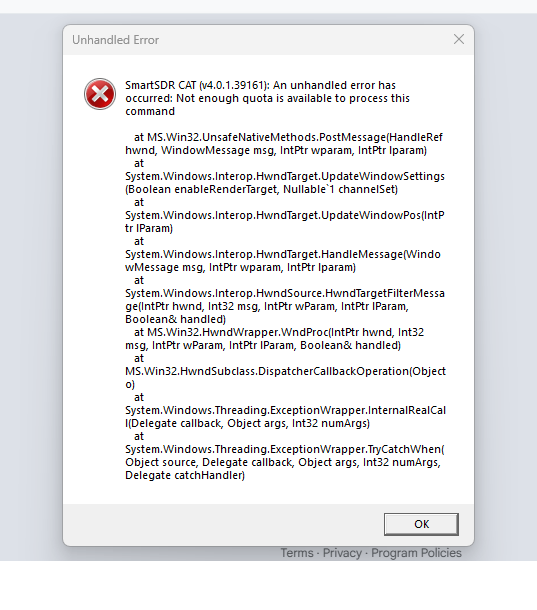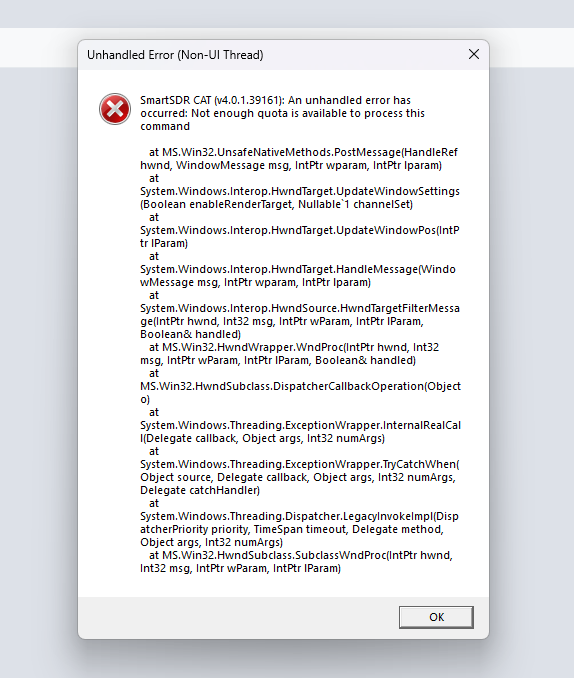SmartSDR v4.1.5 | SmartSDR v4.1.5 Release Notes
SmartSDR v3.10.15 | SmartSDR v3.10.15 Release Notes
The latest 4O3A Genius Product Software and Firmware
Need technical support from FlexRadio? It's as simple as Creating a HelpDesk ticket.
CAT Bombs on Close of SmartSDR for Windows 4.01

Here is an annoying one that has happened four or five times since upgrading to 4.01. I'm running Windows 11 on the PC and no other programs were connected to the radio via CAT at the time.
It was time for me to shutdown SmartSDR for Windows and head up for dinner.
I click the Close button on SmartSDR and I get eror messsages from CAT that must be recognized before Windows will close SmartSDR.
Below are the error messages. A few times I had to reboot the PC to get CAT to work the next time I tried to use the radio.
73 de Tom, N9GUN
Comments
-
I have also noted this a few times in the same manner.
73
Ernie, N8DVE0 -
You might want to try a factory reset. Be sure to export your profiles first. If that doesn't help, submit a help desk ticket.
0 -
This might be some corruption on Windows. If it happens more than once, please open a ticket.
0 -
OK.. Just performed the Factory reset and import without Preferences. I'll see if it happens again. If it does, I'll put in a ticket.
73 de Tom, N9GUN
0 -
It happened again. So I put in a ticket.
73 de Tom, N9GUN
0
Leave a Comment
Categories
- All Categories
- 383 Community Topics
- 2.1K New Ideas
- 639 The Flea Market
- 8.3K Software
- 146 SmartSDR+
- 6.4K SmartSDR for Windows
- 188 SmartSDR for Maestro and M models
- 435 SmartSDR for Mac
- 273 SmartSDR for iOS
- 262 SmartSDR CAT
- 201 DAX
- 383 SmartSDR API
- 9.4K Radios and Accessories
- 47 Aurora
- 277 FLEX-8000 Signature Series
- 7.2K FLEX-6000 Signature Series
- 958 Maestro
- 58 FlexControl
- 866 FLEX Series (Legacy) Radios
- 934 Genius Products
- 466 Power Genius XL Amplifier
- 342 Tuner Genius XL
- 126 Antenna Genius
- 304 Shack Infrastructure
- 213 Networking
- 464 Remote Operation (SmartLink)
- 144 Contesting
- 796 Peripherals & Station Integration
- 142 Amateur Radio Interests
- 1K Third-Party Software