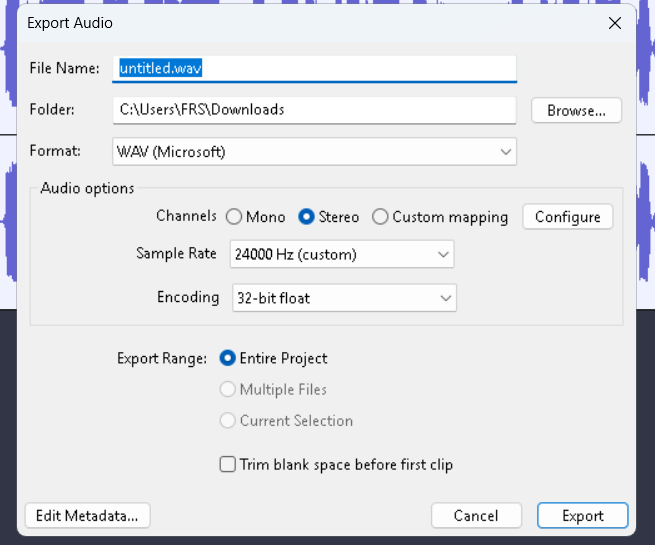SmartSDR v4.1.5 | SmartSDR v4.1.5 Release Notes
SmartSDR v3.10.15 | SmartSDR v3.10.15 Release Notes
The latest 4O3A Genius Product Software and Firmware
Need technical support from FlexRadio? It's as simple as Creating a HelpDesk ticket.
Digital voice Keyer
Comments
-
Dear Bret, making file WAV with Audacity (freeware) and convert it in stereo and frequency 24000 Hz.
Work fine.
best 73 de IZ7AUH
0 -
This is from some previous testing I did with the developer a while back.
Give it a try.
0 -
Thanks guys, I have tried one files but got the same error using your settings Mike, Continuing to test different options.
0 -
All my existing WAV files won't work with your settings Mike so it must be magic.
I Re-recorded the ones I could using SmartSDR DVK and they work fine, Looking at these files they are exactly the same format as my original files, I also checked the File permissions which are the same, The file location is on my desktop in my Flex Profiles folder so I don't think it's a permissions issue.
maybe they get this fixed in a feature release
0 -
If the 24000 doesn't work, open a support ticket please so it gets tracked.
73
0
Leave a Comment
Categories
- All Categories
- 383 Community Topics
- 2.1K New Ideas
- 639 The Flea Market
- 8.3K Software
- 146 SmartSDR+
- 6.4K SmartSDR for Windows
- 188 SmartSDR for Maestro and M models
- 435 SmartSDR for Mac
- 273 SmartSDR for iOS
- 262 SmartSDR CAT
- 201 DAX
- 383 SmartSDR API
- 9.4K Radios and Accessories
- 47 Aurora
- 277 FLEX-8000 Signature Series
- 7.2K FLEX-6000 Signature Series
- 958 Maestro
- 58 FlexControl
- 866 FLEX Series (Legacy) Radios
- 934 Genius Products
- 466 Power Genius XL Amplifier
- 342 Tuner Genius XL
- 126 Antenna Genius
- 304 Shack Infrastructure
- 213 Networking
- 464 Remote Operation (SmartLink)
- 144 Contesting
- 796 Peripherals & Station Integration
- 142 Amateur Radio Interests
- 1K Third-Party Software