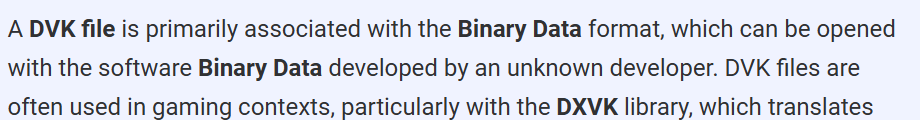SmartSDR v4.1.5 | SmartSDR v4.1.5 Release Notes
SmartSDR v3.10.15 | SmartSDR v3.10.15 Release Notes
The latest 4O3A Genius Product Software and Firmware
Need technical support from FlexRadio? It's as simple as Creating a HelpDesk ticket.
DVK - download and edit WAV file
Answers
-
Hi eyrich… what are you using the DVK file for? According to Copilot, it seems to be proprietary file format, mainly used in gaming…
Did you mean you were trying to edit a WAV file?
0 -
Digital Voice Keyer - it downloads as a WAV file - but no program I have tried can open it.0
-
Another example of online AI tools guessing. Not sure what the search term you used. Think about it. DVK in FlexRadio terms is Digital Voice Keyer. I don't think FlexRadio named it Digital Voice Keyer so to align with a binary data format standard. Why can't AI just say, "I don't know", like my grandson started saying when he was one year old. Instead it spits out garbage disguised as an intelligent response but is just nothingness.
The Release Note say the format is: 2-track, 32-bit float, 48 kHz WAV file
Google AI search results for "what software can be used with a 32-bit float, 48 kHz WAV file":
"Most modern Digital Audio Workstations (DAWs) and video editing software can handle 32-bit float, 48 kHz WAV files, including popular options like Audacity, Pro Tools, Cubase, Studio One, and Reaper. Video editing software with audio capabilities, such as DaVinci Resolve and Adobe Premiere Pro, also support this format"
In my Audacity, I can export audio in the 2-track, 32-bit float, 48 kHz WAV format. Unfortunately I'll have to wait til the end of the month to get my DVK enabled so to start playing with the DVK feature. If you want to send me that wav file you downloaded from your radio, I can check it out with my Audacity to see if can open it up an edit it. email is ve3cko at interpc dot ca.
0 -
Please stop with the AI slop,
As stated in original post already tried: Audacity, the built-in Windows 11, and VLC.
I am asking for anyone that has successfully edited the downloaded file from DVK.0 -
I use Audacity, free and very easy to use.
You can record using it or edit, I always trim the start and end of the WAV file using it.
73
Rich
0 -
Dear I uplaod all my WAV file but it's important to change frequency to 24000HZ stereo channel and work fine!
Using Audacity it's free
0
Leave a Comment
Categories
- All Categories
- 383 Community Topics
- 2.1K New Ideas
- 639 The Flea Market
- 8.3K Software
- 146 SmartSDR+
- 6.4K SmartSDR for Windows
- 188 SmartSDR for Maestro and M models
- 435 SmartSDR for Mac
- 273 SmartSDR for iOS
- 262 SmartSDR CAT
- 201 DAX
- 383 SmartSDR API
- 9.4K Radios and Accessories
- 47 Aurora
- 277 FLEX-8000 Signature Series
- 7.2K FLEX-6000 Signature Series
- 958 Maestro
- 58 FlexControl
- 866 FLEX Series (Legacy) Radios
- 934 Genius Products
- 466 Power Genius XL Amplifier
- 342 Tuner Genius XL
- 126 Antenna Genius
- 304 Shack Infrastructure
- 213 Networking
- 464 Remote Operation (SmartLink)
- 144 Contesting
- 796 Peripherals & Station Integration
- 142 Amateur Radio Interests
- 1K Third-Party Software