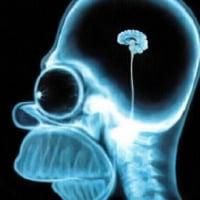SmartSDR v4.1.5 | SmartSDR v4.1.5 Release Notes
SmartSDR v3.10.15 | SmartSDR v3.10.15 Release Notes
The latest 4O3A Genius Product Software and Firmware
Need technical support from FlexRadio? It's as simple as Creating a HelpDesk ticket.
Noise Blanker

I am running the latest version (v4.1) and I am trying to find out where to adjust the gain of the Noise Blanker. When I click on the NB button within the SmartSDR program, it must just turn the Noise Blanker on. I don't see anywhere to adjust the gain or sensitivity of the Noise Blanker. I need help on this one… Thanks, Bob
Comments
-
Hi Bob, the NR, NB and ANF/APF adjustments have been removed, at least for now. Mike, VA3MW mentioned that the engineer took them off because the new methods have been set to optimal levels.
0 -
Thanks, we have collected all the comments on the sliders to passed them on to the engineering team.
1 -
Another nobody asked for, just arbitrary change, kind like the profile autosave that took years to undo when it became user selectable which it should have been all along.
0 -
After upgrading to V4 my noise blanker is completely non functional. It worked quite well when enabling it when running V3. With V4 NB does absolutely nothing. APF when eneabled seems to have virtually no affect either. It was quite effective with V3.0
-
Upon further investigation. . . with V4 installed, I have used the API to enable/control the NB and APF levels. The noise blanker in V3, which worked quite well on my saw tooth AC power line noise problem (a blown lightning arrestor) is now totally ineffective with V4 noise blanker. I am listening to the noise in AM mode which clearly shows whether or not the noise blanker is working and how well.
Dave, W0FLS-1 -
I have to agree with you. The NB button does nothing.!!
Noise that previously would have been removed stays the same.
The NR and ANF seem to work fine.
Cheers
Ken VK6AKT
0 -
Ken, can you provide a sample of the noise you are trying to blank? Personally speaking over a 1/2 century of hamming, I have found every vendors noise blanker to focus on a different type of noise.
Your noise would be helpful.
1 -
Hi Mike I cannot see how a sample would help, as you would know every situation is different.
What we all know is a noise blanker should be able to suppress impulse noise spikes and the last version was doing that well. The latest V4 does not work at all.
As others have said at least bring back the slider for threshold adjustment.
Cheers Ken
1 -
The NB does NOT work at all on the 6600. With v3 it completely eliminated my nearby horse fence ticking. Now, it does nothing whether on or off. It is broken.
HOWEVER, on my 8600 it DOES work, just as well as before, so obviously there is a software glitch. Clearly there was zero field testing done.
I did submit a service ticket, but there has been ZERO response!SmartSDR+ is a bust and waste of money for me!
steve Ve6wz-1 -
Steve
We have been a bit slow on tickets due to illness. But, if you got a ticket logged then engineering is aware of it.
Thanks for taking the time to do that.
Mike
1 -
I have the same issue with my 6400M and 6600M. They took the ability to adjust anything as far as noise mitigation is concerned. We need it back FLEX radio support team. You can upgrade and make changes all you want, but please don't take things away the we already had. This is a good way to loose your old customer base. Harley Davidson tried changing there line up of motorcycles and they failed big time.
1 -
Do you know how many variables were used in the previous NB? Do you know what parameter the slider changed? I'm speculating that there was only one parameter that was changed by the slider.
Do you know how many variables are used in the current NB? If there is more than one, what should the slider change? Say there are four variables that are inputs to the NB algorithm. What do you change with the slider?
Just wondering…
1 -
My two cents….
Radio: 6600
We have a local net on 75 meters each week. I have a raspy noise that NB would normally help with when using v3. I see no improvement with v4. Adjusting the slider on the AGC-T function also seems to do nothing now. Before I could run it up to about 95+ and it would drop the noise a bit. What I see now is a 5db DECREASE in the noise floor when I turn AGC-T OFF! Definitely not the way it worked in v3.
Flex, for us poor 6600 users, please put the NB, NR, and AGC-T functions back at least as good as they were is v3.
73, Mark K5XH
0 -
Like I have mentioned to FLEX RADIO company, go ahead and make improvements and changes to make these radio perform better than the competition, but DO NOT take things away that we used to use and had.
1 -
radioshopbob…you never answered my questions from my previous post.
I really believe this is at the core of the change. I have no inside info but it is a valid consideration.
1 -
Well the FLEX radio company can do all the "CORE" changes they want, BUT they should not be taking features away that was on the previous version of their software. When is V4.0.2 coming out to fix the issue of not being able to adjust the Noise Blanker and a few other noise mitigation features on the radio and software. Second of all, when will the new version coming out so that I can replace the SD card in my radio without the software corrupting it. To boot my 6400M up from "OPERATE" to "RUN" take almost 4 minutes and sometimes even 4 minutes. Annoying at best.
0 -
Well,OK but…You still didn't addess the questions I posed in my original post.
0 -
I have recently upgraded my 6600M and Maestro to V4.1.3.39644 hoping to have that fix the non working noise blanker. Unfortunately the new version does NOT fix the noise blanker. The V3 noise blanker worked quite well. I am making setting adjustments on both NB and APF using the Stack3 API due to the lack of slider adjusters. . .it's a little awkward but it does allow for adjustments. To get a working noise blanker for the recent 9M6NA expedition on 160m I attempted to take my 6600M and Maestro back for V3 which was a disaster and turned the 6600 into a nice paper weight. To get back on the air with a rig with a working NB I borrowed a 6700 running V3 which has a very effective noise blanker. To reiterate. . .the V4.1.3.39644 noise blanker it totally ineffective. . . uggh.0
-
For those of you following the v4 noise blanker saga, here's the official response I just received from the Flex support desk to my message above.
Tim Ellison (FlexRadio HelpDesk)
Dec 8, 2025, 10:55 AM CST
David,
Thank you for using the HelpDesk. Let's get started addressing your issue.
We are aware that the fixed threshold NB may not be effective on all types of noise signatures. We are planning to address this issue in SmartSSDR v4.2 with an expanded control panel for all noise mitigation features.
You may also find that some of the new advanced noise mitigation features available with SmartSDR+ may be more effective than the legacy noise blanker.
Since your inquiry related to this support ticket has been addressed, we are closing the ticket.
If you have any further questions or concerns regarding this support incident, please don’t hesitate to reach out. You can re-open the ticket at any time simply by replying to this message, and we’ll be happy to continue working with you.
Thank you for using the FlexRadio HelpDesk.
73
Tim Ellison, W4TME
Senior Manager, Technical Support Services1 -
I see my suggestion of an Advanced settings control panel for the new DSP functions was listened to. I hope they also include a " Reset to Default" settings button as well. It's good to know that someone is listening.
James
WD5GWY
0 -
I have a 6700 and also agree the NB doesn't do anything now on both my 6400 and 6700. However, the WNB still works great which is what I use most of the time so I am still happy. I wouldn't be able to use my flex at my house without the WNB. I have so much power line noise most days it drives me crazy.
Burch
K4QXX
0 -
At my QTH, the NB is quite effective in v4 as it was in v3 for my particular type of noise for both 6700 and 8600 radios. The WNB does appear to be working but is not dramatic as I am in a relative quite area. I attribute that my results are different than others because of the many variables such as location, antennas, placement of antennas, type/source/distance of noise just to name a few.
0 -
Hi Mike,
What types of noise do you have that the NB is effective against ? Is it specifically ignition noise or more general cases ? Based on reports I agree it seems to be more effective for some folks than others. In my own case its only occasionally been useful for ignition noise.
Thanks, Russ KR6W
0 -
The NB in V4.1.5 looks to be working. This is the first V4 release that it has worked. This is for taking out a nearby electric fence pulse. it now seems to be just as effective as the recent 3.x releases.
Dan K0TI0 -
The change log didn't mention any improvements over 4.1.3
0 -
I agree about it not being mentioned in the release notes. But on CW I can tell it's working now. Before there was never any change. On SSB however it does not seem as effective. Also, it seems to distort the audio at the beginning of the transmission (I assume during the AGC attack time). I don't think I've tested the NB on SSB before so this may not be new behavior.
Dan K0TI0
Leave a Comment
Categories
- All Categories
- 384 Community Topics
- 2.2K New Ideas
- 650 The Flea Market
- 8.4K Software
- 150 SmartSDR+
- 6.5K SmartSDR for Windows
- 189 SmartSDR for Maestro and M models
- 437 SmartSDR for Mac
- 274 SmartSDR for iOS
- 263 SmartSDR CAT
- 202 DAX
- 383 SmartSDR API
- 9.4K Radios and Accessories
- 47 Aurora
- 288 FLEX-8000 Signature Series
- 7.2K FLEX-6000 Signature Series
- 962 Maestro
- 58 FlexControl
- 866 FLEX Series (Legacy) Radios
- 936 Genius Products
- 467 Power Genius XL Amplifier
- 343 Tuner Genius XL
- 126 Antenna Genius
- 306 Shack Infrastructure
- 215 Networking
- 465 Remote Operation (SmartLink)
- 144 Contesting
- 801 Peripherals & Station Integration
- 142 Amateur Radio Interests
- 1K Third-Party Software