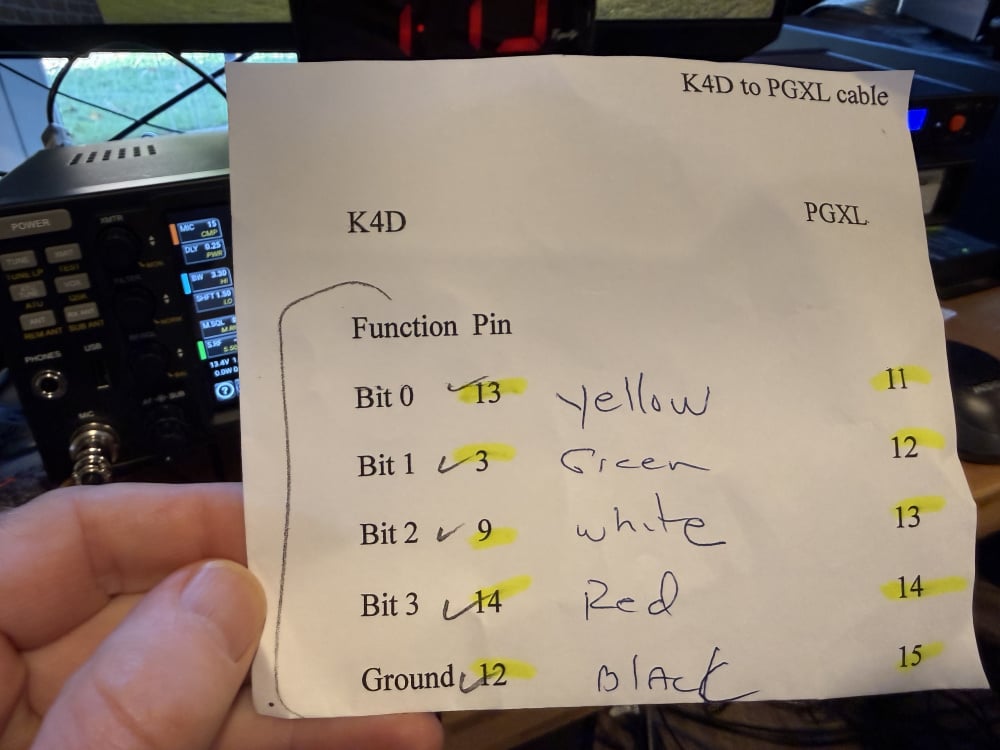SmartSDR v4.1.5 | SmartSDR v4.1.5 Release Notes
SmartSDR v3.10.15 | SmartSDR v3.10.15 Release Notes
The latest 4O3A Genius Product Software and Firmware
Need technical support from FlexRadio? It's as simple as Creating a HelpDesk ticket.
Elecraft to PGXL. Flex no help at all
Now, despite no help from Flex I have it working. No the serial port doesn’t work and probably never will. BCD does work. Do NOT use AI as I did, it’s wrong. See my other post. Below IS THE CORRECT wire diagram.
enjoy
Peter
Comments
-
Hi Pete,
I handle quite a few Genius integration tickets for zflex and I had never seen your ticket.
Aside from that, the wiring you posted is correct for BCD switching. Info for the Elecraft pinout and Flex pinout is in each respective manual and you have to match Band 0 to 0, 1 to 1, and so on, like you have done.
A better way is CAT control from RS-232 port on K4D to PG XL. I have personally tested this.
Use a straight through RS232 DB9 female to female cable from K4D RS232 port to Power Genius CAT A port.
Set Power Genius CAT A to enable, Elecraft 2 and 9600 8,n,1
This setup will allow band changing based on frequency but also bias mode change to follow radio mode (AB mode for CW and digital and AAB mode for SSB and AM)
73 Dave wo2x
5 -
Dave
Thanks. I see what the problem was. For some reason the PGXL will not work with the Elecraft RS232 set to its default settings of 38400. Yes I set the PGXL to the same baud rate but it wouldn’t work. Now I changed them both to 9600 baud as you suggested and the serial port works perfectly with the Elecraft. Ugh could have saved a lot of time had I known that. Well it’s up here for the next guy!
0 -
Peter
We don't have a Elecraft radio to test with and we support our products. I know others have gotten it working as Dave pointed out.
38400 is pretty fast. I would have started at 9600 as it is loads fast enough.
0 -
happy to be a future beta tester. Yes 9600 baud made the serial port work just fine with the advantage of bias adjustment
Peter
0
Leave a Comment
Categories
- All Categories
- 383 Community Topics
- 2.1K New Ideas
- 639 The Flea Market
- 8.3K Software
- 146 SmartSDR+
- 6.4K SmartSDR for Windows
- 188 SmartSDR for Maestro and M models
- 435 SmartSDR for Mac
- 273 SmartSDR for iOS
- 262 SmartSDR CAT
- 201 DAX
- 383 SmartSDR API
- 9.4K Radios and Accessories
- 47 Aurora
- 277 FLEX-8000 Signature Series
- 7.2K FLEX-6000 Signature Series
- 958 Maestro
- 58 FlexControl
- 866 FLEX Series (Legacy) Radios
- 934 Genius Products
- 466 Power Genius XL Amplifier
- 342 Tuner Genius XL
- 126 Antenna Genius
- 304 Shack Infrastructure
- 213 Networking
- 464 Remote Operation (SmartLink)
- 144 Contesting
- 796 Peripherals & Station Integration
- 142 Amateur Radio Interests
- 1K Third-Party Software