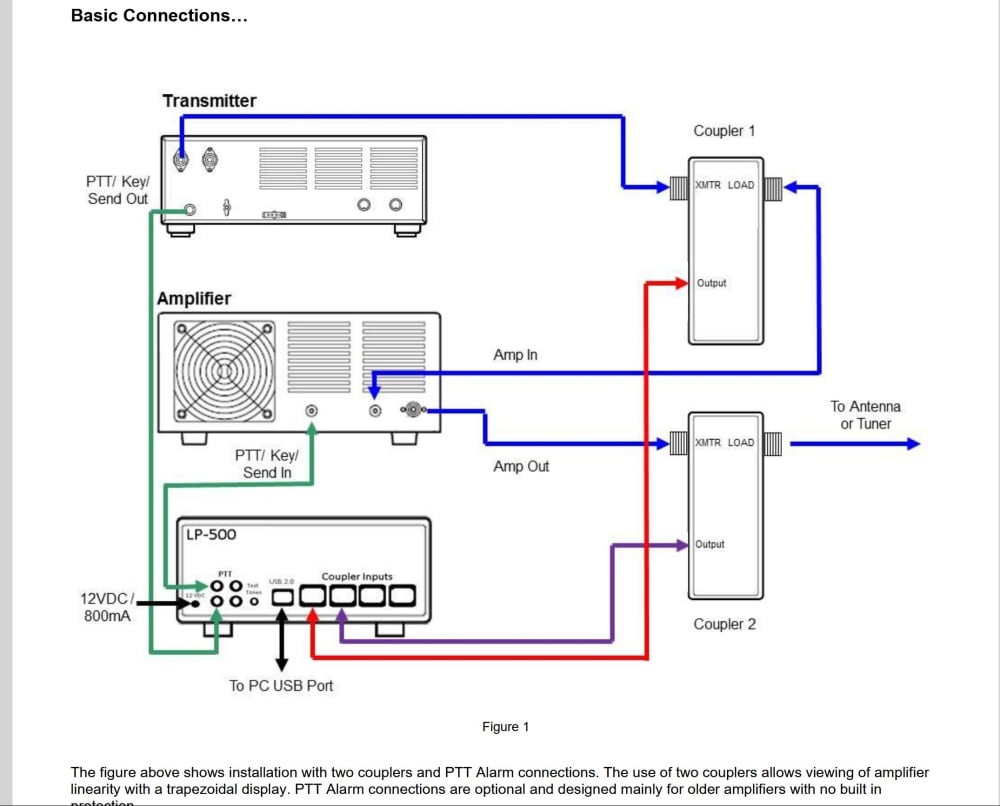SmartSDR v4.1.5 | SmartSDR v4.1.5 Release Notes
SmartSDR v3.10.15 | SmartSDR v3.10.15 Release Notes
The latest 4O3A Genius Product Software and Firmware
Need technical support from FlexRadio? It's as simple as Creating a HelpDesk ticket.
Flex 6600 and LP-700 connections

I have a hand held PTT switch on the 6600. Do I need these other two (GREEN) PTT cables, since I'm using the LAN cables to control the PTT ? Or should I add the two RCA cables per the drawing ?
6600, PGXL, TGXL, LP-700
Comments
-
Yes. The PTT out on the Flex 6000 radios can be set to the TX1, TX2 or TX3 RCA jacks using the TX Band Settings screen in SmartSDR.
So your PTT switch will connect to the PTT jack on the radio and TX1 (or 2 or 3 depending on what you set in TX Band Settings) will connect to PTT on the LP 700.
0 -
OK that makes sense, I was thinking maybe the LAN would sense this and work it out.
So no need for the PTT from the LP 700 to the amplifier (PGXL).
0 -
Yes, you need it from the LP700 to the amp.
The way it works is that the handheld PTT switch keys the rig. The TX1 jack then keys the LP700 which presumably has a small delay to protect itself before passing the PTT signal to the amp.
0 -
Thanks for the fast reply, this should get me going.
0 -
I have an LP-700, and do not make use of the PTT Alarm. Thus simplifying the connections - PTT only between my FlexRadio and my (non-Flex) amp, without involvement of the LP-700. But it is possible that this additional, optional PTT connection to the LP-700 brings value in some circumstances.
0 -
Thank you for your input. I'm stoked to get it on line with my Flex system.
0 -
Gord-VA7GP, I keep having problems with "low tune power" on the TGXL after a few tests in my dummy load. I pulled the two green wires from the diagram and everything seems normal now. Since the radio amp and tuner talk to each other anyhow why use those wires with all Flex equipment? I could be wrong, I don't mind a correction, if anyone sees this as a bad choice.
0 -
As I mentioned, I do not use those two PTT connections which are shown.
But you made me curious: I thoroughly read, and re-read the LP-500 (LP-700) manual, and cannot see any sort of actual description of what these connections do. They perhaps seem to be simple relay-isolation jacks, where a solid-state transmitter (like our FlexRadios) could safely key an amplifier with high or negative voltage. It does not seem that there is any timing or sequencing involved; the way I read and understand the sparse information - it almost seems like a simple Ameritron ARB-704 keying-isolator.
And that's not making things clear at all about why your setup doesn't like it, when the LP-700 is connected… I could only hazard a guess that the internal isolation-relay may add just enough delay (few milliseconds??) that things are wonky…. but that's speculation on my part, based on the manual-wording where the only help is the phrase "PTT: For older amplifiers, loop the PTT (send, amp keying) between your amplifier and rig"
If you don't need it, and things are working, and your Flex 6600 is surely compatible with your PGXL, then it seems best to omit that green PTT wiring entirely.
0 -
I'll try it again just verify my results. I have upgraded software, changed all my old short connectors, and will try a new set of RCA cables. Meter says they are good, but who knows.
0
Leave a Comment
Categories
- All Categories
- 383 Community Topics
- 2.1K New Ideas
- 638 The Flea Market
- 8.3K Software
- 145 SmartSDR+
- 6.4K SmartSDR for Windows
- 188 SmartSDR for Maestro and M models
- 434 SmartSDR for Mac
- 273 SmartSDR for iOS
- 261 SmartSDR CAT
- 200 DAX
- 383 SmartSDR API
- 9.4K Radios and Accessories
- 47 Aurora
- 276 FLEX-8000 Signature Series
- 7.2K FLEX-6000 Signature Series
- 958 Maestro
- 58 FlexControl
- 866 FLEX Series (Legacy) Radios
- 934 Genius Products
- 466 Power Genius XL Amplifier
- 342 Tuner Genius XL
- 126 Antenna Genius
- 304 Shack Infrastructure
- 213 Networking
- 464 Remote Operation (SmartLink)
- 144 Contesting
- 795 Peripherals & Station Integration
- 142 Amateur Radio Interests
- 1K Third-Party Software