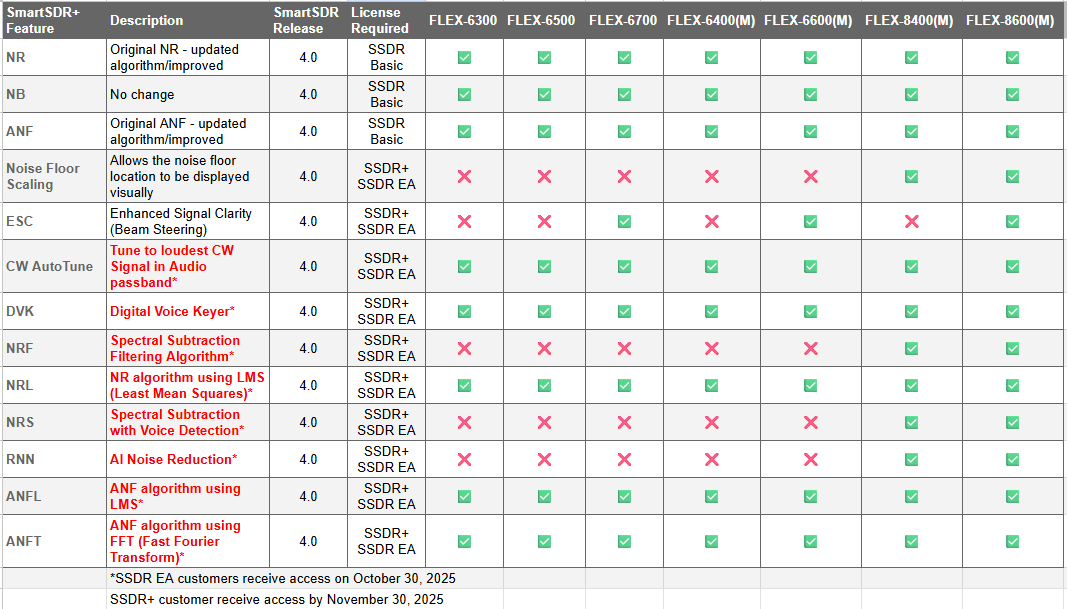SmartSDR v4.1.5 | SmartSDR v4.1.5 Release Notes
SmartSDR v3.10.15 | SmartSDR v3.10.15 Release Notes
The latest 4O3A Genius Product Software and Firmware
Need technical support from FlexRadio? It's as simple as Creating a HelpDesk ticket.
8600 v4.0.1 SSDR+ No enhanced NR features
Purchased SSDR+ and refreshed license. Cold booted everything. I have some of the new features, but not the new NR options. They are greyed out.
What critical step or piece of information have I missed?
1. I did factory reset the 8600
2. I do understand that going forward the EA features have a 30 day delay time, but thought it was waived as a once off enticement.
Let me know what I've missed.
Tim
Best Answer
-
going by Hayley’s video. SmartSDR+ buyers get 2 features straight away. Relative noise floor scaling and ESC Enhanced Signal Clarity. The other features a 30 day wait
1
Answers
-
I wasn’t aware of “once-off enticement.” Where did you get that information? I have a similar situation, but we have to wait 30 days to become active.
0 -
Hi Tim, SmartSDR+ features are available 30 days after the release. In the meantime, the Early Access purchasers get to use the features. They pay an extra $100 for the privilege.
1 -
The enticement is in the release notes stating that all features are released to the plus version as a one-time offer.
Edit - this is incorrect.
Tim0 -
I have the same issue. So what is the proper answer?
Thanks
Joe K3WTF
0 -
The proper answer is that the new features are available to SmartSDR+ users 30 days after the release. They are available to Early Access purchasers immediately.
0 -
The correct answer is that I needed to re-read the release notes. My bad.
Only two of the new features are available immediately, and the NR stuff is not. Need to wait 30 days on the plus version.
Sorry for the confusion.
Tim0 -
Also, one more thing. I thought I’d try to upgrade from plus to EA. Appears it that it doesn’t work that way. You have to pay full price of EA when attempting the purchase. That’s too much money for me when converted to AUD.
Pick your upgrade option thoughtfully upon initial V4 purchase.
2 -
Where is the link to purchase SmartSDR+ ? I looked in the store and didn't see it.0
-
The upgrade isn’t in the web store. You need to access it from the upgrade buttons in SmartSdr v4.0.1 client
1 -
Purchasing the SmartSDR+ features is covered in the release notes.
0 -
Mike, while you’re here…….
What’s the story on upgrading from plus to EA? Is there upgrade pricing or do we have to pay $149 and then $249?
Tim1 -
1
Leave a Comment
Categories
- All Categories
- 386 Community Topics
- 2.2K New Ideas
- 650 The Flea Market
- 8.4K Software
- 151 SmartSDR+
- 6.5K SmartSDR for Windows
- 189 SmartSDR for Maestro and M models
- 437 SmartSDR for Mac
- 274 SmartSDR for iOS
- 263 SmartSDR CAT
- 202 DAX
- 383 SmartSDR API
- 9.4K Radios and Accessories
- 48 Aurora
- 289 FLEX-8000 Signature Series
- 7.2K FLEX-6000 Signature Series
- 964 Maestro
- 58 FlexControl
- 866 FLEX Series (Legacy) Radios
- 936 Genius Products
- 467 Power Genius XL Amplifier
- 343 Tuner Genius XL
- 126 Antenna Genius
- 306 Shack Infrastructure
- 215 Networking
- 466 Remote Operation (SmartLink)
- 144 Contesting
- 804 Peripherals & Station Integration
- 143 Amateur Radio Interests
- 1K Third-Party Software