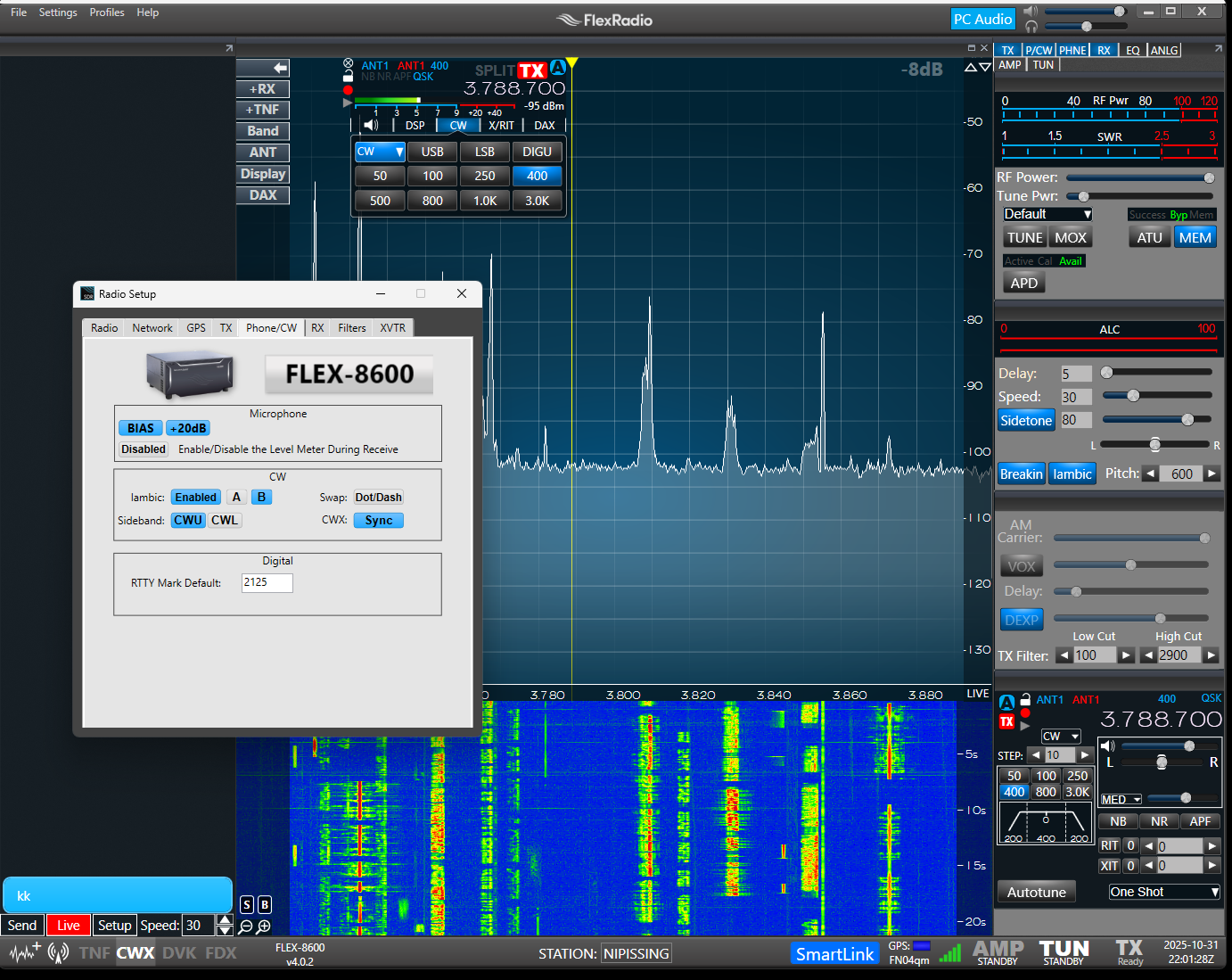SmartSDR v4.1.5 | SmartSDR v4.1.5 Release Notes
SmartSDR v3.10.15 | SmartSDR v3.10.15 Release Notes
The latest 4O3A Genius Product Software and Firmware
Need technical support from FlexRadio? It's as simple as Creating a HelpDesk ticket.
V4: Lost PC Sidetone on CWX-Sent Characters
On prior versions, I was able to hear CW characters sent via the CWX windows on my PC speakers, but once upgraded to V4, I no longer hear them. I'm not talking about CW sidetone from a paddle/key, as that is available on rear panel. I haven't found any new setting to re-enable this. Any guidance from the community?
Comments
-
Submitted a help desk ticket. I'll update the post if/when they provide guidance.
0 -
Following this…it sounds like a bug….can't imagine why anyone would want that.
Regards, Al / NN4ZZ
al (at) nn4zz (dot) com
6600 SSDR V3.9.18
TGXL 1.2.17
PGXL 3.8.9
Win11
0 -
I just tested this and sent CWX characters via SmartLink / PC and it I was able to hear the characters being sent. Are you sure your Monitor was turned up?
You might first try resetting the radio and testing again. If not, please open a support ticket so we can figure out what is going on.
0 -
V4.0.2! Sounds like an update may be showing up sooner than later!
0 -
Issue resolved. Flex tech support indicated they didn't think it was a V4 issue, so I went back and completed a number of radio cold reboots and PC reboots, and the issue resolved itself on the third set. Note, I followed the release notes install process precisely, including radio reboots, etc. Nothing had changed in my system except for the V4 install. I would be interested to hear of anyone else having the issue and what resolved it.
1 -
Good news that it is fixed and was not a software issue.
Al / NN4ZZ0
Leave a Comment
Categories
- All Categories
- 383 Community Topics
- 2.1K New Ideas
- 639 The Flea Market
- 8.3K Software
- 146 SmartSDR+
- 6.4K SmartSDR for Windows
- 188 SmartSDR for Maestro and M models
- 435 SmartSDR for Mac
- 273 SmartSDR for iOS
- 262 SmartSDR CAT
- 201 DAX
- 383 SmartSDR API
- 9.4K Radios and Accessories
- 47 Aurora
- 277 FLEX-8000 Signature Series
- 7.2K FLEX-6000 Signature Series
- 958 Maestro
- 58 FlexControl
- 866 FLEX Series (Legacy) Radios
- 934 Genius Products
- 466 Power Genius XL Amplifier
- 342 Tuner Genius XL
- 126 Antenna Genius
- 304 Shack Infrastructure
- 213 Networking
- 464 Remote Operation (SmartLink)
- 144 Contesting
- 796 Peripherals & Station Integration
- 142 Amateur Radio Interests
- 1K Third-Party Software