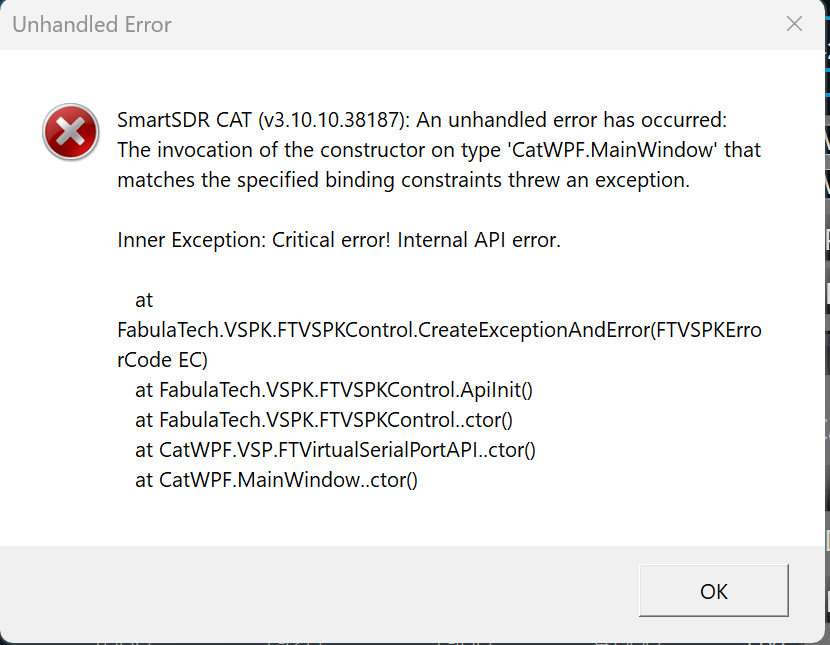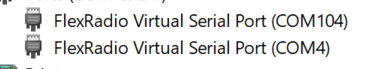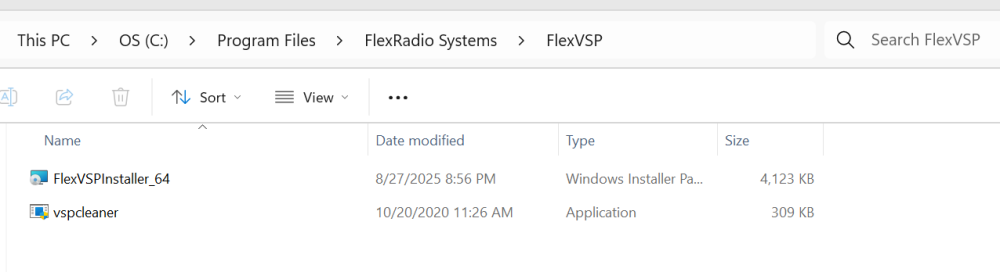SmartSDR v4.1.5 | SmartSDR v4.1.5 Release Notes
SmartSDR v3.10.15 | SmartSDR v3.10.15 Release Notes
The latest 4O3A Genius Product Software and Firmware
Need technical support from FlexRadio? It's as simple as Creating a HelpDesk ticket.
CAT startup issues with SmartSDR v3.9.19
Wondering if anyone is seeing a CAT connect issue with the current version or before. 6600. Sometimes 3 setup tries is necessary for CAT connects. Only CAT issue. Sometimes will connect 1st attempt. Using Windows 11 and have a lot of extra horsepower under the hood…
Have all software up-to-date and also re-installed v3.9.19. AutoStart CAT and DAX selected. Thanks in advance for any insight.
Answers
-
0
-
Craig,
The 'Not Present, usually indicates the slice was not yet present in SSDR before CAT attempted to connect to the radio. May I suggest that you try closing SSDR CAT and then restart it (using the desktop icon) after SSDR and slice(s) are running.
AL, K0VM
0 -
Thanks Al… I will give that a try and circle back as appropriate. 73, Craig
0 -
Thanks again Al - delaying the CAT startup works just great! Do very much appreciate you helping me. 73, Craig
0 -
Yes. I also have seen the issue. SmartSDR CAT worked fine under v3.9.18 and failed under v3.9.19 and continues to fail under v3.10.10. I typically started SmartSDR CAT by starting DAX and CAT when starting SmartSDR. I unchecked the option to start CAT automatically and wrote a script that waited 5 seconds before starting SmartSDR CAT. I opened a case with Flex support (73484) and was told it was a problem with my PC and the case was closed. After troubleshooting on my own I discovered the work around. 73, Jim0
-
I also noticed a problem with Cat after this update. This is happening sporadically, I have never had problems with Cat before. I use 6400 and Windows 10.0
-
To all: I have reported this issue to Flex and their software engineers are acknowledging a potential software defect. For tracking, Use SMART-11729. 73.
0 -
We had a meeting on this today and we are trying to figure out a way to recreate this in house, which is something we are not able to do.
Creating it in house is a critical part of the repair cycle. If you have any ideas on how we can recreate this, we would love to hear them. Many of us in house have tried to do this, but no luck so far. Right now the thought is that it is related to PC latency, but we want to hear other thoughts.
0 -
I have also been getting the same issue, from what I can see it happens to me every time I restart the PC.
This being 2 CAT ports show as red and not present once I load Smart SDR, CAT and DAX.
If I close CAT via task manager and restart it, everything is fine.
I can't make it fail again until I restart the PC.
If I turn off CAT and DAX autostart and open them manually, it always works.
So is it something about CAT loading at the same as as Smart SDR?
Win 11 Pro and Smart SDR 3.10.10 on a 6600M. Though it was also happening on the 3.9.19
0 -
Thanks for the additional info. This helps us know where to look.
0 -
To those having this issue, when you have the problem and the has the "Not Present" red indicator showing, if you go in and change the Slice to something else and then change it back, does this make things better? This is not meant as a workaround, but more of a diagnostic that will tell us more about where the problem is showing up. Thanks.
0 -
If anyone is able to reproduce this issue regularly, please shoot me an email (eric AT flexradio DOT com). Thanks.
0 -
When it happened to me, which was at every boot up, I saw an Event Viewer entry: Cat.exe 0xc0000005 error, indicating that the program tried to access memory it shouldn't have.
Since setting the Cat.exe properties to 'run as administrator', I have not had the issue. However, that may only be by coincidence because at the same time I completely uninstalled SmartSDR, CAT and DAX and started afresh. This with 3.9.19
Erik
0 -
Thanks Erik. I was able to reproduce this issue on my own desktop exactly once. I haven't been able to make it happen again. I have some ideas about what might be going on, but without being able to reliably reproduce the problem, it makes it hard to know whether any of these ideas will actually address the problem. I was hoping someone that had the problem more often would be able to help me verify the fix.
0 -
Version 3.10.10
Oct 14th Windows 11Home 25H2 Final.
OS Build 26200.6899
0 -
Looking at a working windows 11 25H2 Final the Device Manager in the the one CAT issue with above warning it does not show/list Viurtual com ports 04 or 104.
These are not showing.
0 -
Running these fixed it. 3.10.10 version, Windows 11 25H2 Final, Cat control now works like it used to.
BUGS! 🙃
0 -
Hi Eric
I've just installed 3.10.15 and so far no issues at all. I do have a brand new laptop too so a few things different from before but have started and restarted a few times and all good so far.
I've not seen anything in the change log so assume no code changes have been made so this might be pure coincidence?
73
Rich
0 -
I am getting the same issue. 3.10.10. CAT says not present after a month of good connects on a new laptop. I have two remote radios. One (6400) does this and (6300) DOES Not! This is crazy. Turned off CAT auto-start on connect but still does it. Why would one radio do this and one not? The common denominator is the PC/ Win 10 Laptop!
Task manager shows:
Smart SDR DAX 32 bit
Smart SDR 32 bit
Smart SDR 32 bit
Smart SDR DAX 32 bitNot sure why theres two Smart SDRs showing…
Any help would be appreciated.
Dave
WB7ELY0 -
I running latest version and before that 4.0.1 and not seeing it at all now.
Worth upgrading to the latest version.
0 -
I am having similar CAT issues, 6400 and 6500 remotes—heres my story
I'm having the strangest problem with the garage 6400 remote radio. When I turn it on, here in maricopa, and ..when I start the Smart SDR software on the laptop:
1- I get a CAT error of "cannot open TCP Port 5003" 2- Serial Port COM 4 "Not Present'
3-An "Error has occurred starting the Audio input" Dialog Box
4- A Dialog box from windows OS: An Error has occurred at 0x80070490 (that's the DAX reserved Audio TX virtual cable)
4- So I go and look at all the win audio settings and virtual cables and everything looks OK, even device manager and the com4 port.
5- The windows sound settings have always been ambiguous and difficult for me to set up with this smart sdr software.There are over twenty virtual cables displayed in the input (record) and output (play) sound card settings for third party software
6- it get's an error that I cannot understand. It is with the windows interface somehow.
7- So I turn off that garage 6400 radio via webrelay and turn on the mountain 6300 radio and restart the smart sdr software and that radio works normally. Both use the same software, ports, virtual cables etc.
8- So something has happened when only the garage 6400 is running on the laptop software here! 9- I can go to my desktop pc here and run the radio fine, its only the laptop!
But how to fix? Guess I will reload the sdr on the laptop. Already did a post on the forum, the flex community has a lot of topix but is not big on willing helpers.
What do you think?0 -
As mentioned in your 2 other posts, please open a support ticket.
0
Leave a Comment
Categories
- All Categories
- 383 Community Topics
- 2.1K New Ideas
- 639 The Flea Market
- 8.3K Software
- 146 SmartSDR+
- 6.4K SmartSDR for Windows
- 188 SmartSDR for Maestro and M models
- 435 SmartSDR for Mac
- 273 SmartSDR for iOS
- 262 SmartSDR CAT
- 201 DAX
- 383 SmartSDR API
- 9.4K Radios and Accessories
- 47 Aurora
- 277 FLEX-8000 Signature Series
- 7.2K FLEX-6000 Signature Series
- 958 Maestro
- 58 FlexControl
- 866 FLEX Series (Legacy) Radios
- 934 Genius Products
- 466 Power Genius XL Amplifier
- 342 Tuner Genius XL
- 126 Antenna Genius
- 304 Shack Infrastructure
- 213 Networking
- 464 Remote Operation (SmartLink)
- 144 Contesting
- 796 Peripherals & Station Integration
- 142 Amateur Radio Interests
- 1K Third-Party Software