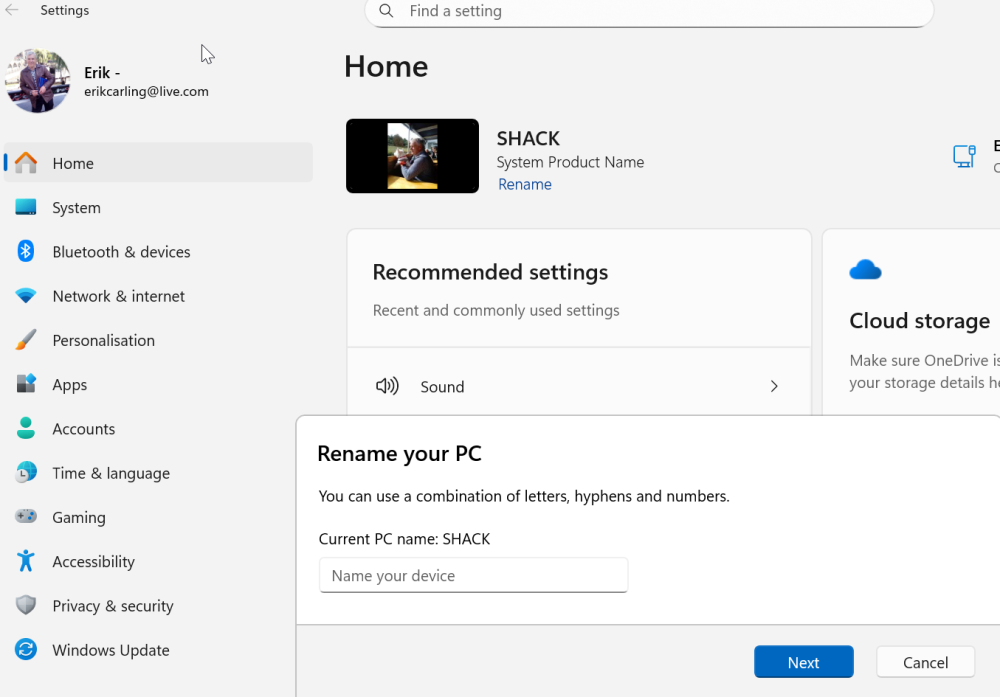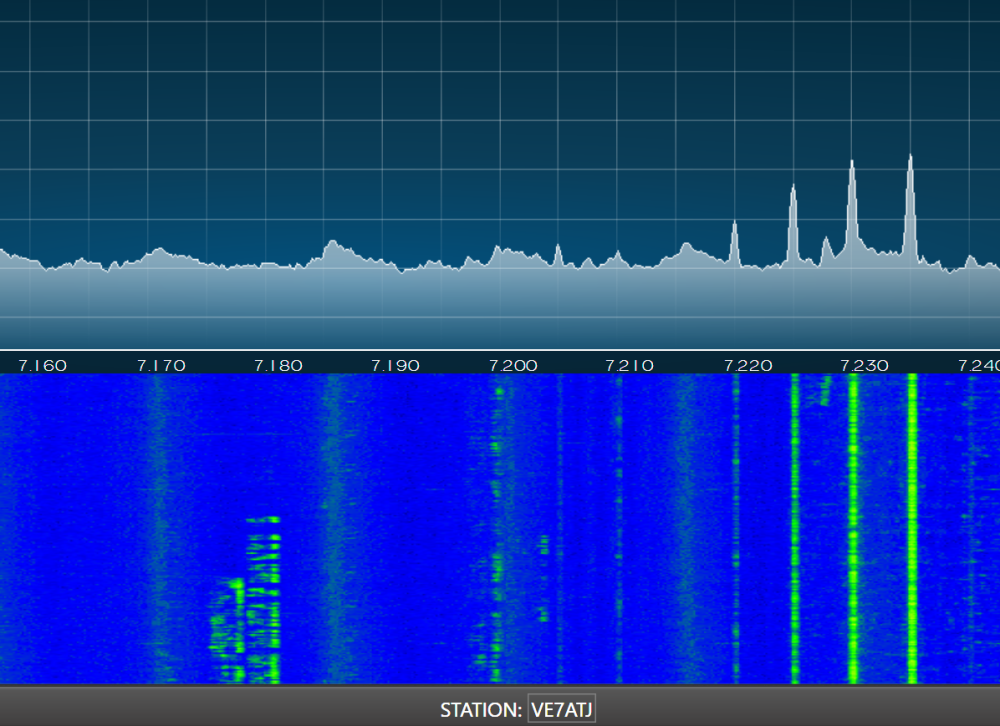SmartSDR v4.1.5 | SmartSDR v4.1.5 Release Notes
SmartSDR v3.10.15 | SmartSDR v3.10.15 Release Notes
The latest 4O3A Genius Product Software and Firmware
Need technical support from FlexRadio? It's as simple as Creating a HelpDesk ticket.
Change STATION box at the bottom of the screen
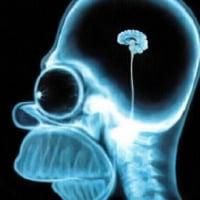
After I installed the latest version I noticed that the STATION box says I am "w6jjj". I can enter my call (k5XH) but clicking on the STATION doesn't do anything. The next time I start SmartSDR I am back to being w6jjj. From what I read elsewhere on the Community this should work but it does not. Did something change with 3.10.10? Never had this problem before.
Thanks, Mark K5XH
Answers
-
Where are you entering your call, Mark, that gave you no problem before but does now? This leads me to believe that I am mistaken so forgive me if this is bad info:
This is where I set my computer name which is what is displayed in SmartSDR.
0 -
Hi Mark… if you mean the station id @ the bottom of the panadapter, here
Then it's just a type-over field. HOWEVER, as I found out, you need to press ENTER after you put in the new call sign. Then it should hold for the next startup.
0 -
Eirk - Not trying to put my computer name in that spot - just my callsign.
Don - I think I tried that but I will do it again tonight.
Seems like what worked before was to click on the word STATION after entering a new call. STATION was actually a button with an event trigger.
Thanks for the comments!
73 Mark K5XH
0 -
If I name my computer EI4KF, that is what appears! But Don is correct, write it in and press enter and hey presto. I think flex have changed the behavior of STATION and I see on a DX Forum two weeks ago some similar confusion..it isn't just you (or you and me in fact).
0 -
Hitting ENTER after changing the text worked. Thought I had tried that but apparently not! Thanks to all who commented.
0
Leave a Comment
Categories
- All Categories
- 383 Community Topics
- 2.1K New Ideas
- 639 The Flea Market
- 8.3K Software
- 147 SmartSDR+
- 6.4K SmartSDR for Windows
- 188 SmartSDR for Maestro and M models
- 435 SmartSDR for Mac
- 273 SmartSDR for iOS
- 262 SmartSDR CAT
- 201 DAX
- 383 SmartSDR API
- 9.4K Radios and Accessories
- 47 Aurora
- 278 FLEX-8000 Signature Series
- 7.2K FLEX-6000 Signature Series
- 958 Maestro
- 58 FlexControl
- 866 FLEX Series (Legacy) Radios
- 934 Genius Products
- 466 Power Genius XL Amplifier
- 342 Tuner Genius XL
- 126 Antenna Genius
- 304 Shack Infrastructure
- 213 Networking
- 464 Remote Operation (SmartLink)
- 144 Contesting
- 796 Peripherals & Station Integration
- 142 Amateur Radio Interests
- 1K Third-Party Software