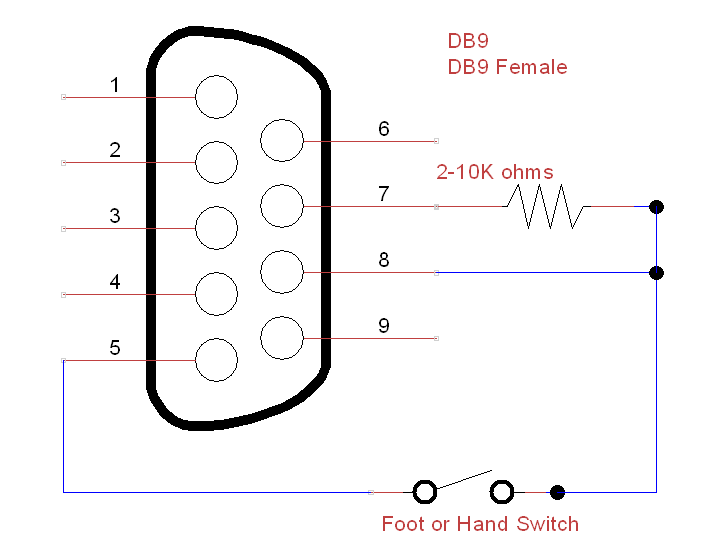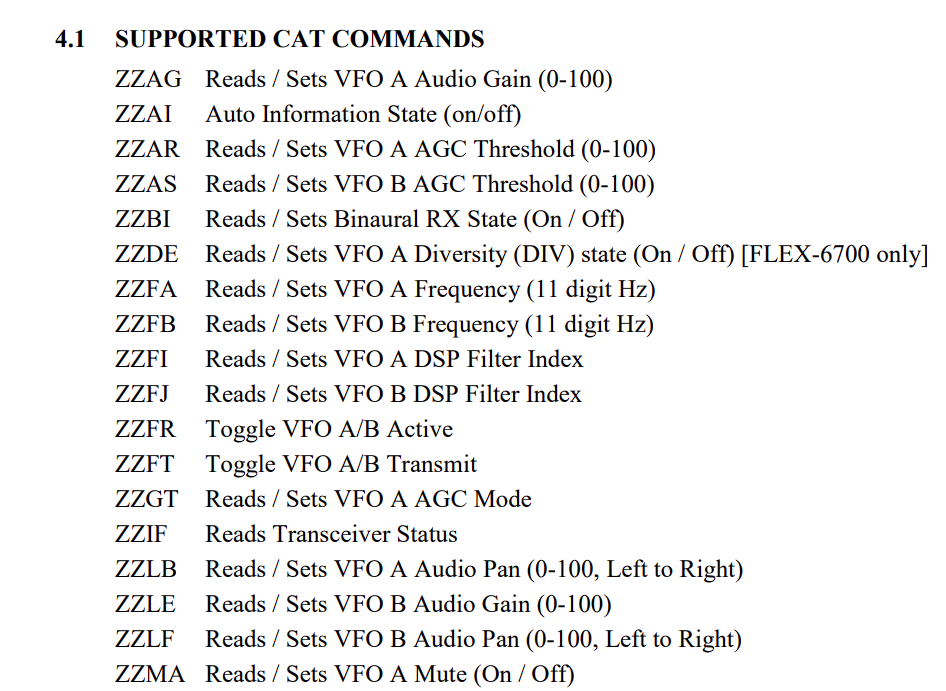SmartSDR v4.1.5 | SmartSDR v4.1.5 Release Notes
SmartSDR v3.10.15 | SmartSDR v3.10.15 Release Notes
The latest 4O3A Genius Product Software and Firmware
Need technical support from FlexRadio? It's as simple as Creating a HelpDesk ticket.
Flex 6700 as SSB 2BSIQ with USB footswitch
I've started training for SSB operation as a 2BSIQ. So far, I've been using two FTDX10s with a MK2R+, but now I want to use a Flex 6700.
Classic audio switching isn't a problem, but for a true SSB 2BSIQ setup, I need two USB footswitches, each assigned to a separate Slice.
I need this Three possible task:
1. When neither footswitch is pressed, the left earphone is on Slice A, the right earphone is on Slice B.
2. When footswitch 1 is pressed, transmission is enabled on Slice A, and both headphones are assigned to Slice B.
3. When footswitch 2 is pressed, transmission is enabled on Slice B, and both headphones are assigned to Slice A.
I can use a USB footswitch, which will create a COM port and use RTS/CTS, or I can use a footswitch that, using a dedicated application, can act as any keyboard shortcut.
Does anyone use this configuration and can help configure it?
It's much easier with CW, as the logging program can manage the headphones while transmitting. With SSB, it becomes more difficult because the footswitch must be used.
Przemek SQ9ORQ - SO9I
Comments
-
Hi Przemek, I am working on that right now. So far, I have the two foot switches (one for each slice) working. Next is the part where the audio is routed appropriately. I have been away for the last couple of weeks, but I am back home and ready to finish the 2BSIQ project. I imagine that I will have something to share in a week or two.
1 -
Thank you Len.
I'm waiting for it. I'd like to test it before this year's CQ WW SSB0 -
Hi Przemek
What you want to achieve is possible.
At MD7C I use 2 footswitches which are each connected to an RS232 to USB (FTDI) adapter, this creates a com port in windows. You can then assign a port to each slice, so FS 1 for Slice A and FS 2 for Slice B.
If you have USB footswitches that create a com port, no need for this.
In SmartCAT create 2 x PTT for both footswitches and assign to the relevant slice.
Also in SmartCAT create an OTRSP port and then assign this to the same port in your logging programme. This will handle the audio switching you require.
I have this working with DXlog if you need screenhshots of the set-up.
73
Rich
0 -
Thanks Rich for your infomation, but this still no solve my problem about headphones
I need this Three possible task:
1. When neither footswitch is pressed, the left earphone is on Slice A, the right earphone is on Slice B.
2. When footswitch 1 is pressed, transmission is enabled on Slice A, and both headphones are assigned to Slice B.
3. When footswitch 2 is pressed, transmission is enabled on Slice B, and both headphones are assigned to Slice A.0 -
Have you enabled OTRSP in your logger?
0 -
There is a way to do what you are asking for ( I think). I developed a usb footswitch that sends cat commands to toggle MOX .
This works very well. It could be modified to include CAT commands to Toggle VFO A/B to active (ZZFR), set the VFO Pan (ZZLB) when the foot switch is depressed. Up on release you could set the VFO A pan to Left and the VFO B pan to Right.
Since you are using 2 foot switches the code would be reversed for the 2nd foot switch. Obviously it would need to be tested. I am betting you will need to be running split to do this.
You could take my code and modify it to add the CAT commands. The project uses a Arduino Nano Every to send the CAT commands to the Flex
Here are the CAT commands…
0
Leave a Comment
Categories
- All Categories
- 383 Community Topics
- 2.1K New Ideas
- 639 The Flea Market
- 8.3K Software
- 147 SmartSDR+
- 6.4K SmartSDR for Windows
- 188 SmartSDR for Maestro and M models
- 435 SmartSDR for Mac
- 273 SmartSDR for iOS
- 262 SmartSDR CAT
- 201 DAX
- 383 SmartSDR API
- 9.4K Radios and Accessories
- 47 Aurora
- 278 FLEX-8000 Signature Series
- 7.2K FLEX-6000 Signature Series
- 958 Maestro
- 58 FlexControl
- 866 FLEX Series (Legacy) Radios
- 934 Genius Products
- 466 Power Genius XL Amplifier
- 342 Tuner Genius XL
- 126 Antenna Genius
- 304 Shack Infrastructure
- 213 Networking
- 464 Remote Operation (SmartLink)
- 144 Contesting
- 796 Peripherals & Station Integration
- 142 Amateur Radio Interests
- 1K Third-Party Software