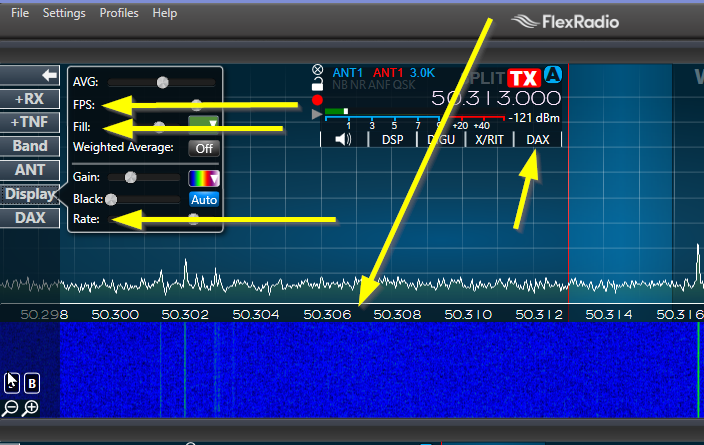SmartSDR v4.1.5 | SmartSDR v4.1.5 Release Notes
SmartSDR v3.10.15 | SmartSDR v3.10.15 Release Notes
The latest 4O3A Genius Product Software and Firmware
Need technical support from FlexRadio? It's as simple as Creating a HelpDesk ticket.
How to turn off panadapter/waterfall?
Answers
-
No, not in SmartSDR for Windows. You can make it pretty small though.
0 -
If your interest is to save internet bandwidth for a remote station, however, you can do these things:
1) Turn the "Display > RATE" down to 0 (OR use a setting at least under 50-60)
2) Turn the "Display > FPS" to 0 (Or use a setting between 0-9)
3) Turn the "Display > Fill" to 0 (Or use a setting under 20)
4) Don't use "Full Screen" mode for SmartSDR, drag the SmartSDR window so that it is more narrow.
(The Height is not as important as WIDTH, when it comes to saving internet bandwidth.)5) "Click and Drag" the dividing line between the Panadapter and Waterfall all the way to the bottom of the screen.
6) Be sure you are not using DAX for Receive (Set RX DAX Channel to "none."
All of these steps can reduce the bandwidth used by your FlexRadio.
1
Leave a Comment
Categories
- All Categories
- 383 Community Topics
- 2.1K New Ideas
- 639 The Flea Market
- 8.3K Software
- 147 SmartSDR+
- 6.4K SmartSDR for Windows
- 188 SmartSDR for Maestro and M models
- 435 SmartSDR for Mac
- 274 SmartSDR for iOS
- 262 SmartSDR CAT
- 201 DAX
- 383 SmartSDR API
- 9.4K Radios and Accessories
- 47 Aurora
- 279 FLEX-8000 Signature Series
- 7.2K FLEX-6000 Signature Series
- 958 Maestro
- 58 FlexControl
- 866 FLEX Series (Legacy) Radios
- 934 Genius Products
- 466 Power Genius XL Amplifier
- 342 Tuner Genius XL
- 126 Antenna Genius
- 304 Shack Infrastructure
- 213 Networking
- 464 Remote Operation (SmartLink)
- 144 Contesting
- 796 Peripherals & Station Integration
- 142 Amateur Radio Interests
- 1K Third-Party Software