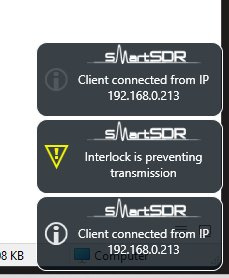SmartSDR v4.1.5 | SmartSDR v4.1.5 Release Notes
SmartSDR v3.10.15 | SmartSDR v3.10.15 Release Notes
The latest 4O3A Genius Product Software and Firmware
Need technical support from FlexRadio? It's as simple as Creating a HelpDesk ticket.
Smart SDR Interlock is preventing transmission

Hello I running smart SDR version 3.9.18 and what does this mean " Smart SDR Interlock is preventing transmission" ?
Thank you
Best Answer
-
I am in a meeting about this at the moment.
With this exact message (please read it carefully):
It is informational only and can be safely ignored and we are working on a fix to suppress the message.
If you get this exact message and you are not able to put the radio into transmit, after you review your settings, then please let us know the details. Mode, band, etc, so we can attempt to recreate it.
Thanks for your help.
0
Answers
-
Hi James,
This and some other variants of the "Interlock" issue, one or more of which occur apparently randomly during transmission, are known by Flex who is trying to track them down and fix them.
My experience with this one is it's never actually prevented me from transmitting so I just ignore it. Hopefully they'll have a fix for all of them in the .10 update. The variant that actually prevents transmission is a very serious issue.
GL Russ KR6W
0 -
Eric Wachsmaann (Admin) in the Flex Radio Enthusiasts Facebook page commented that this interlock message on startup is a bug beeing tracked as SMART-11300 and they are working on a fix. Interesting.
0 -
One more thing, if you turn on your Flex and run it with IOS (Iphone or Ipad) Or with the Maestro I guess you never know that the "Interlock" is not working. As next week. When I travel from Texas to NW FL on Vacation . I leave the Flex 6400 on in the shack. And one PC (With Team-view or Anydesk access) But I do not run smart link on the PC only through the IOS when I want to operate the radio.
0 -
I have this from time to time.. mostly after Radio has been running a few days straight and I change Bands and when I attempt to TX I get the interlock error. When I check all the TX settings appear ok but i have discovered that just changing TGXL App. from standby to operate will cause the radio/amplifier to stop giving me those errors. Mind you this is on a Band that the Tuner is not required to be operational at all. Works for me every time. :)
0 -
i Get this when I am running SSB Phone mode on 20 meters. And when I boot up the radio every time and with my laptop or desktop PC.
0 -
Mike,
I hope that this is a clue. When ever I have issues like this I go to the PGXL Settings dropdown box and go Settings>Device Settings, and go to the FlexRadio Tab and just hit Save. It requires no reentries just resave that tab to renew the connection. That always fixes all those connection issues. (for a while anyway).
Bill AB7AA
0
Leave a Comment
Categories
- All Categories
- 383 Community Topics
- 2.1K New Ideas
- 639 The Flea Market
- 8.3K Software
- 147 SmartSDR+
- 6.4K SmartSDR for Windows
- 188 SmartSDR for Maestro and M models
- 435 SmartSDR for Mac
- 274 SmartSDR for iOS
- 262 SmartSDR CAT
- 201 DAX
- 383 SmartSDR API
- 9.4K Radios and Accessories
- 47 Aurora
- 279 FLEX-8000 Signature Series
- 7.2K FLEX-6000 Signature Series
- 958 Maestro
- 58 FlexControl
- 866 FLEX Series (Legacy) Radios
- 934 Genius Products
- 466 Power Genius XL Amplifier
- 342 Tuner Genius XL
- 126 Antenna Genius
- 304 Shack Infrastructure
- 213 Networking
- 464 Remote Operation (SmartLink)
- 144 Contesting
- 796 Peripherals & Station Integration
- 142 Amateur Radio Interests
- 1K Third-Party Software