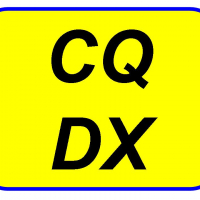SmartSDR v4.1.5 | SmartSDR v4.1.5 Release Notes
SmartSDR v3.10.15 | SmartSDR v3.10.15 Release Notes
The latest 4O3A Genius Product Software and Firmware
Need technical support from FlexRadio? It's as simple as Creating a HelpDesk ticket.
Workaround for antenna gain reset in 3.5.8
When I change any antenna, say ANT1 to ANT2 or RXA, the gain is reset to min. Is there any way out of it?
The bug (or feature) was introduced in 3.4.x versions where one antenna would keep its gain and the other antennas had the gain reset. In 3.5.8 there is gain reset with any antenna change.
The reset is painful in contesting when receive antennas are used for the lower bands.
Ignacy NO9E
Answers
-
Just wanted to add another customer voice to this - mine is doing this too and it is very annoying. One of many of these kinds of bugs that have been in the software forever (DAX values being randomly reset on slices for no reason, checks randomly appearing in the PTT Inhibit boxes on random bands in the TX settings matrix, Maestro mic audio not working until the "DAX" button is toggled on and off, power changes in SSDR also changing the power on Maestro in MultiFlex when the bands are the same, panafall configurations being lost, and all the rest ...).
Fortunately Flex seems to be finally addressing some software bugs with the last couple of releases. It's time to dedicate a revision cycle to fixing all of these bugs that have been reported countless times over many years.
2 -
Ignacy:
Only workaround that I can think of to help you in a contest is to use an external Receive Antenna Switch and leave the FLEX set on RXA.
I filed a bug report for this behavior on February 24, 2023, defect #Smart-9033. So far the bug has affected SmartSDR versions 3.4.23, 3.4.24, and apparently (from the above comments), version 3.5.8.
Flex Help Desk had me save and wipe all of the profiles, perform a "Comprehensive Cold Boot and Factory Reset" of the radio, then see if the behavior was still present. Unfortunately it was and still is.0 -
We had to completely change the switching at our station and abandon the now useless RX ports due to this defect... We were just using 3.2.39 but several of my ops connect with Maestro's and Flex deleted that version. Can't win in this game... Every Update comes with steep costs.
We now have to use RX/TX Switches like we had radios from the 70's... Kinda unreal that this is acceptable.
Chad, they had you waste your time... They know it's 100% repeatable.
Ron, WV4P
0 -
Thanks Ron and sorry for your pain. I passed on your post to the head of the engineering team so they are aware. And, most other posts regarding it as well.
thanks for your patience.
0 -
It is an annoyance for sure, but I'm not loosing any sleep over it. I will be very glad when this is fixed as I often switch to RXA, RXB on the lower bands.
0 -
RXAssist might help in this case as well.
1 -
So would an Icom. But I'd prefer that the radios just work as advertised and critical Defects stop being introduced.
2 -
Let me add an additional piece of information to my comment (above) on 8/21/2023.
The problem described in that comment occurs on two FLEX 6600 radios at a contest station that I help maintain. Both radios are between 2 and 4 years old.
I also help a local club with a newer FLEX 6400M radio that is less than a year old. The problem does not appear on this radio.
Is it because the radio is newer (with perhaps slightly different hardware/FPGAs, etc) or is it because it is a 6400 rather than a 6600? Or because it has a Maestro front panel? All 3 radios have been updated to SmartSDR v3.5.8.
Curious minds would like to know...
1 -
I started thinking about a Node-Red based "work around" solution for the ANT gain when changing antennas issue.
If some were willing to describe the desired functionality, I could put something together.
Alan. WA9WUD
0 -
Alan,
The way it is supposed to work, and did until 3.3 is...
If you have RX A set @ +24 because you have a low gain RX antenna
ANT1 (RX) set to +8 normally used on Yagi....
When you Swap between them, they remember the settings and everything works as expected.
Now, when you swap between RXA and ANT1 (or any combo) it sets the RF Gain to Zero... Making the entire system useless, FRS has known about it since before they released 3.3 with the defect so based on the history of Defects becoming features we added 4 AB Switches to use as T/R switches to somewhat overcome the problem, but it does nothing for the low gain RXantennas that need more gain... So now we are adding additional switching and additional Preamps.
I love my Flex radios in concept but my faith in the software is at Zero. My confidence level that it will only keep getting worse is 100%. SOMETHING has to change ! This is NOT working. 3rd party apps to make every basic function of a radio work because the engineers are incapable is NOT Acceptable. It's Certainly NOT what I was promised when I invested in this platform.
Ron, WV4P
2 -
Ron
If you are interested in a software workaround, I could make a Node-Red workaround and help you install it.
If yes to above, would you pre-set the desired RF gain for each antenna?
Alan
0 -
Alan, I think Ron's point is, why should he, or anyone else, have to use or purchase, 3rd party hardware and/or software, to fix what had been working correctly for him ( and others) in earlier versions of SmartSDR ( firmware and software)? That doesn't make any sense at all. The problem has been known for quite some time and yet, like many other things lacking in SmartSDR ( firmware and software) remains unchanged and no indication from Flex Radio that this and other issues will ever be resolved.
James
WD5GWY
1 -
I did some API work to more understand how the RF Gain is set. No solutions here, but perhaps, some understanding:
- The RX Gain status is part of the Slice Status Message.
- RX Receive Gains are specific to each Flex Radio Type. They are not the same. There is an API command to get the available gains from the Flex Radio. This perhaps explains the different behaviors others have observed, when using different Flex radio types.
- TX RF gain is attached to the SCU.
- The API command to change TX RF gain is assigned to the Panadapter.
So.... I see why the confusion and complexity of the problem.
For TX RF gain:
- Depends on the Flex Radio Type
- Status is at the slice level
- Gain insertion is at the SCU level (so dependent on selected antenna)
- Gain command is at the Panadapter level. This may explain why when changing antennas, on the same Panadapter, changes the RF gain of all antennas, on that Panadapter.
Data only, no editorial.
Alan. WA9WUD
0 -
I just got the winter low band receiving antennas hooked up on Sunday and connected them to antenna-2 on my 6700. To my surprise, I found this antenna gain reset. I am on the 3.5.9 release. Thanks Mike for the tip on the RXAssistant, that might do the trick for the short term.Note to FLEX: Please fix.73, Mike K9MK0 -
Whatever this is, it was not in the firmware half a year ago so it is a new bug.
On the low bands I am switching between the transmit antenna, beverages and a Hi-Z array. Each time gain reset.
My workaround was to set hot keys for gain up and down in FRStack. Works pretty well.
It seems that there is no software engineer dedicated to SmartSDR, and someone is pulled for emergencies only, with the effect of one bug fixed and one bug added. So instead of waiting for fixes, it is better to find a workaround if possible.
Ignacy NO9E
1 -
Ignacy
This is fixed in an upcoming version.
So, yes, engineering is assigned to work on things.
73
1 -
I can verify that this problem is fixed in SmartSDR v3.6.8 on a FLEX 6600.
0 -
Hi Mark,
I'm seeing this fixed too but the description in the release notes says it's fixed for the BAND CHANGE case, not antenna (SCU) setting changes. I'm actually NOT seeing it fixed FOR the band changes case nonetheless, are you ? (set RF Gain on a slice, change bands on that slice to a band that you've set with a different RF Gain setting, then change back to the original band. In my case, the RF Gain setting still gets set back from what I set to the default value ("0").
The release note says: "Improvements to RF Gain persistence: Fixed several issues to prevent RF Gain settings from reverting to the default settings when recalling a previously worked band. [SMART-9808]"
Thanks, Russ KR6W
0
Leave a Comment
Categories
- All Categories
- 384 Community Topics
- 2.1K New Ideas
- 643 The Flea Market
- 8.3K Software
- 149 SmartSDR+
- 6.5K SmartSDR for Windows
- 188 SmartSDR for Maestro and M models
- 437 SmartSDR for Mac
- 274 SmartSDR for iOS
- 262 SmartSDR CAT
- 202 DAX
- 383 SmartSDR API
- 9.4K Radios and Accessories
- 47 Aurora
- 285 FLEX-8000 Signature Series
- 7.2K FLEX-6000 Signature Series
- 961 Maestro
- 58 FlexControl
- 866 FLEX Series (Legacy) Radios
- 936 Genius Products
- 467 Power Genius XL Amplifier
- 343 Tuner Genius XL
- 126 Antenna Genius
- 306 Shack Infrastructure
- 215 Networking
- 465 Remote Operation (SmartLink)
- 144 Contesting
- 800 Peripherals & Station Integration
- 142 Amateur Radio Interests
- 1K Third-Party Software