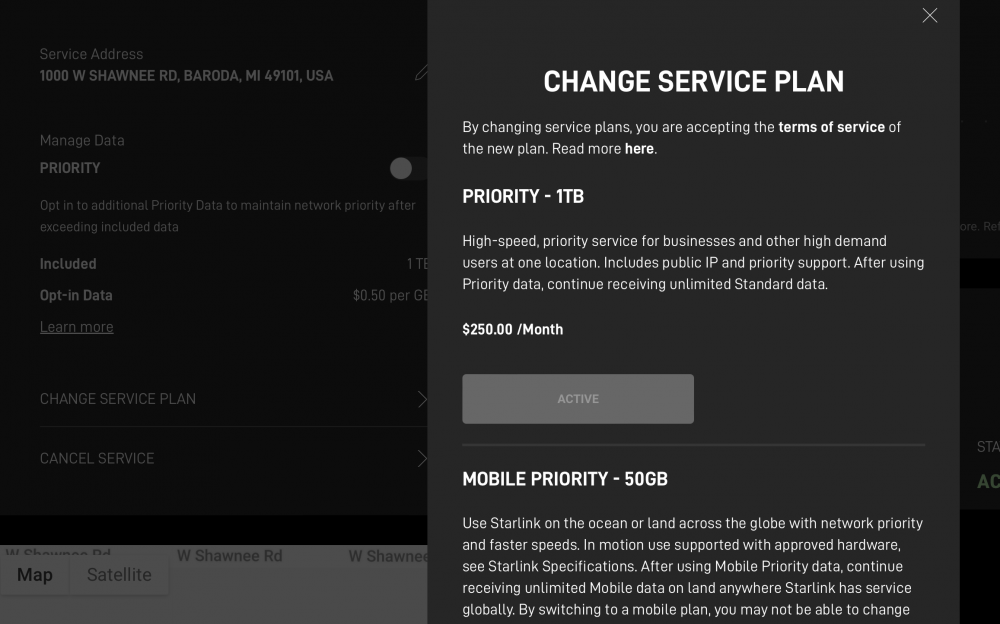SmartSDR v4.1.5 | SmartSDR v4.1.5 Release Notes
SmartSDR v3.10.15 | SmartSDR v3.10.15 Release Notes
The latest 4O3A Genius Product Software and Firmware
Need technical support from FlexRadio? It's as simple as Creating a HelpDesk ticket.
StarLink Commercial, My Experience
There has been a lot of discussion about using StarLink Internet with Flex SmartLink. SmartLink was not usable because of the double NAT and Carrier Grade IP address.
Until, StartLink introduced StarLink Commercial, with an optional Public IP address. Here is my experience so far; all good, with some learning, when using SmartLink.
Here is the StarLink dashboard, where you can select the Public IP address option:
I found that Flex SmartLink works very well with this configuration. I typically see internet latency time of 30ms and a Flex Radio latency of 50ms. Commercial gets StarLink priority, so it has been very stable.
Here are a set of charts showing performance over seven days:
One crucial finding/problem. The StarLink antenna is susceptible to RF. I initially had my StarLink dish mounted near/under my SteppIR Yagi antenna. At even low power levels, I found that when I transmitted on 20M, the StarLink would lose its connection. No amount of ferrets would solve the problem. StarLink Technical Support said they could see my dish was locking itself out from a "high temperature" condition.
So....I moved the StarLink dish away, like 200 feet, from all my ham radio antennas, and the problem was solved.
You must use the "advance" StartLink hardware package, with an initial cost of $2,500. Not so good.
StarLink now has multiple available "use" packages with the advanced hardware package, and I have selected the 1GB, $250 per month plan. You can change your plans from your web-based support portal.
Alan WA9WUD
Comments
-
Thanks Alan
Please keep us informed of any further updates.
73
0 -
Alan:
Did Starlink indicate that they might be addressing the "locking itself out from a "high temperature" condition" that is plaguing us on 20M? I am having the same problem and I cannot move my Starlink antenna because of trees. It's in the only place on my property that has a clear sky view.0 -
No, StarLink did not address RF interference with their satellite dish. To be fair, I never disclosed I was a ham radio operator.
Alan
0 -
I would like to potentially use StarLink mobile in an RV context when traveling. RV would be parked stationary in campground or off-grid site. Would this be possible? practical? Thank you.
0 -
Dan
You should ask StarLink, but I do not believe you can get a static IP with the RV plan...so, no Flex SmartLink
In that case, you could set up a VPN, if your home base does have a public VPN. Running Flex over VPN has different results for some, not StarLink specific. Search VPN on this board for more.
Alan. WA9WUD
0 -
Hi Alan, How about Commercial Plan? Dan
0 -
Dan
Looks like you can change your commercial service to "Mobile". I checked my StarLink service portal and here is the mobile option.
I suggest you check with StarLink, but I "assume", the public IP option remains available with the mobile service.
Alan
0 -
> @Alan said:
> I found that when I transmitted on 20M, the StarLink would lose its connection. No amount of ferrets would solve the problem. StarLink Technical Support said they could see my dish was locking itself out from a "high temperature" condition.
>
> Alan WA9WUD
Great share Alan!
Can I ask how many Watts you were Tx'ing and what modes?
Ian - VK1HF0 -
same result, 20 Watts to 1,500 watts.
Alan
1 -
> @Alan said:
> same result, 20 Watts to 1,500 watts.
>
> Alan
Interesting! Thanks Alan0 -
> @Alan said:
> same result, 20 Watts to 1,500 watts.
>
> Alan
More on this - my mate - VK2JAP - just did some testing.
- Starlink Dish distance from HF antenna : 9Mtrs (~28Ft)
- Starlink 4.8MTrs from Ground (~15ft)
- HF antenna 8 Mtrs above ground (~24ft)
- Start streaming music and speedtest while testing
- TX for 1 in min periods - 100Watts, 14.2 , 7.180 & 3.6Mhz - SSB, FM, RTTY.
Result : No issues at all, no interaction, no loss of Starlink Service.
Interesting!!! Can other post their findings also. Thanks again for Alan starting this discussion - really helpful
Ian - VK1HF0
Leave a Comment
Categories
- All Categories
- 381 Community Topics
- 2.1K New Ideas
- 637 The Flea Market
- 8.3K Software
- 144 SmartSDR+
- 6.4K SmartSDR for Windows
- 188 SmartSDR for Maestro and M models
- 433 SmartSDR for Mac
- 272 SmartSDR for iOS
- 261 SmartSDR CAT
- 200 DAX
- 383 SmartSDR API
- 9.4K Radios and Accessories
- 47 Aurora
- 274 FLEX-8000 Signature Series
- 7.2K FLEX-6000 Signature Series
- 958 Maestro
- 57 FlexControl
- 866 FLEX Series (Legacy) Radios
- 932 Genius Products
- 466 Power Genius XL Amplifier
- 340 Tuner Genius XL
- 126 Antenna Genius
- 303 Shack Infrastructure
- 213 Networking
- 464 Remote Operation (SmartLink)
- 144 Contesting
- 794 Peripherals & Station Integration
- 141 Amateur Radio Interests
- 1K Third-Party Software