SmartSDR v3.7.4 and the SmartSDR v3.7.4 Release Notes | SmartSDR v2.12.1 and the SmartSDR v2.12.1 Release Notes
SmartSDR v1.12.1 and the SmartSDR v1.12.1 Release Notes
Power Genius XL Utility v3.8.8 and the Power Genius XL Release Notes v3.8.8
Tuner Genius XL Utility v1.2.11 and the Tuner Genius XL Release Notes v1.2.11
Antenna Genius Utility v4.1.8
Need technical support from FlexRadio? It's as simple as Creating a HelpDesk ticket.
Cleaning textured surfaced on the Maestro
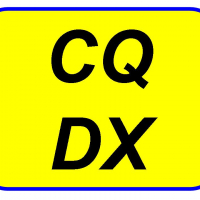
Greetings to the group,
I was rearranging the station yesterday and noticed a light dust buildup on my the surfaces of my Maestro A model. I wiped it down with a microfiber towel but noticed some entrapment in the texturing that left a streaky or smudgy appearance. Admittedly it is hard to see but in proper light it just doesn't look clean. Normally I would have spritzed it with something like Windex but quickly decided to step back and wondered if that would attack the printings in some manner.
I guess I'm being a bit OCD in the appearance but I was wondering if there is cause for concern regarding cleaners essentially erasing the printings? Thanks is advance.
73, Mike K9MK
Comments
-
Pending official word from Flex staff to the contrary,I wouldn’t use a liquid cleaner on mine.
0
Leave a Comment
Categories
- All Categories
- 246 Community Topics
- 2.1K New Ideas
- 489 The Flea Market
- 7.1K Software
- 5.9K SmartSDR for Windows
- 134 SmartSDR for Maestro and M models
- 331 SmartSDR for Mac
- 243 SmartSDR for iOS
- 223 SmartSDR CAT
- 163 DAX
- 348 SmartSDR API
- 8.6K Radios and Accessories
- 6.9K FLEX-6000 Signature Series
- 766 Maestro
- 41 FlexControl
- 836 FLEX Series (Legacy) Radios
- 733 Genius Products
- 393 Power Genius XL Amplifier
- 255 Tuner Genius XL
- 85 Antenna Genius
- 229 Shack Infrastructure
- 153 Networking
- 370 Remote Operation (SmartLink)
- 120 Contesting
- 583 Peripherals & Station Integration
- 115 Amateur Radio Interests
- 813 Third-Party Software