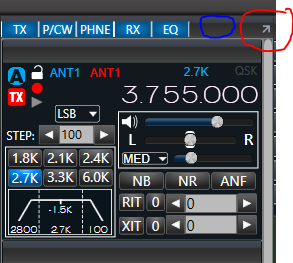SmartSDR v4.1.5 | SmartSDR v4.1.5 Release Notes
SmartSDR v3.10.15 | SmartSDR v3.10.15 Release Notes
The latest 4O3A Genius Product Software and Firmware
Need technical support from FlexRadio? It's as simple as Creating a HelpDesk ticket.
Add TGXL to the panels on the right side of SSDR
Comments
-
Let's hope, when and if this will be implemented, that there will be a way to turn PGXL and TGXL panels off. I don't want them to clutter my screen when I don't have them. This of course goes for both Maestro and SSDR.
1 -
As SmartSDR sits today, if you do not have a PGXL turned on, you will not see the PGXL pane. When the PGXL is turned on, the pane becomes visible and you can toggle it on/off just like the other panes. See sceenshot below:
It would be safe to assume the the TGXL pane would do the same when it gets added.
2 -
You may already know this but I should also add that the panes are not limited to be just on the right side. They can be moved to the left side by simply clicking and holding left mouse button in the area in the top bar (blue circle), and dragging to the whole window to the left side. Alternately the whole pane window can be moved to a separate window outside of SmartSDR or even to a different monitor. By clicking on the arrow (red circle), this shifts the whole pane window outside of SmartSDR then you can drag the window to a different monitor.
0
Leave a Comment
Categories
- All Categories
- 384 Community Topics
- 2.1K New Ideas
- 649 The Flea Market
- 8.3K Software
- 149 SmartSDR+
- 6.5K SmartSDR for Windows
- 188 SmartSDR for Maestro and M models
- 437 SmartSDR for Mac
- 274 SmartSDR for iOS
- 262 SmartSDR CAT
- 202 DAX
- 383 SmartSDR API
- 9.4K Radios and Accessories
- 47 Aurora
- 286 FLEX-8000 Signature Series
- 7.2K FLEX-6000 Signature Series
- 961 Maestro
- 58 FlexControl
- 866 FLEX Series (Legacy) Radios
- 936 Genius Products
- 467 Power Genius XL Amplifier
- 343 Tuner Genius XL
- 126 Antenna Genius
- 306 Shack Infrastructure
- 215 Networking
- 465 Remote Operation (SmartLink)
- 144 Contesting
- 800 Peripherals & Station Integration
- 142 Amateur Radio Interests
- 1K Third-Party Software