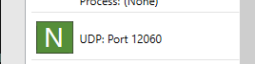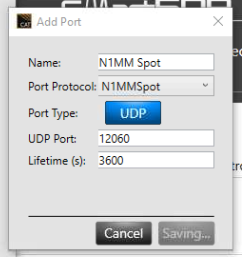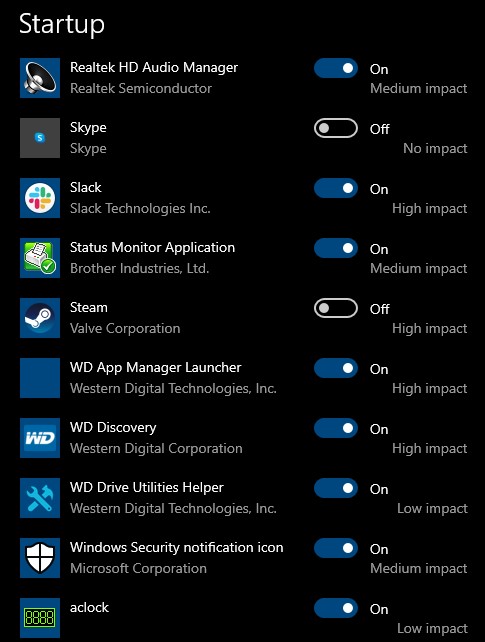SmartSDR v4.1.5 | SmartSDR v4.1.5 Release Notes
SmartSDR v3.10.15 | SmartSDR v3.10.15 Release Notes
The latest 4O3A Genius Product Software and Firmware
Need technical support from FlexRadio? It's as simple as Creating a HelpDesk ticket.
Focus Helper: N1MM Port Error
This error message appears after a fresh boot and no other applications running. I have checked all UDP processes and there are none with the particular port I am using in Focus Helper. N1MM has not been run prior to trying to run SmartSDR v3.2.39. No matter what pairings of UDP ports of N1MM+ and SmartSDR, the error message persists and focus helper is not working. This has worked well in the past and it has finally stopped altogether. Again, there are no applications running other than SmartSDR when this message occurs. Again, it does not matter what port you assign to focus helper it immediately throws this message before launching SmartSDR.
Anyone have a similar issue?
Answers
-
I created a ticket for this. Could it be a firewall issue?
0 -
Any solution to this? I pops up when SmartSDR is starting locally. Just an annoyance.
Ignacy NO9E
0 -
No solution as far as I can see. However, in N1MM + there is a selection to automatically return focus to N1MM if the radio dial is moved from the last frequency. Although not truly the functionality of Focus Helper, it does do the job if you increment or decrement the frequency of the Flex.
0 -
I tested this and found that it was a port conflict in windows as some other application was holding the port open, maybe some other log book.
The error message is generated by SmartSDR CAT but that is not the problem that is just the symptom.
What other applications do you have running that are also using this port? You will have to check every program.
N1MM?
SliceMaster?
JT Alert?
and more
0 -
Mike, I have been all over this with great detail. I had no other applications running using any of the ports that I select for focus helper. I have used other applications such as DXLab suites that use UDP ports in the base range of 12000 but for these tests non of the suite apps are running. It does not matter what port number I choose in Focus Helper (ie:55555) the outcome is exactly the same.
Also, since this feature is named "Focus Helper" and N1MM is a choice, wouldn't it be reasonable to have N1MM running ?
Sequencing is important and I understand that concept I have tried different sequences with similar outcomes.
At this point, I am not going to waste any more time with this issue. It is obvious that (at least in my case), this option is not going to work reliably.
This is what I think is happening. There is a defect in either SSDR CAT or SSDR itself that checks for UDP ports in the range 12XXX and spits an error even though the particular port in use does not have a base address of 12000.
As an example Mike, and you can try this yourself, under the Radio Setup tab of SSDR, select 'NONE' under the "Focus Helper" and close the settings dialog. Now, navigate to C:\Users\<user name>\AppData\Roaming\FlexRadio Systems\ and delete the file SSDR (settings file). Now terminate and re-launch the SmartSDR app once again. Now go to the above directory once again and you will find that SmartSDR re-generated the SSDR settings file. Now open that file using notepad or whatever and examine it. Even though you have selected "NONE" in Focus Helper you will find this line recreated by SmartSDR when it launched <FocusHelperN1MMPort>12060</FocusHelperN1MMPort>. Why does it generate that line with nothing selected under focus helper ?
That has to be a canned default setting when no SSDR file is available. I believe that is where the trouble starts.
73's
Joe K8FC
BTW Mike, if you talk to the folks in design and production , please pass along my compliments for a wonderful product in the form of "Tuner Genius". This product works flawless and seamless in my environment. I live in a gated community and have a real 35' flag pole in my back yard (you can see it on qrz) that is really a stealth vertical. This antenna is NOT naturally resonant on ANY ham band. The Tuner Genius has no issues and I love how I can intantaneously change bands and transmit using full power from a non-flex amplifier with NO issues. This is an actual piece of ham gear that works exactly as designed. Thanks again.
0 -
Hmm... My reply is a summary of my testing, so let's see how this goes! LOL. Oh, and I passed on your comments.
tldr; Any chance you created N1MM helper ports and N1MM Spot ports with the same port number? If so, they need to be different.
System 1:
This system is pretty native windows 10 pro. On the one that has never had it set up for a focus helper but it seems that line is there anyway. This is my home computer that mostly used for testing stuff.
I checked the .ssdr file and the N1MM is there by default
<FocusHelperN1MMPort>12060</FocusHelperN1MMPort>
And, I did a netstat -a and I could not see that anything was using 12060.
Focus helper is set to none (I never use it actually)
When I start SmartSDR on this computer, I get no warnings about 12060 in use.
System 2:
This the PC at the remote and my actual 'operating' ham radio computer.
Starting SmartSDR produces this message:
Reading the message tells of a UDP port conflict with it being held by something else, but it doesn't say what.
I had a Spot port in CAT for 12060
For fun, I deleted that CAT entry and now, when I start SmartSDR I don't get the port in use error.
This confirms that it is CAT that is detecting a conflict. But, should it? Good question.
Next, I did this
C:\WINDOWS\system32>netstat -a -p UDP | findstr 12060 UDP 0.0.0.0:12060 *:*
And, yes, windows does show something with UDP 12060 and we see it. But, again, should we? There is no PID associated with the entry, so no program to attach it to.
It looks like I made my own port conflict.
M
0 -
Mike, I have been all over this with great detail. I had no other applications running using any of the ports that I select for focus helper. I have used other applications such as DXLab suites that use UDP ports in the base range of 12000 but for these tests non of the suite apps are running. It does not matter what port number I choose in Focus Helper (ie:55555) the outcome is exactly the same.
Also, since this feature is named "Focus Helper" and N1MM is a choice, wouldn't it be reasonable to have N1MM running ?
Sequencing is important and I understand that concept I have tried different sequences with similar outcomes.
At this point, I am not going to waste any more time with this issue. It is obvious that (at least in my case), this option is not going to work reliably.
This is what I think is happening. There is a defect in either SSDR CAT or SSDR itself that checks for UDP ports in the range 12XXX and spits an error even though the particular port in use does not have a base address of 12000.
As an example Mike, and you can try this yourself, under the Radio Setup tab of SSDR, select 'NONE' under the "Focus Helper" and close the settings dialog. Now, navigate to C:\Users\<user name>\AppData\Roaming\FlexRadio Systems\ and delete the file SSDR (settings file). Now terminate and re-launch the SmartSDR app once again. Now go to the above directory once again and you will find that SmartSDR re-generated the SSDR settings file. Now open that file using notepad or whatever and examine it. Even though you have selected "NONE" in Focus Helper you will find this line recreated by SmartSDR when it launched <FocusHelperN1MMPort>12060</FocusHelperN1MMPort>. Why does it generate that line with nothing selected under focus helper ?
That has to be a canned default setting when no SSDR file is available. I believe that is where the trouble starts.
73's
Joe K8FC
BTW Mike, if you talk to the folks in design and production , please pass along my compliments for a wonderful product in the form of "Tuner Genius". This product works flawless and seamless in my environment. I live in a gated community and have a real 35' flag pole in my back yard (you can see it on qrz) that is really a stealth vertical. This antenna is NOT naturally resonant on ANY ham band. The Tuner Genius has no issues and I love how I can intantaneously change bands and transmit using full power from a non-flex amplifier with NO issues. This is an actual piece of ham gear that works exactly as designed. Thanks again.
0 -
I did all the exact same things and that is why I am not going to waste any more time. It is a bug in my mind. Also, I have no UDP ports in CAT that come any where close to 55555 which is the focus helper port that I chose to try to combat the issue. I quit and as I said, I am sure it is a bug... any netstat command I grep for does not have 5555 UDP port active or assigned any PID.
0 -
BTW, thanks for spending some quality time on this Mike.
0 -
I actually trying to spend some time today trying to recreate this, but I was not able to. The consensus is that it is something related to windows not releasing ports. If you run the netstat command I showed , what do you see?
netstat -a -p UDP | findstr 55555 (in your case)
I remember trying to get some competitor's radio going a few months ago and I couldn't. It turns out they were using a port that AnyDesk was using. That took me about 3 hours to find.
0 -
Ok Mike, back again. I have of course researched all the possibilities using the tools available to me. As a matter of fact, I had documented my findings using screen shots and notes. So, to have a reference and a baseline I did the following this morning.
- Computer had been off all night.
- Cold boot.
Settings>APPS>Startup indicated these apps were running.
Nothing directly affecting my ham radio environment is running.
Next a netstat query.....
looking for any UDP that resembles 55555. Nothing noted I moved on to launching SmartSDR and - - -
here is a grab of the CAT settings
here is a grab of the radio settings screen . . .
Here is a grab of netstat -a -p udp immediately after launching SmartSDR.
As I have said in the past, I have travelled this road many times and spent a bunch of hours trying to get to the bottom of this issue Mike. I am now convinced that it is a SSDR issue.
0 -
Excellent data and it might be time to follow up with support (again) with the new data.
The key part of your new ticket should show that you have no conflict with 12060 in CAT, which was the part I was seeing.
I don't have access to the code internals, so I am not sure how we check for that conflict.
M
0
Leave a Comment
Categories
- All Categories
- 386 Community Topics
- 2.2K New Ideas
- 650 The Flea Market
- 8.4K Software
- 151 SmartSDR+
- 6.5K SmartSDR for Windows
- 189 SmartSDR for Maestro and M models
- 437 SmartSDR for Mac
- 274 SmartSDR for iOS
- 263 SmartSDR CAT
- 202 DAX
- 383 SmartSDR API
- 9.4K Radios and Accessories
- 48 Aurora
- 289 FLEX-8000 Signature Series
- 7.2K FLEX-6000 Signature Series
- 964 Maestro
- 58 FlexControl
- 866 FLEX Series (Legacy) Radios
- 936 Genius Products
- 467 Power Genius XL Amplifier
- 343 Tuner Genius XL
- 126 Antenna Genius
- 306 Shack Infrastructure
- 215 Networking
- 466 Remote Operation (SmartLink)
- 144 Contesting
- 804 Peripherals & Station Integration
- 143 Amateur Radio Interests
- 1K Third-Party Software