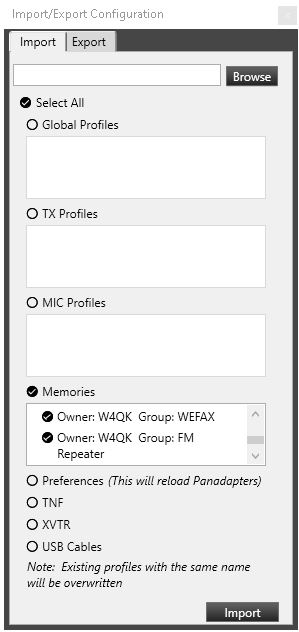SmartSDR v3.7.4 and the SmartSDR v3.7.4 Release Notes | SmartSDR v2.12.1 and the SmartSDR v2.12.1 Release Notes
SmartSDR v1.12.1 and the SmartSDR v1.12.1 Release Notes
Power Genius XL Utility v3.8.8 and the Power Genius XL Release Notes v3.8.8
Tuner Genius XL Utility v1.2.11 and the Tuner Genius XL Release Notes v1.2.11
Antenna Genius Utility v4.1.8
Need technical support from FlexRadio? It's as simple as Creating a HelpDesk ticket.
Any Utility to Import Spreadsheet to Memory Channels on 6700?
The title says it all. I have been keeping an Excel spreadsheet of 2m repeaters by locations and it would be great if I could easily import a group directly into SDR rather than having a huge list to search all the time I am at a different QTH. Anyone aware of a utility program to to this?
Jerry NY2KW
Comments
-
Hi Jerry. I have a Flex 6400M and I use the Import/Export Profiles under the Profiles Tab on SSDR. You can then select Import and browse to your Excel spreadsheet file to import the information into the Flex memories. It works well for me and I hope this is what you were looking for.
73 - JC
W4QK
1 -
That would be great to find if there is one. I use FRStacks3 I have never looked to see if there is a way to import or export the memory Spreadsheets but you may check it out and see if you can find a way to use it. Let us know if you figure it out it would be great to know.
0
Leave a Comment
Categories
- All Categories
- 246 Community Topics
- 2.1K New Ideas
- 488 The Flea Market
- 7.1K Software
- 5.9K SmartSDR for Windows
- 134 SmartSDR for Maestro and M models
- 331 SmartSDR for Mac
- 243 SmartSDR for iOS
- 222 SmartSDR CAT
- 163 DAX
- 348 SmartSDR API
- 8.6K Radios and Accessories
- 6.9K FLEX-6000 Signature Series
- 766 Maestro
- 41 FlexControl
- 836 FLEX Series (Legacy) Radios
- 733 Genius Products
- 393 Power Genius XL Amplifier
- 255 Tuner Genius XL
- 85 Antenna Genius
- 229 Shack Infrastructure
- 153 Networking
- 370 Remote Operation (SmartLink)
- 120 Contesting
- 583 Peripherals & Station Integration
- 115 Amateur Radio Interests
- 813 Third-Party Software