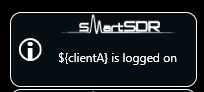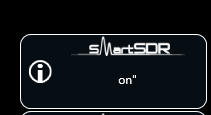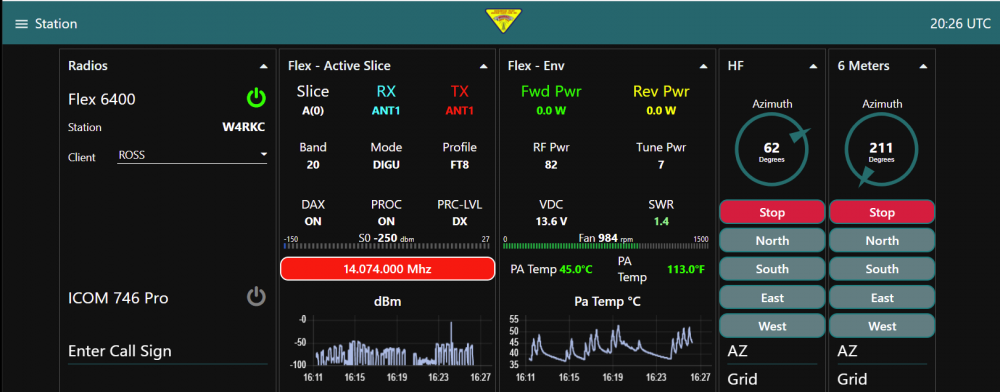SmartSDR v4.1.5 | SmartSDR v4.1.5 Release Notes
SmartSDR v3.10.15 | SmartSDR v3.10.15 Release Notes
The latest 4O3A Genius Product Software and Firmware
Need technical support from FlexRadio? It's as simple as Creating a HelpDesk ticket.
SmartSDR TCP/IP Commands - Messaging

I am trying to write code for a message to pop up on SmartSDR when a client attaches. The only issue I am having is the command sequence requires the message to be enclosed in quotes. I need to put a variable in the message as it is not hard coded. I have not been able to figure out how to add the variable and it always shows up as the variable name . For example this command :
msg2 = {payload:"c16|message severity=info code=0x000010 \"${clientA} is logged on\"\r"};
shows up as
Hoping maybe Tim or someone else has an answer.
Regards
Comments
-
Hi Mick, try this:
msg2 = {payload:"c16|message severity=info code=0x000010 \"" + ${clientA} + "is logged on\"\r"};
0 -
Len,
Appreciate the help. unfortunately your code copied as is throws a javascript func error in Node-Red. I substituted the beginning and end quotes for ticks and Node-Red liked it but back to same problem ...Here is the revised code and the output..
msg2 = {payload:'c16|message severity=info code=0x000010 \"" + ${clientA} + "is logged on\"\r'};
Output...
0 -
So I have messed with it and so far nothing seems to work...Really would like the Flex guys school me on this.. Since they send out a message with the tcp/ip address of everyone who logs in...It has to be a variable...I know the variable is there...
Regards...
0 -
Sorry Mick, I forgot to ask what language... In C++, the "+" symbol can be used for string concatenation. Check to see what you do to concatenate strings in Node-Red, and do that instead of the plus signs of C++.
Also, I noticed that you changed out the first and last double quotes with single quotes. The quote pairs no longer match up. The second quote after the / needs to be the same as the first quote. You were close before, I would start with all double quotes, just replace the plus signs with whatever Node Red uses.
Maybe Dave, WO2X will chime in with the definitive answer...
0 -
Yes I am doing it in Node-Red and the recommended syntax is 'string ${variable}' . However this does not work when connecting to the Flex on port 4992. Once again maybe Tim can chime in with words of wisdom.
0 -
Hi Mick, I would be very surprised to see Flex jump in and try to debug user-written code. The Node Red IO group probably has folks who can get you going.
0 -
Dave said he is going to look at it. It really should not be this hard. Flex pushes the api but the documentation is sparse and lacking. Frustrating to see a simple issue like this taking hours instead of minutes.
Regards
0 -
I am in hour 8 of a power failure. When power is restored I will check into this.
my power company is Jersey Central Power & Light or JCP&L. We call it Just **** Power & Light.
Definitely getting a whole house generator with auto transfer switch after this …..
73
Dave wo2x
Somewhere in the darkness of New Jersey
0 -
With the help of Mark Hanson I was able to get the code working.... Here is the correct syntax..
msg2 = {payload:'c16|message severity=info code=0x000010 \"' + clientA + ' is logged on\"\r'};Gives the following message on SmartSDR
1 -
Glad you got it working!
0 -
I so need to do this
0 -
A follow up note. I have the code working now that shows when clientA or clientB connects to the Flex. I got an idea to show the slice letter and ended up with this..
I have more testing to do before I put this into prod. It's coming along.
Regards
0 -
Since the other guy’s slice gives you no information about frequency or band, it might be a good idea to provide band/freq instead of pan/slice .
1 -
Ted,
Actually it does, we have a Node-Red station dashboard that show the information on both slices.. You use the drop down arrow to select the client.
0 -
Sorry :-) Not aware of the other things provided around this widget! I should turn one of my spare Pi’s over to Node Red and try it out.
1 -
Ted, it is addictive!
check out the groups.io site. That’s where we lurk.
73 Dave wo2x
0
Leave a Comment
Categories
- All Categories
- 384 Community Topics
- 2.1K New Ideas
- 643 The Flea Market
- 8.3K Software
- 149 SmartSDR+
- 6.5K SmartSDR for Windows
- 188 SmartSDR for Maestro and M models
- 437 SmartSDR for Mac
- 274 SmartSDR for iOS
- 262 SmartSDR CAT
- 202 DAX
- 383 SmartSDR API
- 9.4K Radios and Accessories
- 47 Aurora
- 285 FLEX-8000 Signature Series
- 7.2K FLEX-6000 Signature Series
- 961 Maestro
- 58 FlexControl
- 866 FLEX Series (Legacy) Radios
- 936 Genius Products
- 467 Power Genius XL Amplifier
- 343 Tuner Genius XL
- 126 Antenna Genius
- 306 Shack Infrastructure
- 215 Networking
- 465 Remote Operation (SmartLink)
- 144 Contesting
- 800 Peripherals & Station Integration
- 142 Amateur Radio Interests
- 1K Third-Party Software