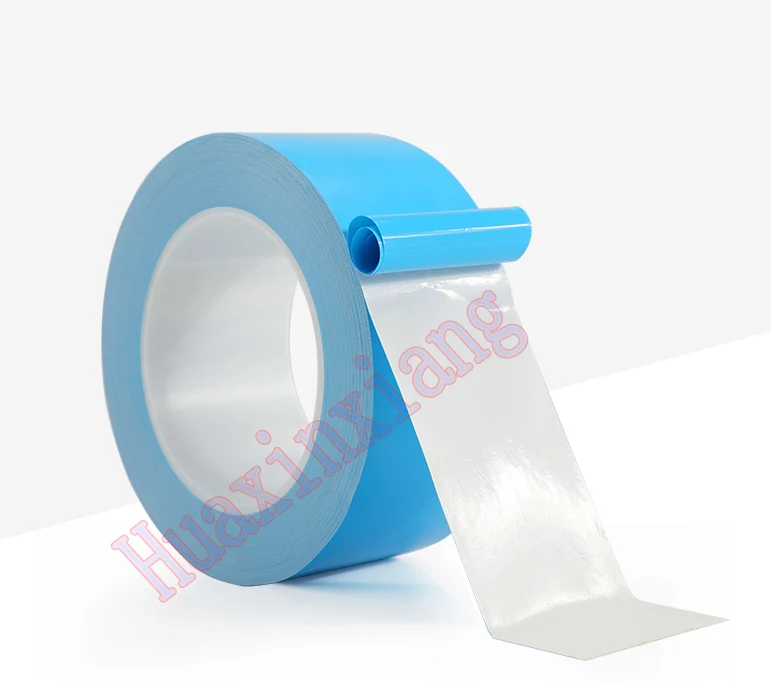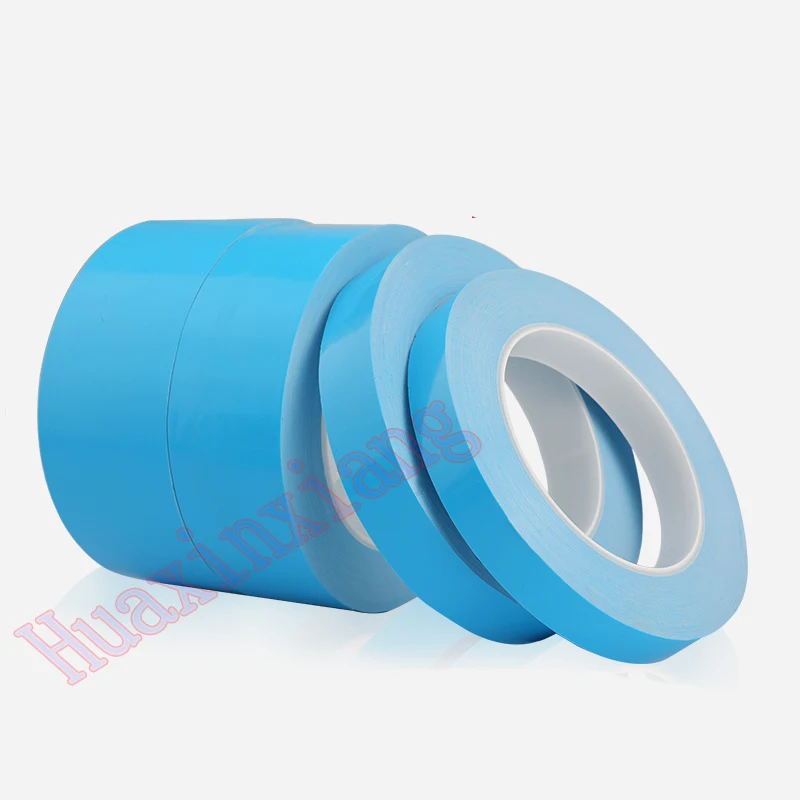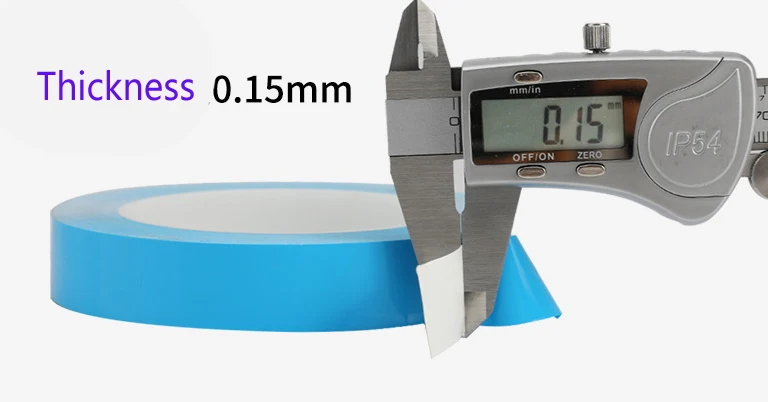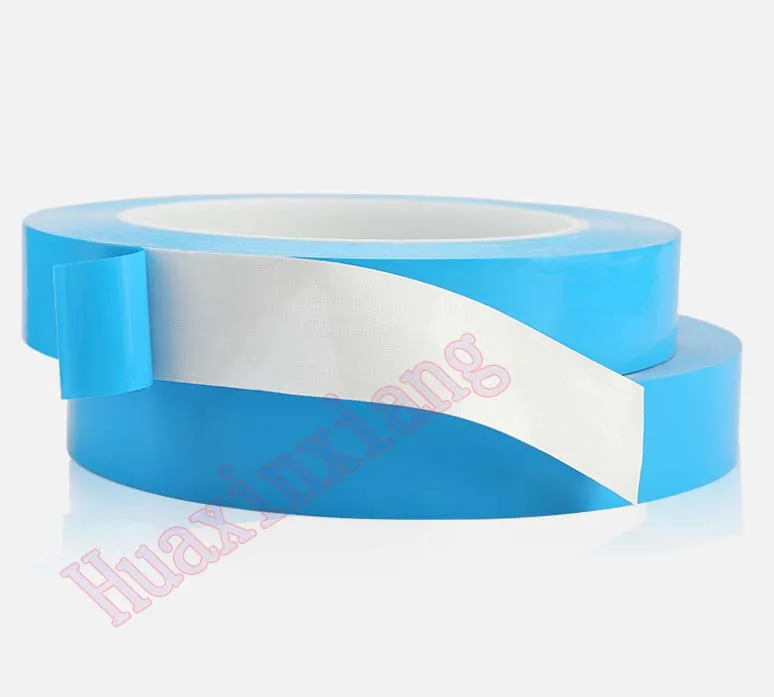SmartSDR v4.1.5 | SmartSDR v4.1.5 Release Notes
SmartSDR v3.10.15 | SmartSDR v3.10.15 Release Notes
The latest 4O3A Genius Product Software and Firmware
Need technical support from FlexRadio? It's as simple as Creating a HelpDesk ticket.
FLEX 6300 6500 6700 fans
Comments
-
12V, 0.10A if that's any help.
0 -
They are 12V fans but Flex runs them on less voltage. Have had 4 fans fail and all of them run fine on full 12V after pulling them out of the radio. Tried lubricating them without much success. Noticed failed fans draw more current than un-used fan so maybe something going bad in the electronics.
Currently running my 6700 upside down to see if that helps with longevity.0 -
Many thanks for the info on the Fan Voltage Steve, much appreciated
Dave, ZS6AVM0 -
Hi Eric are there any fans still available0
-
I have a set of fans I received from Eric still in the box. My 6700 has the new style fans so no longer need these.
my call AT arrl DOT net
Dave wo2x
0 -
I have four (4) 6500 fans that I purchased via the community a year or so ago before I traded in my 6500 for a 6600. They are immediately available. I think I paid $25 each. Will sell 2 sets of 2 for $55/pair ($25 ea + $5 shipping) to USA. Or make offer. Contact me directly W4IEE@ARRL.net
0 -
my set are sold and shipped.
Dave wo2x
0 -
I have one 91) pair of fans left for any one interested.
Tom W4IEE
0 -
OOOPPs One (1) pair.
0 -
UK only - I have a spare pair of fans should anyone be interested.
Contact details on QRZ.COM - G8KNC.
0 -
I bought a couple of fans a few years ago and was getting tired of the 600hz fan noise so tonight I opened up the 6700 for the first time and started to replace the fans. The one on the right no problem however while removing the left fan the whole heatskink including the metal part stamped VERTEX-6 came off. It looks like it was held on with a drop of what I assume is glue on each of the four corners. see included pictures. Does anyone know what type of glue or what substance that is? What little of it remaining is basically powdery so it must have deteriorate over time. I'm hoping just a small, small dab on each corner remount VERTEX-6 heatsink, let dry for a few hours then mount the fan/heatsink back and were back in business. I applied some thermal dielectric compound as what there was dried. Perhaps to use a different heatsink compound that is also an adhesive?
0 -
Hello, this is what I used, it works fine, bought "from aliewpress,on5po, Janny,73
0 -
Hey Mike,,it seems you took things apart further than I though you have to. I thought all you had to do is remove the heat sink from the chip witch I understand is not very easy and dangerus. But you also removed it from the board? Is it glued on there as well? And how is it going now? Finished?
0 -
Hello,
for my part, it took off on its own, I suppose that after intensive use, I did not wait enough time for a satisfactory cooling before cutting the power "off", this would be one of the different possible causes ,
73, on5po, Janny
0 -
The first fan was replaced with no issue but as I was unscrewing the 4 screws that hold the 2nd fan to the heatsink, the heatsink came off. I was able to contact Xilinx via their forums and they were kind enough to get the specs on the adhesive, which is basically "Thermal Conductive Silicone Plaster Viscous Adhesive Compound Cooling Glue for LED GPU Chipset Heatsink " Ordered it and very carefully put a small drop of adhesive at the four corners and remounted the heatsink. All is good.
1
Leave a Comment
Categories
- All Categories
- 383 Community Topics
- 2.1K New Ideas
- 640 The Flea Market
- 8.3K Software
- 147 SmartSDR+
- 6.4K SmartSDR for Windows
- 188 SmartSDR for Maestro and M models
- 435 SmartSDR for Mac
- 274 SmartSDR for iOS
- 262 SmartSDR CAT
- 201 DAX
- 383 SmartSDR API
- 9.4K Radios and Accessories
- 47 Aurora
- 279 FLEX-8000 Signature Series
- 7.2K FLEX-6000 Signature Series
- 958 Maestro
- 58 FlexControl
- 866 FLEX Series (Legacy) Radios
- 934 Genius Products
- 466 Power Genius XL Amplifier
- 342 Tuner Genius XL
- 126 Antenna Genius
- 304 Shack Infrastructure
- 213 Networking
- 464 Remote Operation (SmartLink)
- 144 Contesting
- 796 Peripherals & Station Integration
- 142 Amateur Radio Interests
- 1K Third-Party Software