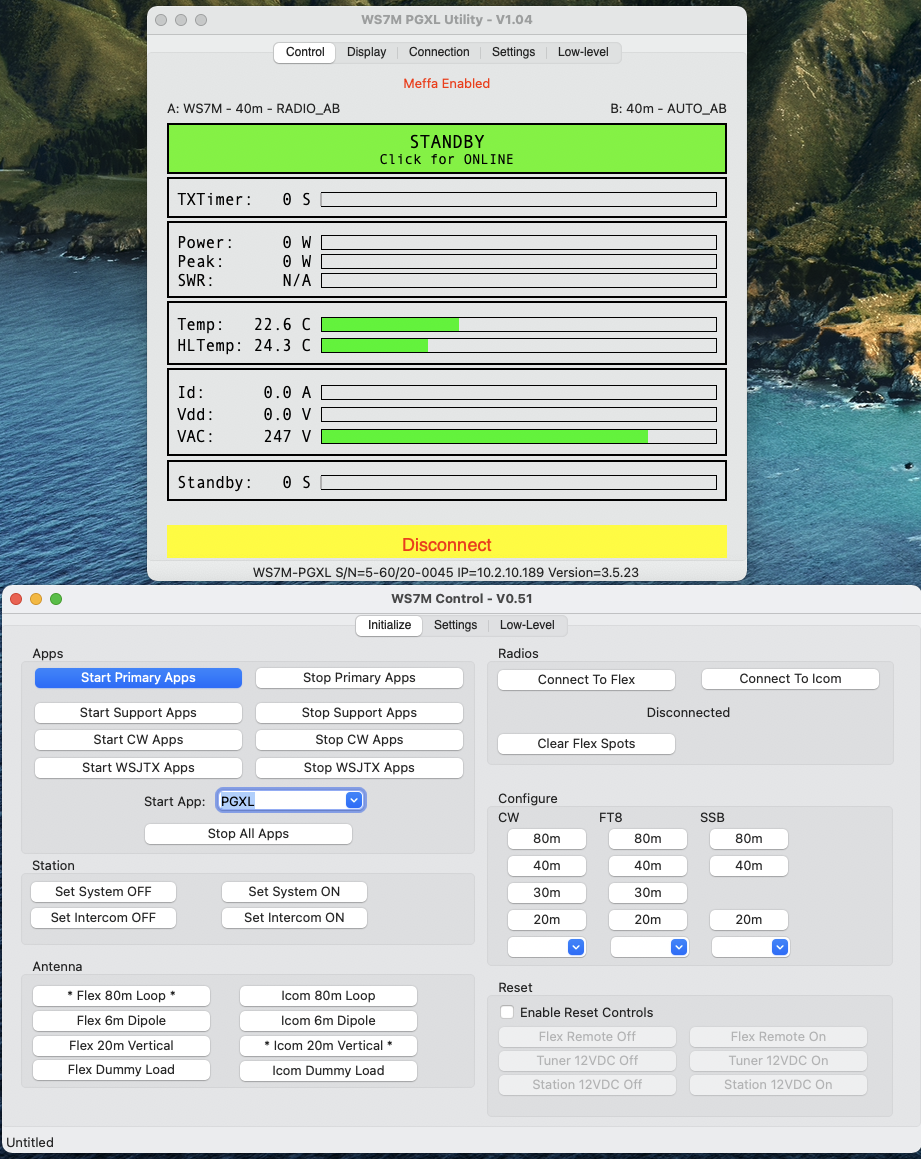SmartSDR v4.1.5 | SmartSDR v4.1.5 Release Notes
SmartSDR v3.10.15 | SmartSDR v3.10.15 Release Notes
The latest 4O3A Genius Product Software and Firmware
Need technical support from FlexRadio? It's as simple as Creating a HelpDesk ticket.
Antenna Genius Integrated

There is no category for posting about the antenna genius here on Flex Community so I'm posting it here.
Slowly but surely I'm piecing together various parts of my system automation. I received my antenna genius just a week or so ago and 4o3a made the protocol available so I am able to monitor and control it from my Mac:
I have not spruced up the UI much but at the bottom left are my antenna genius controls. The little asterisks designate the current selected antenna.
Now I just need a place where I can put up 8 antennas! 😀
Comments
-
Very nice! Similar to what we have done with Node Red. If you need help with the API protocol let me know.
73
Dave wo2x
1 -
I'm been hoping for integration primarily into the Maestro first so to make antenna selection, then eventually as panel in SmartSDR. This really becomes an issue when you have and want to select from multiple antenna an each band. I've requested this a very long time ago as the utility works fine if you are running SmartSDR on a computer, but useless using a Maestro.
0 -
Mike,
I emailed you a link for updated Node Red flow to resolve the missing antenna names.
73
Dave wo2x
0 -
Wow, very nice and you posted it in the right place!
1 -
Thank you Dave, those node updates surely did improve response.
0 -
Great! Glad it worked.
Now on to the next project :-)
73 Dave wo2x
0 -
is this Antenna Genius App for the iOS located in a repository some where?
Or is this simply Node-Red stuff
Which as of yet I have had dismal luck getting to work in my station, beyond "Hello World"
Steve
KG5VK
0 -
I need an additional antenna switch and would like install the Genius 8x1. Due to the fact that my station is remoted and I use Maestro and I have all stuff based on IOS/MAC, I am really uncertain if I should proceed with the Genius antenna switch solution. Any recomandation?0
-
Hi Mark, long time no see. That is great news because I’m just in the process of bulging a remote shack, with an antenna genius (and rotor genius). The shack pc is a Windows PC, but at home I’ll connect using a Mac Mini, so native MacOS software is always welcome.
I do use Node Red and will still use it, but the more options available the better.
73, Santiago
HI8O (former HI8SMX)
0 -
I moved this to the AG category
0
Leave a Comment
Categories
- All Categories
- 383 Community Topics
- 2.1K New Ideas
- 638 The Flea Market
- 8.3K Software
- 145 SmartSDR+
- 6.4K SmartSDR for Windows
- 188 SmartSDR for Maestro and M models
- 434 SmartSDR for Mac
- 273 SmartSDR for iOS
- 261 SmartSDR CAT
- 200 DAX
- 383 SmartSDR API
- 9.4K Radios and Accessories
- 47 Aurora
- 276 FLEX-8000 Signature Series
- 7.2K FLEX-6000 Signature Series
- 958 Maestro
- 58 FlexControl
- 866 FLEX Series (Legacy) Radios
- 934 Genius Products
- 466 Power Genius XL Amplifier
- 342 Tuner Genius XL
- 126 Antenna Genius
- 304 Shack Infrastructure
- 213 Networking
- 464 Remote Operation (SmartLink)
- 144 Contesting
- 795 Peripherals & Station Integration
- 142 Amateur Radio Interests
- 1K Third-Party Software