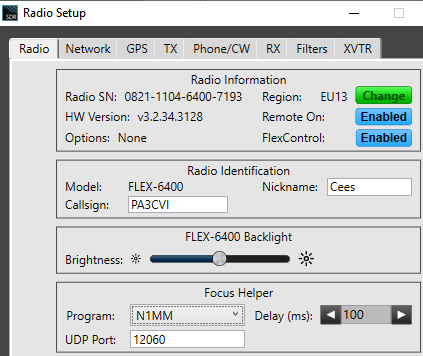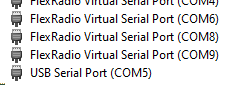SmartSDR v4.1.3 | SmartSDR v4.1.3 Release Notes
SmartSDR v3.10.15 | SmartSDR v3.10.15 Release Notes
The latest 4O3A Genius Product Software and Firmware
Need technical support from FlexRadio? It's as simple as Creating a HelpDesk ticket.
winkey2 not connected to FLEX6400, please help.
I would like to understand what I'm doing wrong.
After purchasing a new PC, W10, I can no longer connecting my WinkeyUSB working with my FLEX6400. Winkey setup with COM11 as USB port works correctly, signal signs are audible. I think this is kind of a Stand Alone situation.
I also took a look at the Device Manager:
So far for the Winkey PC operation.
-----------------------------------------------------------------------------------------------------------------------------------
Radio Setup
-----------------------------------------------------------------------------------------------------------------------------
CAT setup
--------------------------------------------------------------------------------------------------------------------------
N1MM Configurer
With this configuration is the result
- My paddles and the Winkey keyer produces audible Morse characters but the FLEX does not transmit send a message.
- Send a message with N1MM, the FLEX , yes connected with de FLEX
And one last question: Can you also work in split with N1MM with the correct FLEX settings, I'm also very curious about it
Regards,
Cees, PA3CVI
Comments
-
Cees, I see your external winkeyer is com11, while in N1MM you just enabled the COM5 winkeyer, not COM11. It that the problem?
73 Nian WU6P0 -
Thank you Nian for taking the time to help me.
I'm trying to clarify for myself exactly how the configuration works. That is why I've, as it were, made the simplest Configuration where at least N1MM still works. In the N1MM configuration, at least the 3 COM ports, 4, 5 and 6, are required.
The relevant CAT setup that goes with this is for N1MM only COM6.
Serial USB COM port is set to 5
It is now clear to me that the USB Serial Port COM 5 and the serial virtual COM 6 are necessary for N1MM. At this point the winkey is still dead
As a second step I add the Winkey (P), (COM7) in the CAT list.
The question now is: what should I do with the so-called Winkey COM 7??
I kindly ask the members to think along with me in order to find a solution?
Regards, 73,
Cees, PA3CVI
0 -
It looks like you have selected the wrong port in N1MM. Here is mine.
In your case, your WinKeyer is Com 7 and in N1MM it also needs to be Com 7 as the WinKeyer is built into the radio.
Give that a try.
0 -
Hi Mike, configuration exactly the same, but the Winkey, as they say to us, is ' as dead as a pier. Now I discover something brand new, why doesn't it work and did a Winkest with the result below:
As you can see I opened access to COM5 with OpenWK, according to the USB Serial Port (COM5) in the Device Manager. Now the Winkeyer has come to life, but when I close the WKtest program, it goes wrong. For me the question now is, how do I always keep the connection with SerialPort 5 open. I'm going to have a look at the Winkey documentation anyway.
73, Cees
0 -
Cees
You have 2 winkeyers. The one in the radio on FlexRadio one on Com 7 and your USB one on Com 5. I can't help you with the Com 5 one since that is not a FlexRadio product. If it was my computer, I would try some of the Winkeyer test tools.
If you want to use the Winkeyer on the Radio you have to use Com 7 in your case.
73
0 -
Hi Mike, The internal Winkey, COM 7, works perfectly. Thank you for your clear explanation.
73, Cees, PA3CVI
0
Leave a Comment
Categories
- All Categories
- 381 Community Topics
- 2.1K New Ideas
- 631 The Flea Market
- 8.3K Software
- 123 SmartSDR+
- 6.4K SmartSDR for Windows
- 184 SmartSDR for Maestro and M models
- 430 SmartSDR for Mac
- 272 SmartSDR for iOS
- 259 SmartSDR CAT
- 195 DAX
- 382 SmartSDR API
- 9.3K Radios and Accessories
- 39 Aurora
- 265 FLEX-8000 Signature Series
- 7.2K FLEX-6000 Signature Series
- 950 Maestro
- 56 FlexControl
- 866 FLEX Series (Legacy) Radios
- 925 Genius Products
- 463 Power Genius XL Amplifier
- 337 Tuner Genius XL
- 125 Antenna Genius
- 297 Shack Infrastructure
- 209 Networking
- 460 Remote Operation (SmartLink)
- 144 Contesting
- 788 Peripherals & Station Integration
- 139 Amateur Radio Interests
- 1K Third-Party Software