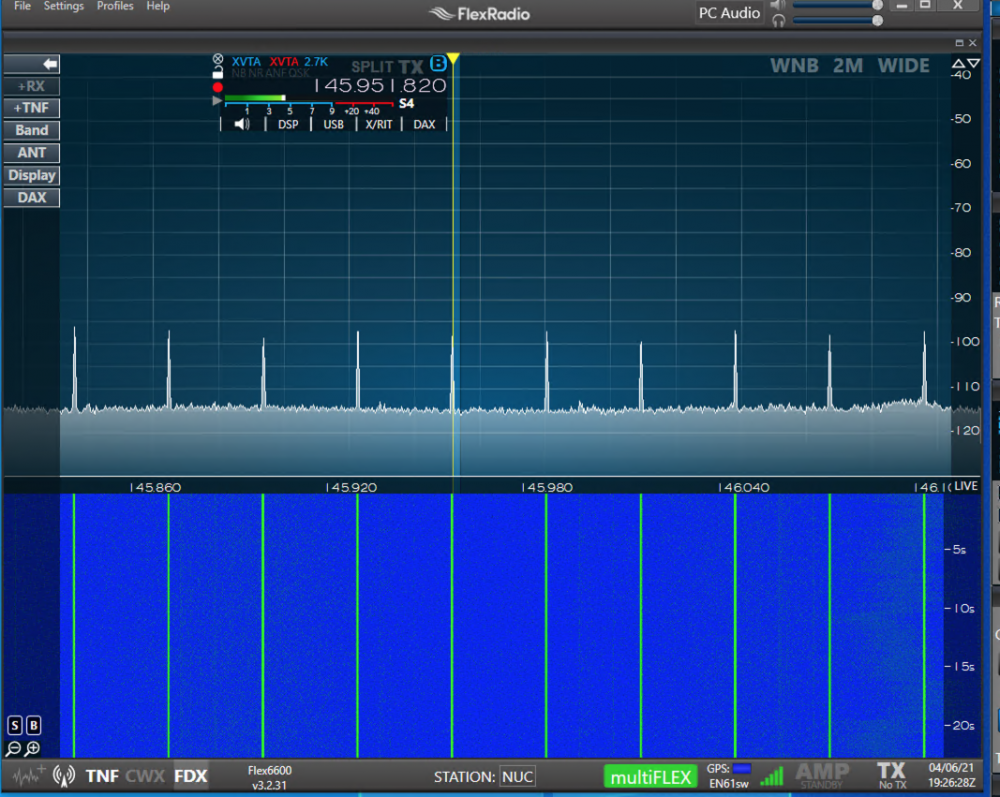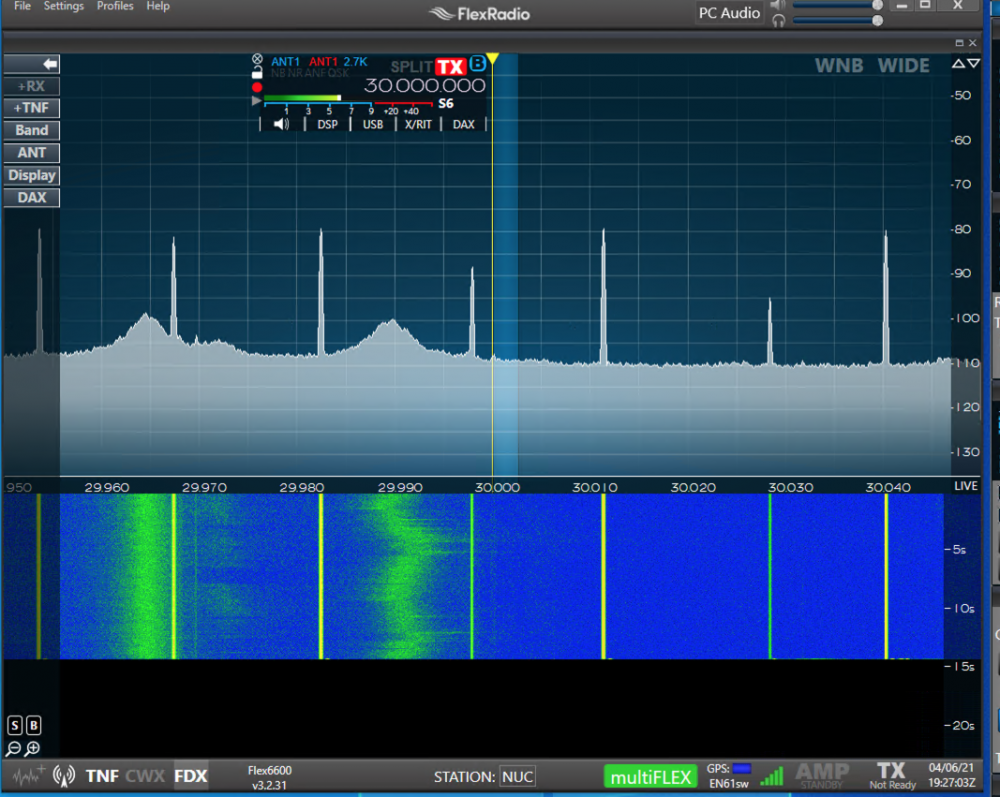SmartSDR v3.7.4 and the SmartSDR v3.7.4 Release Notes | SmartSDR v2.12.1 and the SmartSDR v2.12.1 Release Notes
SmartSDR v1.12.1 and the SmartSDR v1.12.1 Release Notes
Power Genius XL Utility v3.8.8 and the Power Genius XL Release Notes v3.8.8
Tuner Genius XL Utility v1.2.11 and the Tuner Genius XL Release Notes v1.2.11
Antenna Genius Utility v4.1.8
Need technical support from FlexRadio? It's as simple as Creating a HelpDesk ticket.
Low Level Noise Spikes, 18 MHZ to 35 MHZ.....As seen on 2M and 70CM Transverters
Need help identify possible sources of noise spikes.
I operate 2M and 70CM transverters, with an IF on 28 MHZ. Recently, I have noticed spikes every 28.7 KHZ (at the IF freq), on both 2M and 70 CM bands.
So, I took a look at 30 MHZ and found the same noise spikes:
Then, I expanded the pass band to see how wide the problem area was. It was wide. Here is the high side, rolling off at 35 MHZ:
And here is the low side, rolling off at 18MHZ.
I did the usual stuff to isolate the source, ending in all AC power one, radio on DC power. No change. I then tested all the LAN components on/off, with no change.
Normally, I do not work 10M, but the spikes on 2M and 70CM when working satellites is annoying.
Any ideas what this looks like?
Alan
WA9WUD
Comments
-
Probably some type of switching power supply, wall wart, tv, grow lights, battery charger, touch lamps, etc. first thing I would do is cut off the house power at the main and see if it changes.
0 -
Problem solved!
My background noise and the annoying spikes appeared seemingly at the same time I upgraded to V3.2.....so naturally that was my first suspect......not the case!
My station is remote from my shack and I have taken pains to remove all all wall worts from the remote site. Wall worts have been replaced with 12VDC from the station power supply and a Mean Well DC to DC convertor for 5v.
I use a linear 60 amp, 13.8 VDC power supply auctioneered to a 13.8 VDC battery, for a UPS station power supply.
So.....I was perplexed.....but, at the same time my Raspberry Pis began having problems. Then I lost all communications with them. The Pis, however, worked just fine when I looked at them via my laptop locally.
Then I found it!. There was no output from the 12V to 5V DC to DC convertor supplying the D-Link ethernet switch for the Raspberry Pis (the Flex operates on a separate optic based VLAN). Loss of the ethernet switch caused the loss of remote communication with the Raspberry Pis.
Flex background noise disappeared, even though the failed switch was not in line with it!
Without much thought, I order a replacement DC to DC converter. Installed it, and the ethernet switch fired right up, and the Flex noise returned!
Then, again, the 5v DC output failed low.....ummmm....the ethernet switch must be drawing excess current causing the DC to DC converter to open up its output and in the meantime, sending out RF to cause noise problems with the Flex.
So, I ordered and installed a new MOXA industrial hardened ethernet switch for the Raspberries.....problem solved! No more Flex noise, Raspberry Pis are talking to the world again.
I put a lot of $$ into the Flex ethernet components, but skimped on the other ethernet components. It was one of the ethernet switches outside the Flex VLAN that caused my noise problem.
Moral of the story:
- Do not be quick to blame the SDR upgrade for unexplained problems
- Do not "skimp" on ethernet components if you want high Flex Radio performance.
Alan
WA9WUD
1 -
Thanks for the full run-down of the problem Alan. It really helps to know the true cause of these kinds of issues when troubleshooting other RFI problems.
0
Leave a Comment
Categories
- All Categories
- 246 Community Topics
- 2.1K New Ideas
- 488 The Flea Market
- 7.1K Software
- 5.9K SmartSDR for Windows
- 134 SmartSDR for Maestro and M models
- 331 SmartSDR for Mac
- 243 SmartSDR for iOS
- 222 SmartSDR CAT
- 163 DAX
- 348 SmartSDR API
- 8.6K Radios and Accessories
- 6.9K FLEX-6000 Signature Series
- 766 Maestro
- 41 FlexControl
- 836 FLEX Series (Legacy) Radios
- 733 Genius Products
- 393 Power Genius XL Amplifier
- 255 Tuner Genius XL
- 85 Antenna Genius
- 229 Shack Infrastructure
- 153 Networking
- 370 Remote Operation (SmartLink)
- 120 Contesting
- 583 Peripherals & Station Integration
- 115 Amateur Radio Interests
- 813 Third-Party Software